We continue with the tutorials for what for me is the best terminal to recommend in the mid-range Android, both for its quality and its ease of installing updates, Root it or even, as in this tutorial, install TWRP Recovery.
So now you know, if you are interested in install the TWRP Recovery on the Xiaomi RedMi Note 4G, (Remember that it is the model with a single SIM and Qualcomm Snapdragon 400 processor)You just have to follow the steps in the video attached to the header of this article, that is, downloading the necessary file beforehand that I leave behind these lines.
Requirements to bear in mind
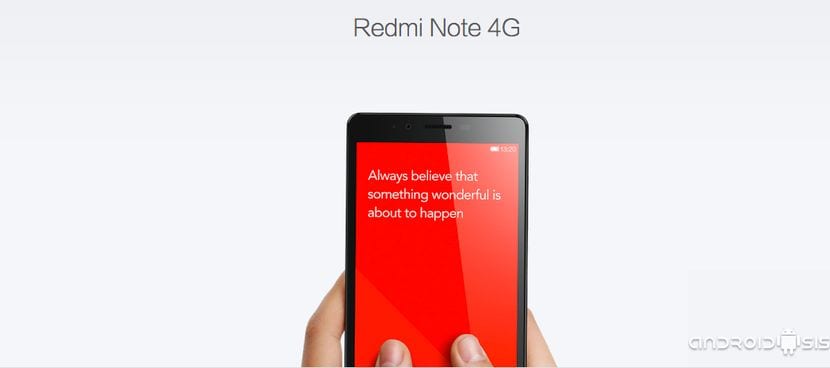
This tutorial is solely and exclusively for the Xiomi RedMi Note 4G, that is, for the model that consists of a single SIM and Qualcomm Snapdragon 400 processor at 1,6 Ghz. If your terminal is the eight-core Mediatek model, this tutorial is not for you.
The necessary requirements are the following:
- Having a Xiaomi RedMi Note 4G
- Have a terminal installed Rom Miui V5 or V6, I have done it from the Miui V6 that I recommended and showed you how to install in this tutorial and everything has gone perfectly.
- Have the battery with more than 50% charge.
- Download the TWRP 2.8.4 ZIP file from this same link.
Once the zip file is downloaded, we will have to copy to the internal memory of the Xiaomi RedMi Note 4G and rename it to update.zip as I show you in the attached video tutorial.
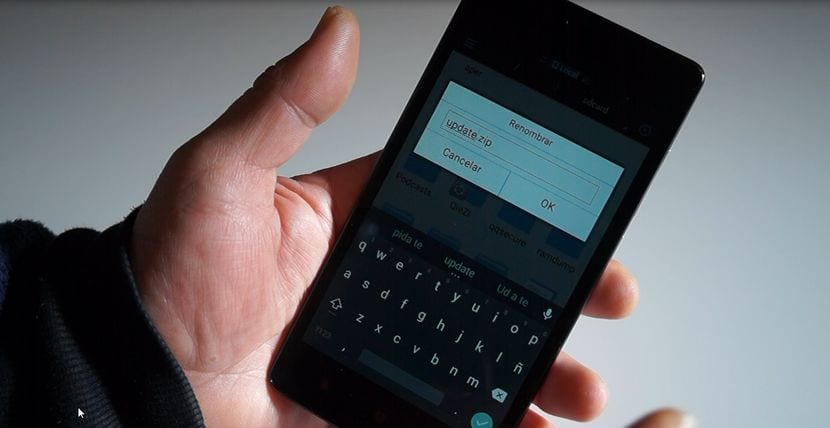
Once renamed, we will only have that access My Recovery and follow the steps that I explain in detail in the video-tutorial.
Once the TWRP Recovery on Xiaomi RedMi Note 4G, it is recommended to make a backup or nandroid backup of all our current operating system to always have it at hand. This can be done from this new TWRP Recovery and it even gives us the option to create it on the memory card or external storage memory, which I highly recommend.

Now, every time we want to install a new update, apart from continue to have the functionality of updates via OTA, we will also have the possibility of being able to flash any file we want, such as without the need to rename all files to update.zip, in addition to being able to do it comfortably from the external storage memory or via USB-OTG.

In a next video-tutorial I will show you How to Root this Xiaomi RedMi Note 4G, both in Miui V5 versions, and in Miui V6 versions, so stay tuned for Androidsis and You Tube channel AndroidsisADIEX.
Download – TWRP 2.8.4 for Xiaomi RedMi Note 4G, Mirror


Hi Fran, I have been following all your videos about the redmi note 4g, they have all been very useful to me but I need a video tutorial or simply explain it here in a comment and it is like installing a rom from twrp doing, let's say, a clean installation by Example to go from one rom miui to another no miui or from one miui version to another doing a fullwipe but by twrp ... I wait for your answer partner.
Hello! I have miui v5 4.4.2 (miui KHICNBF 96.0) can I install the twrp without problems? I'm new to miui and I don't want to mess around without being sure, thanks! greetings from Argentina!
Hello ……… I already have the xiaomi redmi note 4g with version 4.4.4. ktU84P and MIUI 5.1.16 Beta version, I already have in the root of the internal memory of the terminal an update file that weighs 400 megabytes, and the one that I have downloaded does not reach 20 megabytes, I am afraid to change the name and what not go the mobile later, .. what do you recommend ???
Thank you very much
Hello! ... as nobody has answered me, I have finally decided to make the change and it does not affect anything, I have opened it with the explorer I have realized that they were simply some programs that came from the factory I have saved them and I have made the change without problems .. Everything went well.
Thank you very much genius.
Good, following your video I have tried to install the TWRP, but when from the recovery I give it to install the update, at 98% it says something like this: install update.zip failed
update.zip signature verification failed
I hope you can help me, I wait for an answer.
All the best
Hello, good day, I am in the same situation as your Adrian Gil, in my case it remains at 25%, could you solve it? Greetings
Hello, I have this terminal but with the MIUI 7.3.1 Stable version, does this tutorial help me to root my device?