
Google's cloud storage service, Google Drive, has become an excellent alternative to create documents, spreadsheets or presentations online and without having to install any application on our computer. Through the dedicated applications for Android, we can also create any document on our Android device.
But when we work with files in another format, such as files in Microsoft Office format or files in PDF format, the only way to edit them is to convert them, which for users who do not use that format can be a big problem. Fortunately, we can choose to add comments to documents, without having to convert them to Google Docs.
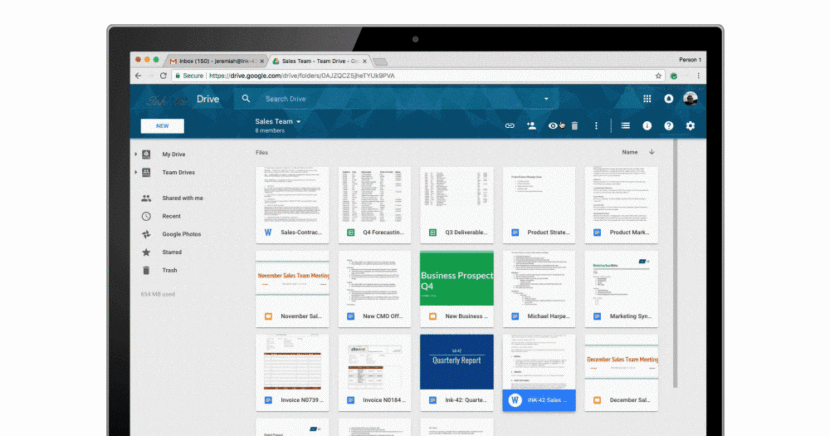
Google Drive has just added a new function that allows you to add comments to documents in Word, Excel, PowerPoint, PDF and images without having to edit it at any time. In this way, if we have the need to make a comment on a document, we will not need to convert it to Google Docs, to later convert it back to Office format, since in most cases the format disappears.
Thanks to this function, any user can add comments to the documents so that the owner of the same, can see them in the same format in which they had been created, in this case Microsoft Office.
To make the comment on the document, we just have to open the preview of it, and click in the upper right on the speech bubble, with a plus sign inside to start adding comments to the document, comments that are saved together and that they are available to the owner of the document, as will be with the application with which it was originally created.
According to Google on its blog, this function will shortly lead to the Google Drive application for devices managed by both Android and iOS.
After the last update of the drive, it won't let me add more than one comment to a spreadsheet.