We continue with this series of android tricks, on this occasion with a generalized consultation that has reached us Androidsis via comments on the Blog itself and via the different social networks in which it is present Androidsis. On this occasion the query as I say generalized is in which we are asked about whether there is any Trick to be able to download content hosted on Mega without having the Mega application for Android installed.
First of all I want to tell you that the best way to download content hosted on Mega, logically is by having installed the free application for Android itself, an application that gives us nothing more and nothing less than 50 Gb of totally free cloud storage and that also offers us the possibility of using automatic synchronization and the scheduled upload of our files to have them well stored and safe in our Mega account for Android. That said, as I explain in the video at the top of this article, we will now reveal the simple trick with which you will be able to download content hosted on Mega without having the Android application installed.
Android trick: how to download content hosted on Mega without having the Android application installed
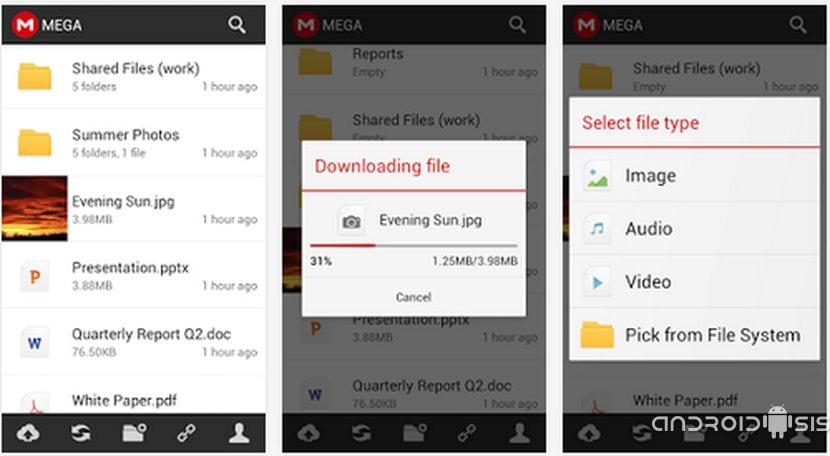
El Android trick to be able to download content hosted on Mega without having the Android application installed, It is as simple as accessing the web page from where we have access to the link of the content that we want to download from Mega and selecting in the settings of our web browser the option to view the aforementioned website as if we were browsing through a personal computer.
We will be able to find this option under the name of «See as on the computer» in the case of Google Chrome, or also like «View as on PC» in the case of other web browsers other than Google Chrome.
By simply selecting that option and clicking on the link of the content hosted in Mega, we will be shown the Mega interface itself, as we would see it on the personal computer and showing us the option to download with browser. By selecting this option to download with the browser, the download will begin through the web browser itself and at the end the desired file will be downloaded directly to the internal or external memory of our Android terminal as we have it configured.

Oh yeah, it fell off like a glove. Your article specified Francisco, a thousand thanks for identifying such an obvious need and that many, I imagine, do not have the diligence to solve. Good luck on your noble path to continue finding needs and their tricks for the benefit of the virtual community.