
Android It is an operating system that we can get a lot of juice from due to the high configuration within its internal and external settings. There are many tricks for mobile to make it a perfect device and almost certainly you did not know any of what we show you.
They work in most terminals, so you will be able to use them if you have a phone from years ago and even if you have just bought it. We can postpone the notifications received for a longer time, configure the do not disturb mode and also improve coverage thanks to data roaming.
Improve data coverage with roaming
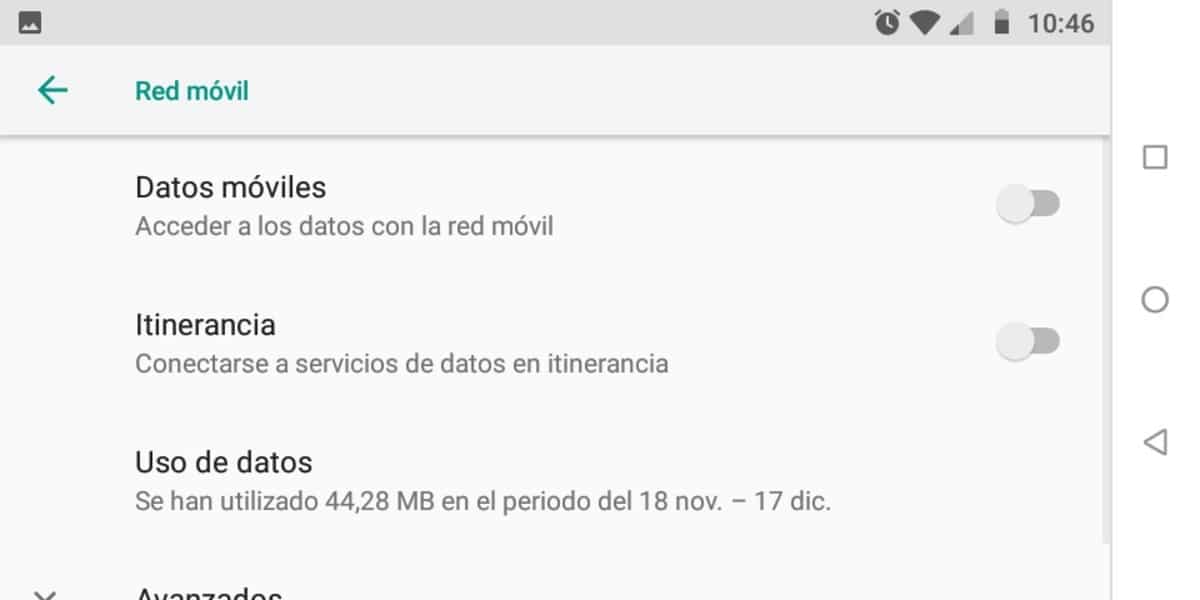
If you are in an area where coverage does not give you to receive or make calls it is best to activate roaming, this will allow you to connect to other antennas. This will make you have at least the time connected to be able to connect with those people with whom you want to talk, send a WhatsApp, etc.
To activate it we have to click on Settings, Networks and InternetNow click on Mobile network and activate the Data Roaming option and click Yes. This will serve you within the country and also abroad, if you usually travel to other countries you may have to do this regularly.
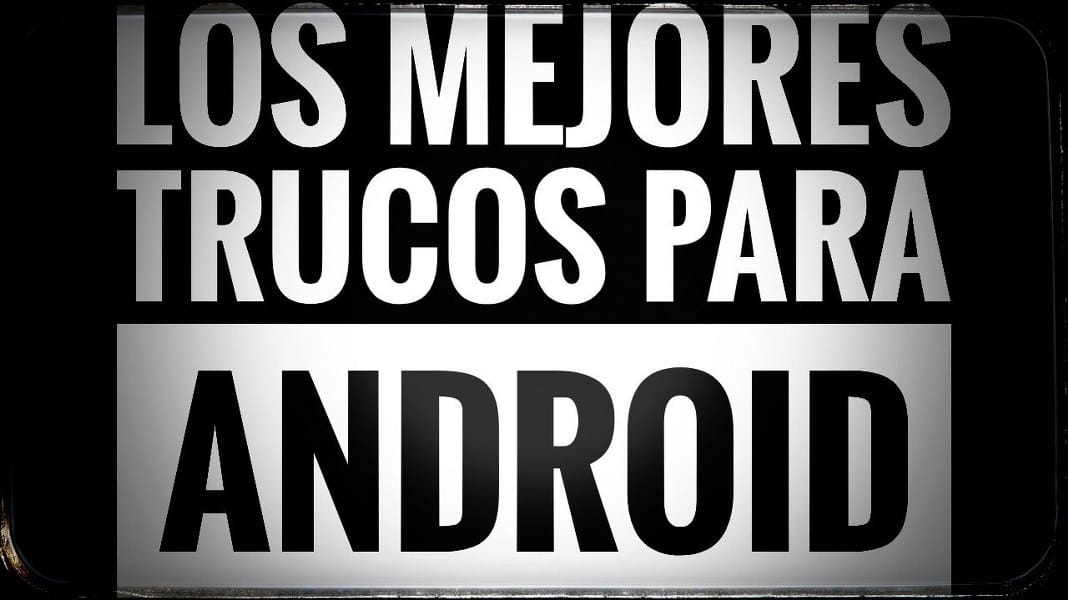
Snooze notifications for later
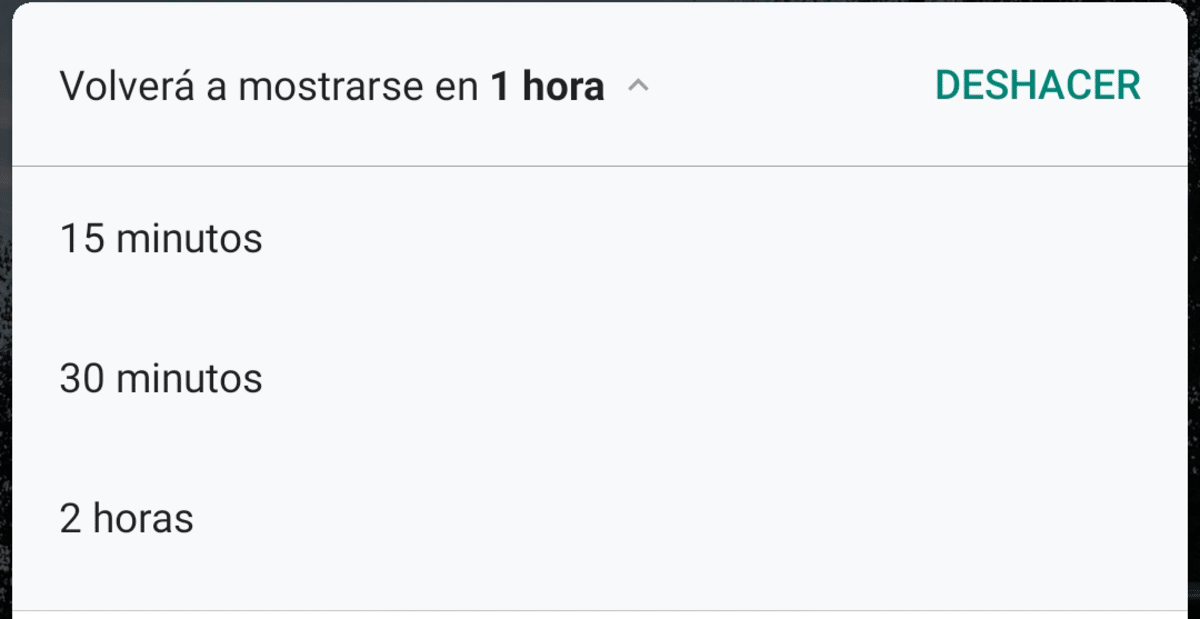
If you receive many notifications a day, it is best to postpone them to read them later Or skip them during working hours. Many Android devices allow you to snooze notifications, so doing it is best if you use a lot of social networks, WhatsApp, and other apps.
To postpone a notification, it is best to look for one of them at the top of your phone, swipe to the right and click on the clock icon. He will let us do it for 15 minutes, 30 minutes, 1 hour, 2 hours and more options that it will give us once we access this setting.
Set up Do Not Disturb Mode
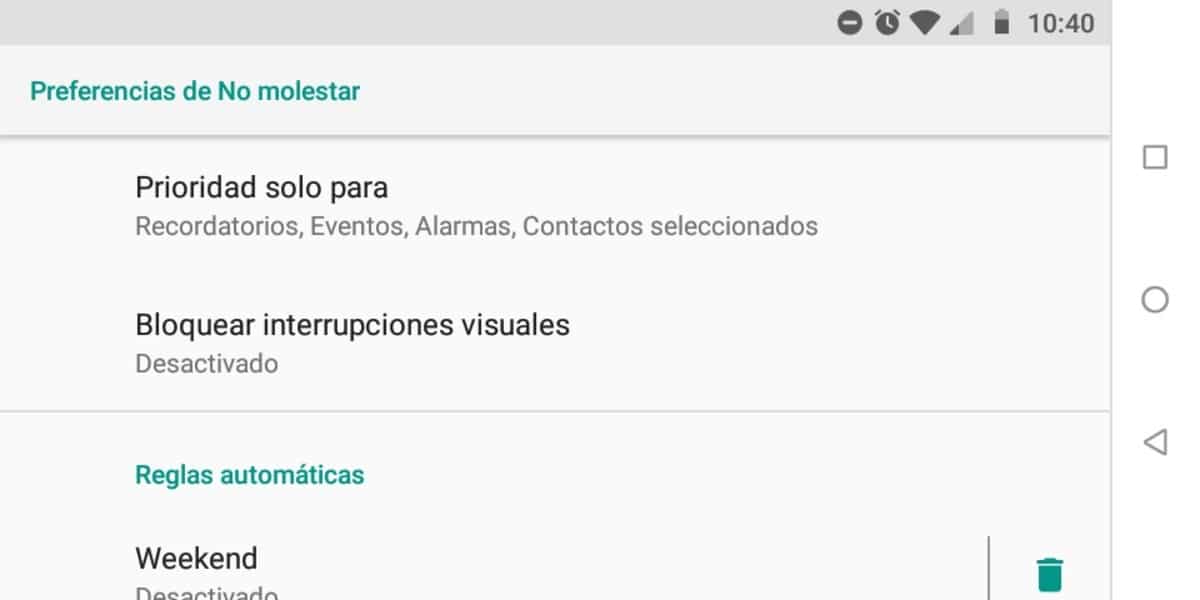
Do not disturb mode is configurable, many users did not know that this option makes it quite versatile if you spend a few minutes. In the case of wanting certain notifications not to sound, you should allow which ones and which ones not to be calm during the hours that you allow it.
To access Do not disturb mode, scroll from top to bottom, it will show you the option in the lower right, click on the down arrow and then on "More options". Within here the configuration will depend on you, you can configure it for reminders, events, messages, calls from contacts and block repeated calls.
