Today I want to present and recommend 3 music players for Google Chromecast essential applications are going to be made for these users, for the simple fact of being fully compatible with the Mountain View gadget and real-time music playback.
Unlike Google Play Music, the native Google player already pre-installed as standard in many Android terminals and that is not capable of playing the music that we have physically in our terminals, it is only capable for the moment of playing the library that we have in the cloud in our associated Google account, the music players that we share with all of you here, if they are capable of play in real time the music we have in the library of our Android devices.
All the applications that I am going to recommend here in this post are applications that we have already talked about right here in Androidsis, so apart from making the logical selection of Top 3 Music Players for Chromecast and tell you something about them more than anything above, to access the download of the applications and know all their functionalities or characteristics, I am going to leave you a direct link to the post that we wrote in its day where we talk more in depth about the application in question as well as leaving a direct link for downloading and installing them.
3 Music players for Chromecast that you cannot miss on your Android terminal

Pulsar music player

Pulsar is a totally free music player for Android, which is available from the official application store for Android, the Google Play Store, and which, its greatest virtue to highlight is the total compatibility for the rPlay music through Google Chromecast in real time without the need to have the music stored in the cloud.
Apart from this full compatibility with Google's Chromecast, the application interface is very elegant and functional that we can find in the Google Play Store and full of functionalities and possibilities.
More information and download the application by clicking here
n7Player Music
n7Player is another free music player for Android with Realtime music support via Google Chromecast with the only download and installation of an equally free plugin and also available in Google's own Play Store. In the video that I leave just above these lines, you can see that such is its user interface, simple where they exist, in which functionality is rewarded above all things.
More information and download the application by clicking here.
Sony's Walkman also has native Chromecast support
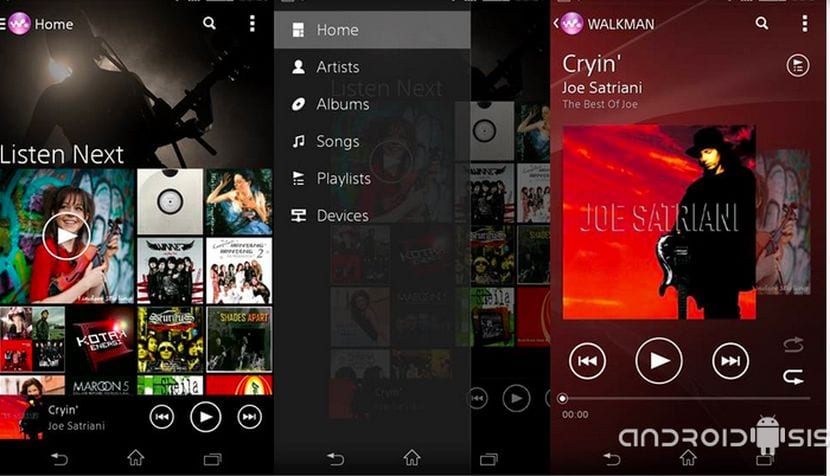
One of the few Android smartphone manufacturers that include a music player in conditions and with full support for Google's Chromecast, is the Japanese multinational Sony with its sensational music app Walkman. A music player that without the need to download or install any plugin, is capable of connect to Chroemcast to send the music hosted on our Android terminals in real time.
Unlike the other two, this application is only available for direct download at terminals of the Japanese multinational, that is, for the Sony Xperia range. If you want to try to install it by following some kind of trick that exists to trick the Play Store into thinking that we are browsing with a Sony Xperia terminal, and thus try to install it.
We can also search through the different Android development forums and download the apk or zip To try the installation of it, I myself have it installed on the Samsung Galaxy S6 Edge thanks to a Rom cooked mixture of the Note 5 and Samsung Galaxy S7 Edge.

Hi there! Thank you for the publication because it is always good to know such good apps, but I would like to make a correction and that is that the Google player IS capable of playing the music stored on the device (even in external media connected by OTG) Although, it is true that this function can be disabled, but natively music can be played locally.
Thanks, greetings
Play Music of course can play content stored in the terminal, sdcard or external storage media, what it is not able to do is play the music via Chrome Castilian, it only plays through Chromecast is the music that we have stored in the cloud .
Greetings friend.