Do you want to get 100 Gb of free cloud storage solely and exclusively to make backup copies of your terminal or Android terminals ?.
If the answer is YES, I advise you not to miss this post or the attached video inserted at the beginning of it since I am going to present you a very good solution that, by downloading and installing a simple application for Android, will allow nothing more and nothing less than to have this, 100 Gb of storage space in the cloud completely free to make backup copies of the content that we want from our Android terminals.
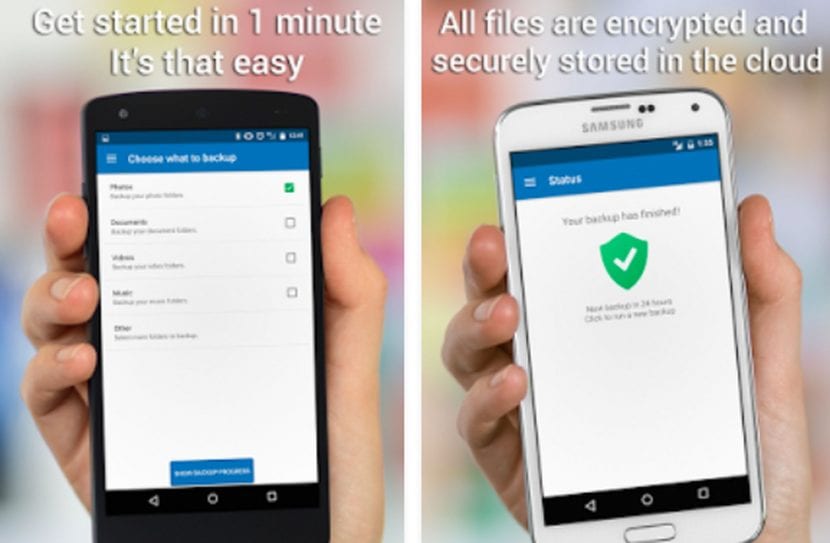
Before I start to tell you everything that this sensational application for Android offers us that is officially available in the Android application store, a store that is none other than the Google Play Store, tell you that this app that responds to the simple name from Degoo, you will be able to download it directly from Google Play by clicking on the direct link that I leave a little below.
What does Degoo offer us?
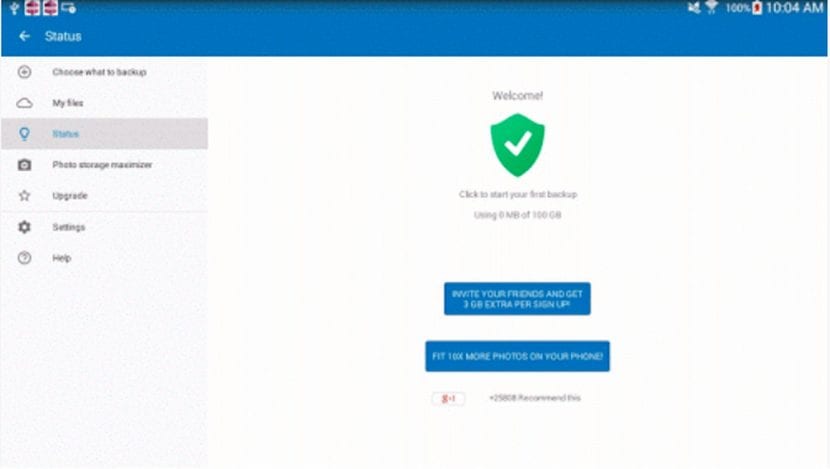
Degoo offers us through registration with our Google account, the not inconsiderable figure of 100 Gb of free cloud storage for backup copies of our Android terminals. So in this way with the simple download and installation of this totally free application for Android although with the option of integrated in-app purchases, we will have more than enough space to have all the files on our Android that we consider important to be able to recover them. and restore whenever we want with just a couple of clicks.
In addition, just by inviting 10 Degoo friends to try, we will also have the option, equally free, of increasing these 100 Gb of free cloud storage with 3 Gb more per friend who downloads the application, installs it and se register in it with your Google account, like this the total space that we can get from free cloud storage with Degoo will be a total of 130 Gb, 100 Gb plus 30 Gb corresponding to the 10 friends who install themselves and start using the application on their Android terminals.
But how do I configure the application and have this 100 Gb of free cloud storage?
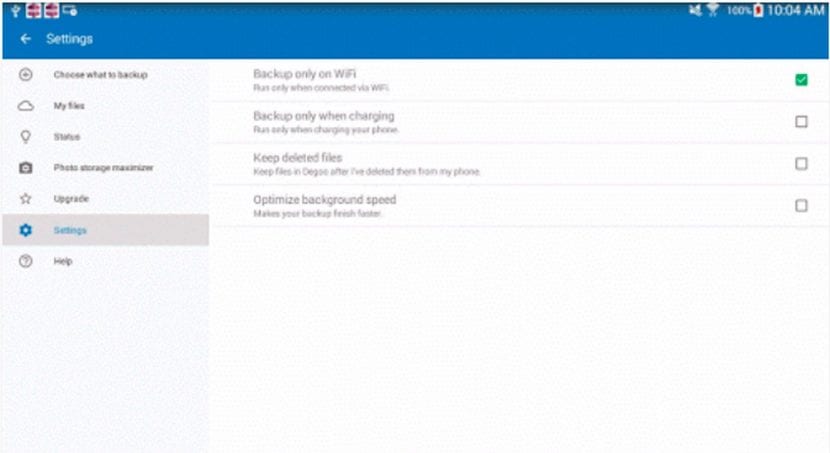
To have these 100 Gb of free cloud storage for backups of your Android We are not going to have to do anything strange, just as I said before, download the application from the Google Play Store and register with our Google account to start using it. Once this is done, we will be able to use these 100 Gb of free cloud storage that the application offers us to make backup copies of all or part of the files that we have hosted on our Android terminals.
To start the Backup of the files that we consider appropriate, once the application of Degoo, we are only going to have to click on the icon in the form of three transversal lines at the top of the screen, on the left side of the screen, or swipe from left to right to show us the sidebar of the application.
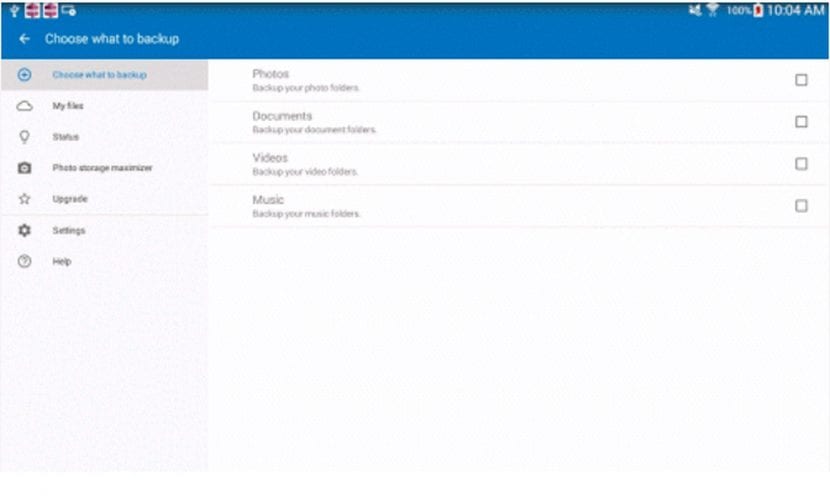
Once there, the first thing we will do is click on Configuration and select the parameters to be met so that the backup of our desired files can begin. Here we will have three options to select, make the backup only through Wifi, only during the loading of the terminal, and a last option that will allow us to keep the files uploaded to the Degoo cloud, even if we delete these files after our Android terminal .
I recommend that you select the Wi-Fi option and only while charging so that the backup does not waste data and is done at night which is when we usually charge our Android terminals.
Finally and to finish with the configuration of the app, we will have to click on the first option that is shown in the sidebar of Degoo, an option that under the name of Select items to sync, It will allow us to automatically select the routes where by default photos, documents, videos and music are usually saved in our Android terminals, in addition to giving us an option to be able to add to this copy any folder or path that we want to save and save in these 100 Gb that Degoo offers us for our Android backups.

Great, 100Gb free…. To Backup my files? Um… it doesn't add up to me. How do they earn money? (Because 100Gb of Storage in the cloud, someone is paying for it.). All they have are ... My files. That is, photos, files of my applications. …. What a mine for them yes.
No thanks. It seems a bit shaddy to me.
Great application