A few days ago, a new feature came to Gmail on the web. that allows the cancellation of an email that we have sent. Known as "delete send" or "Undo Send", it allows any user who uses Gmail to cancel an email sent if nothing more than a few seconds has passed immediately after pressing the button ready to send. A new functionality that is disabled by default for those who do not use the Labs version and that can be activated from the "General" tab from the Gmail settings.
Now that moment when you press send email and within seconds you realize the big mistake made to be able to correct it with "Undo send" also comes to Inbox in its version for mobile devices. With a kind of "Back to the Future" featureInbox now allows the cancellation of sent emails, after it hit the web version a few weeks ago.
Canceling emails on the spot
Justly there have been six years in which this feature has been tested. A few years in which surely Google would not find the right key and would have had to give up on moving it to the final version, but finally it seems that they have managed to find a way for users to undo an email sent. Just days of being available in Gmail for the web and in Inbox for a few weeks, it comes for smartphones and tablets that have Inbox installed.
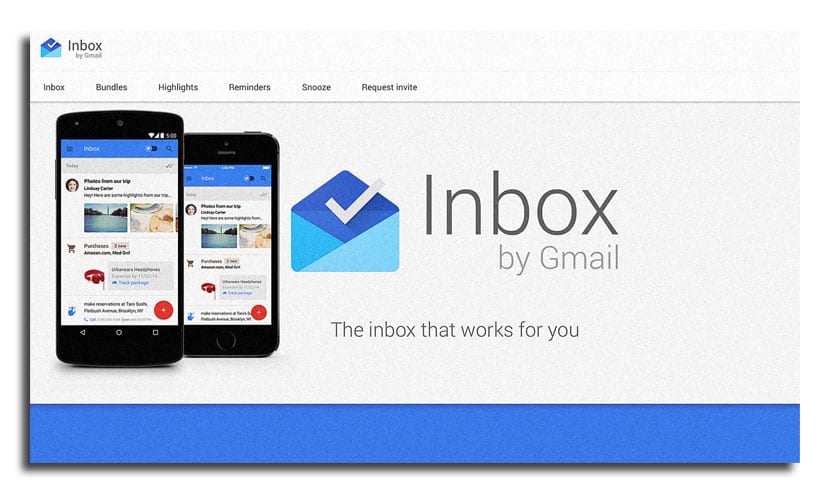
Undoing an email submission works in such a way that we will have a margin of safety when we have pressed the send button. We send an email, and the system works in such a way that it will delay the sending for a few seconds as we have configured it appropriately. During that time we can press the "undo" button on the left side of the screen again.
Thus we will avoid looking bad enough, if it were the case that we have sent the email to the wrong person. So if we are a little careless and the eagerness to send emails can us, we must properly configure this option in the Inbox settings.
Undoing the shipment
This option is already active in the Gmail version and Inbox for the web. For mobile devices it is a functionality that is currently being deployed and found in the "General" tab in the app settings.
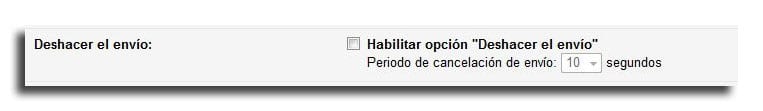
Appears as "Undo the shipment" with a box that we must activate to enable this option. Just below we can select the cancellation period of the shipment, which is precisely the time it will take to send the email since we have pressed the appropriate button for it.
An excellent feature for certain users and that allows you to have greater control over those shipments that can sometimes cause greater displeasure. Google's explanatory video shows it well when a message from a girl who wanted to get into her new flirt was addressed directly to her father.