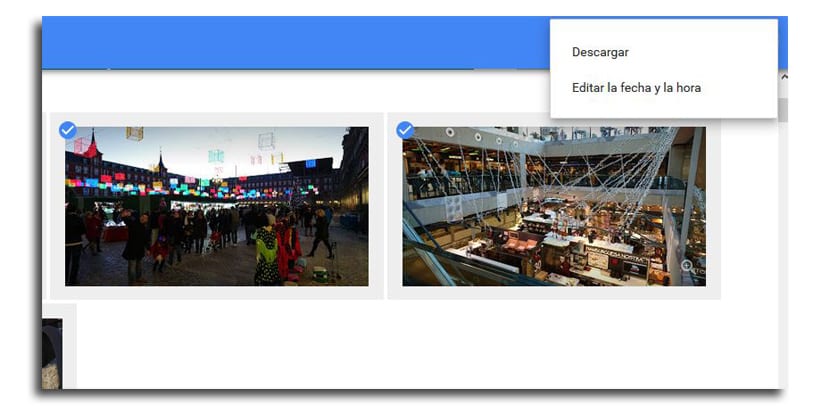
If there is something for which we can use the computer at certain times it is for the speed that supposes managing with a physical keyboard and mouse. This allows us to edit documents very quickly even if we are not very used to using keyboard shortcuts. If you have that advantage, it is difficult to match the speed of productivity that can be achieved with a computer.
To take advantage of this advantage, it is now when Google Photos has been updated in the web version so you can edit the day and time of an image from multiple images at once. Until today it only allowed the option of performing this action with a single photograph. The only thing that this option is only available from the web interface in photos.google.com.
So only you have to select all the photographs you want with the keyboard shortcut uppercase + mouse click or click on the "ok" icon in each of the photos. Once this is done, you go to the button with three vertical dots located in the upper right part and choose "Edit the date and time". You will have two options: Change dates and times and Set a date and time.

The first allows us to set a starting date in which all your photos will be modified and will show a preview of where those photos could be placed to relate to other images taken on that day. The second option allows you assign a unique date and time for all images that you have previously selected.
With these quick edit mode You can modify the dates of those photos that appear with a few years that do not correspond to the current day they were taken. A small and interesting novelty, that comes to the month of this other, to better organize your collection of photographs that you have from Google Photos.

If you download an image after editing it in Google Photos, the change is not reflected in the file.