
Fortnite has become the game of the year 2018 on its own merits, a game that is available on all mobile platforms, consoles and computers on the market and is also compatible with crossplay, which allows smartphone users to play with other PC users together, although logically it is not the most recommended.
Fortnite matches the games with players who have the same devices, but if we want to play from our smartphone with our friend who has a PC, we can do it without problems. From our account, we can play on any device, either a PC, console or smartphone at least from September 28.

On September 28, Sony announced that it would not block the accounts of users who use their account to play Fortnite on the PS4. Until then, if you used your smartphone account to play with the PS4 already you couldn't use it again on another console, whether it was an Xbox. or a Nintendo Switch, which forced us to create a new account to be able to play from the Xbox or Nintendo Switch, thus losing our money or skins that we had in the main account and without talking about the level we had reached.
At the time, Epic Games, developer of Fortnite, tried to give Sony a hand and announced that it would allow users who had seen how Sony blocked their account on the PS4 (without allowing it to be used again on other consoles) to merge that account with the new one that we had been forced to create.
In this way, all the skins and V-Buks that we had in both accounts are transferred. In order to carry out the merger between the accounts, we must visit the following Epic Games link, enter all the data and wait about two weeks so that all the skins that we had in our main account are transferred to the other, or vice versa. Now the important thing is to know which of the two accounts is the one we want to keep.
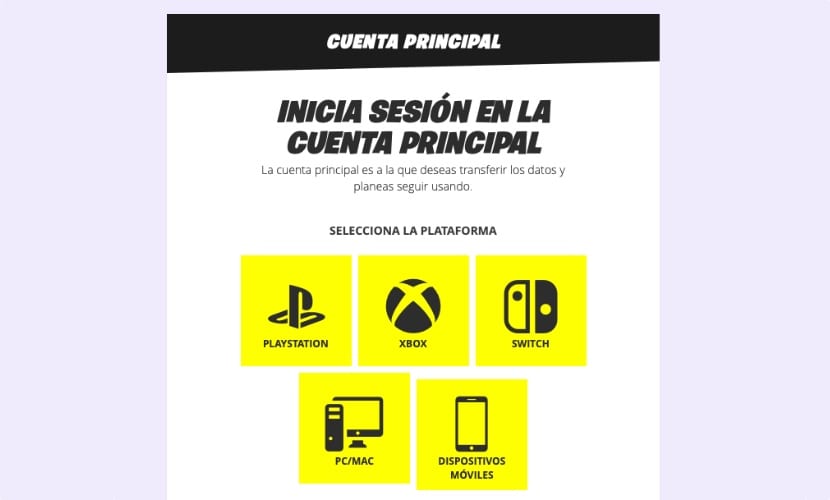
- First of all, we must select the platform on which the account data is located to which we want to transfer the data and enter our username and password.
- Second, we must select on which platform the account we want is located extract the data and enter the username and password.
