
Billions of people around the world use WhatsApp as their main and only means of communication with other users. Not only for texting and sharing multimedia files, but also for make calls and, above all, the obnoxious voice messages that many users refuse to listen to.
Being one of the most used applications in the world, WhatsApp barely offers us options to personalize our conversations, limiting themselves to sending emoticons, stickers, animated GIFs and formatting the text. This forces us to resort to third-party applications to write colorful on WhatsApp.
stylish text
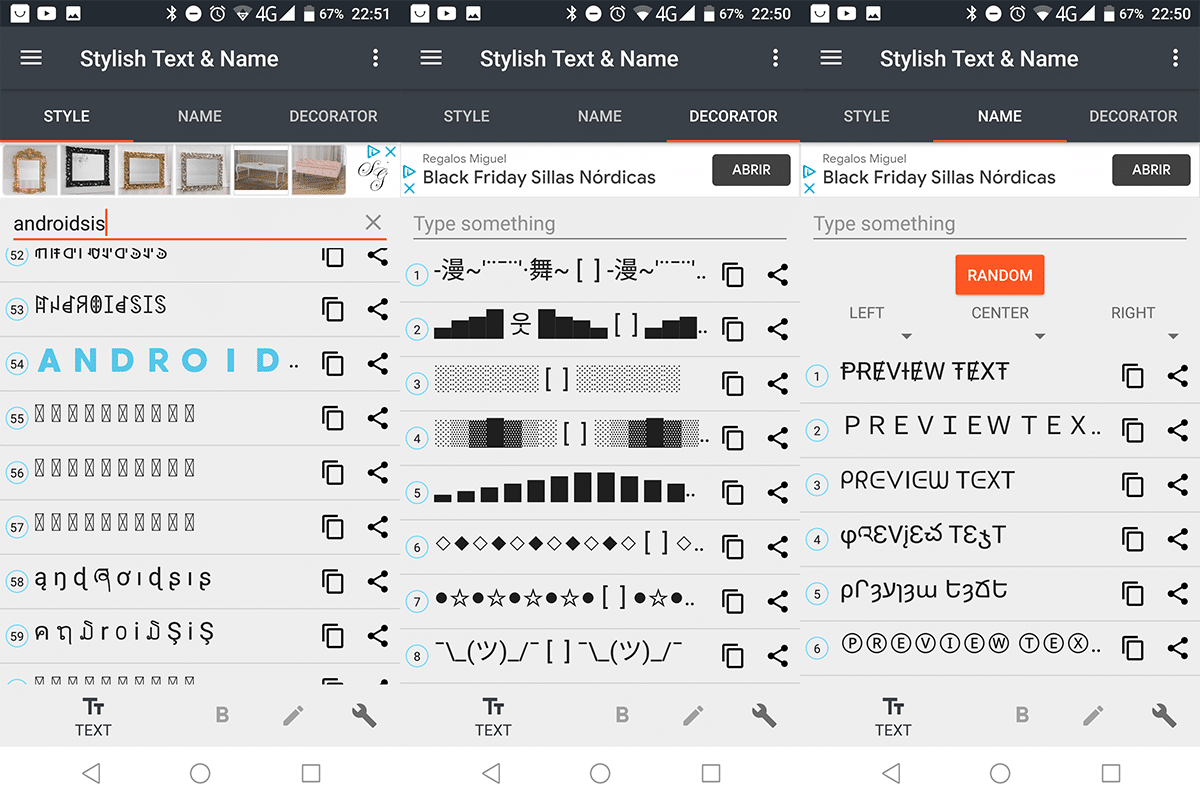
At the time of publishing this article (November 2021), in the Play Store there is only one application to change the color of the text, well more than changing it to any color, it only allows us to change it to blue, to no other color.
I'm talking about the Stylish Text app, an app that we can download completely free, includes ads, but no type of in-app purchases, purchases that only allow us to unlock new fonts, but not new colors to use other than blue.
In the Play Store we can find another app with the same name, an application that requires a monthly or annual subscription In order to use it, a subscription that seems mandatory since it is shown as soon as the application is opened for the first time, forcing the user to find the X to close that window.
The application of which we are talking in this article, only includes ads, no in-app purchases.
Another detail that we must take into account when using this application is that only users who use WhatsApp on Android, they will be able to see the texts in blue.
If you send text messages by formatting them in blue to a user who has an iPhone, this will see the text as usual. Do not bother to format the text in blue, because it will never show and I say it because I have had the opportunity to test it to make this article.
Where you will not have any problem is with him rest of text formats that the application makes available to us. These formats are perfectly compatible with any other operating system, including iOS or the Windows and Mac versions of WhatsApp.
How Stylish Text works
Once we have installed, we must configure how we want it to work:
- Through a floating bubble: This is the most annoying option because we will always have a bubble floating through our device, although if you like this bubble design, you can use it without problems.
- Through the options menu: Accessing Stylish Text through this option is the most recommended, since we will only use it when we really want to through Google's text options.
For change the color of a text in WhatsApp With Sylish Text, we have two methods depending on the manufacturer's customization layer:
Method 1
- First of all, we go to a WhatsApp chat and we write the text that we want to format with the color blue.
- Then select the text and click on the three vertical points that are shown in the pop-up menu that allows us to cut, copy and paste. (In some mobiles all the options are shown without pressing on the three points).
- From among all the options shown, we select Sytlish Text to open the application in a floating window on WhatsApp.
- Next, we must select the type of format we want to use, in this case it would be the text in blue. We can scroll through all the options by sliding our finger on this floating window up and down.
- Finally, we press the button Submit.
Method2
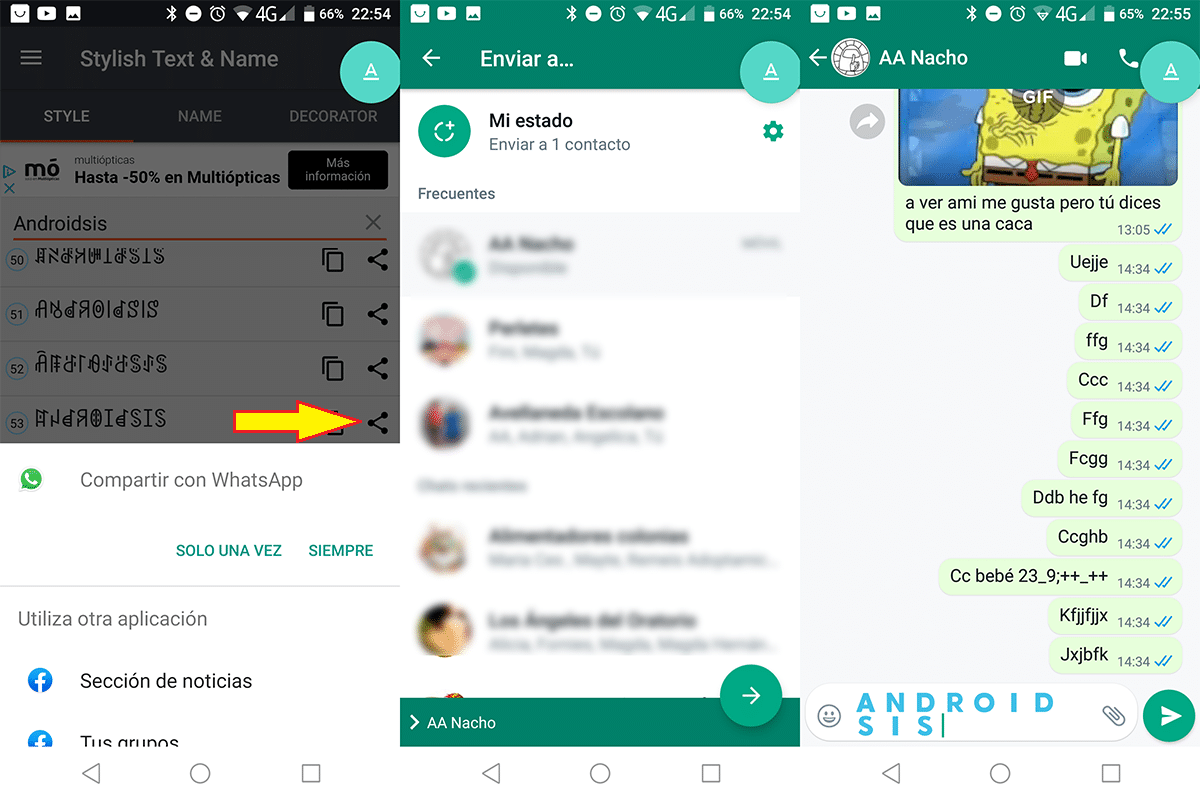
Another method to change the letter of WhatsApp when we send a specific message, is to open the application, write the text we want in the format that we have previously selected and click on the Share button.
How to format text in WhatsApp using bold, italics and strikethrough
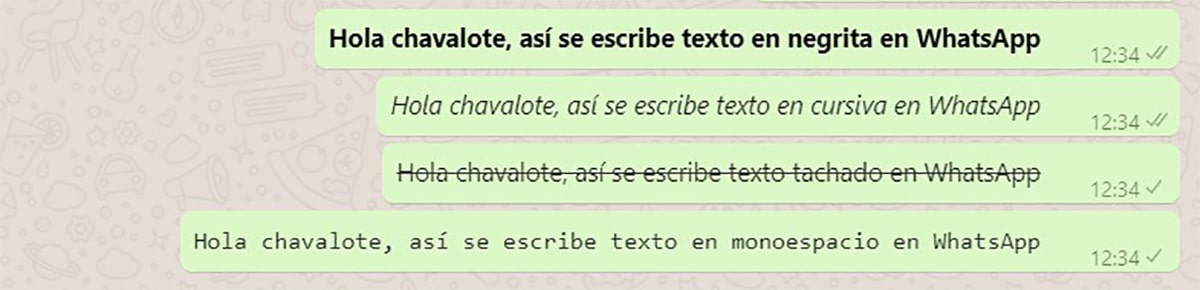
The easiest method to not having to memorize symbols that we can use to write in bold or italics, is by selecting the text that we want to format and clicking on the three vertical dots.
In some terminals, depending on the screen resolution, options are directly displayed available to format the text.
If not, in the drop-down menu shown, we will select the option we want:
- Bold type
- Italics
- Strikethrough
- Monospace
How to use bold in WhatsApp
If we want write in bold on WhatsApp we will add an asterisk at the beginning of the text and another at the end of the text
* Hello kid, this is how you write bold text on WhatsApp *
How to use italics in WhatsApp
If we want write in italics on WhatsApp we will add an underscore at the beginning of the text and another at the end of the text
_Hello kid, that's how you write text in italics on WhatsApp_
How to write in strikethrough text in WhatsApp
If we want write strikethrough text in WhatsApp we will add ~ at the beginning of the text and another at the end of the text
~Hello kid, this is how you write crossed out text in WhatsApp~
To write ~ we must access the symbols section of the keyboard.
How to write in monospace on WhatsApp
If we want write in monospace on WhatsApp we will add «` at the beginning of the text and another at the end of the text
«` `Hello kid, this is how you write text in monospace on WhatsApp"`
Fancy Text

As I have mentioned, Stylish Text is the only application that allows us replace the traditional black color of the letters with blue, being the only application that allows us to make this change.
However, in the Play Store we can find other applications that claim to offer us the same functionality, being Fancy Text, the only one that is really worth highlighting.
It is worth highlighting not because it allows you to change the color of the text, that it doesn't, but because it offers us a large number of options to customize the text that we want to share through WhatsApp.
Fancy Text generator & symbols is available for your download completely free, includes ads, but no in-app purchases.
These apps seem like they don't work properly on all devices (probably because of the customization layer) especially with the terminals of SamsungSo if you have a device from this manufacturer, and you can't use the blue letter in WhatsApp, don't give it a second thought, it won't work no matter how hard you try.
