
This past year we had the opportunity to welcome the most recognized office suite of all time. A series of apps, precisely three, that have brought with it a lot of quality and all that for which today they are the maximum example of quality. Okay, we have Google's own that also does it very well, but Microsoft's have an aura of quality that will be difficult to remove in time, and even more so if those from Redmond have been able to do things so well by having a launch. without details and with software that performs excellently. How could it be otherwise, it was time to take an update to bring some improvements.
Microsoft has released several very important updates to its Office apps on the Android platform this week. He wanted to use that energy of the first weeks (even if we are on the heavy slope of January) to prepare another great year in which to show that he knows how to do things well when it comes to software. Word, Excel, and PowerPoint have received new features and improvements, so we are going to move on to know each one of them and which is more important than others, although it is in all of it where the highlight of this batch of news is really.
Updating three apps at the same time
You can tell they have their experience in this and they have not fallen short in bringing three updates at the same time for three apps. And three high-quality and high-quality apps that once again show that they are almost the kings of software.
Microsoft Word picks up various highlight colors, smart search in a document, images and web and what are more options when sharing. These more options go through being able to use WeChat and QQ as two apps that previously had no support from this great document editor.
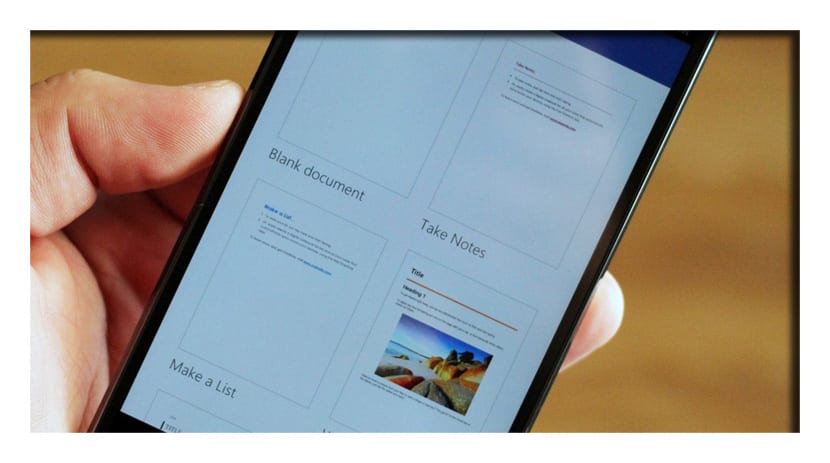
In Excel we have table styles as the highlight and that allow us to instantly change the appearance of a table. Other details are more options for pasting, angled view and rotated text and more options, like Word, to share documents with the WeChat and QQ apps.
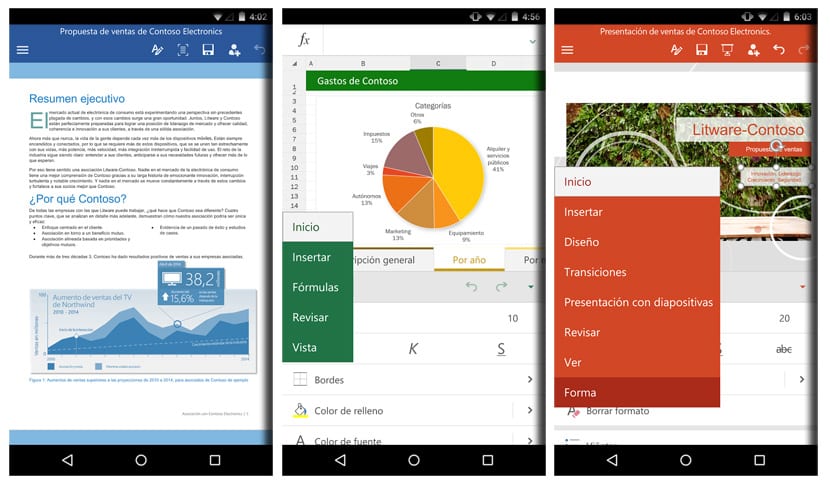
Microsoft PowerPoint is the most sparse on new features but it does get media playback, which allows you to play multimedia files embedded in your presentations. It also receives those sharing options just like in Word and Excel and allows for easier registration.
Let's review below all the news of each one, since it has some other details to complete:
Microsoft Word
- Various highlight colors: Choose the one you like the most
- Smart search- In one document, get relevant definitions, images, and more from the web
- More sharing options- You can now share documents with the WeChat and QQ apps
- Simplified registration- Sign up for a free Microsoft account. It's easier than ever
Microsoft Excel
- Table styles- Instantly change the look of a table
- More gluing options- Paste only a formula, value, or format of a copied cell
- Angled view and rotated text - see the difference
- More sharing options- You can now share documents with the WeChat and QQ apps
- Simplified registration- Getting a Microsoft account is easier
Microsoft PowerPoint
- Multimedia playback- Play embedded media files in presentations
- More sharing options: you can now share documents with the WeChat and QQ apps
- Simplified registration