If we had to mention some services to share files between the computer and our Android mobile device, surely the word Pushbullet will cross your mind and then Airdroid popping up and others. Multiple ways to quickly share all kinds of files without forgetting the cloud storage services that also serve the same purpose.
Today we have another way of accessing the files on our Android phone to pass those files without hardly messing around. A way that perhaps reminds you of the one provided by the same file explorers that we have on Android that, through some plugin than another, allows us to mount our mobile device as if it were just another hard drive. AirDrive is this new application and what it achieves is to wirelessly mount our Android phone or tablet as if it were a hard drive. To be clear, will appear in Windows file explorer as if it were another hard drive more.
From Windows Explorer
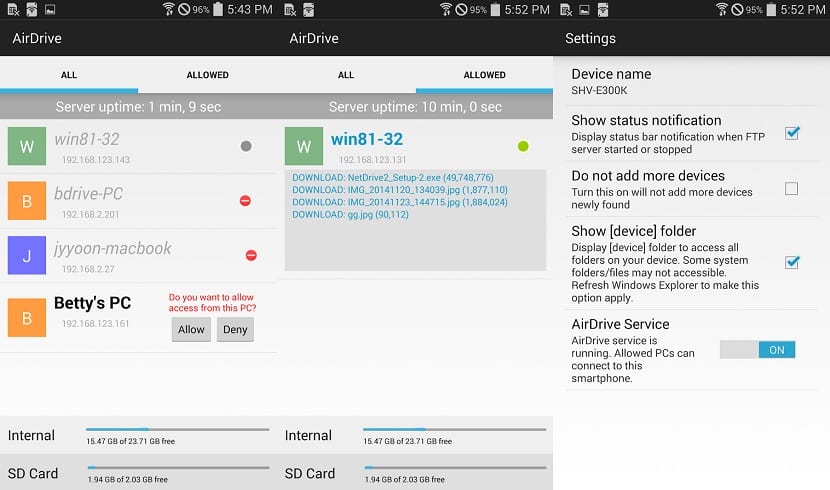
For this to be possible you will need to install NetDrive on your PC and the AirDrive app on your Android device. At this time your Android device will appear as another hard drive from Windows Explorer which it will allow you to have a series of advantages when you want to pass any file. In short, it will seem like you have your phone or tablet connected to the USB output of your computer.
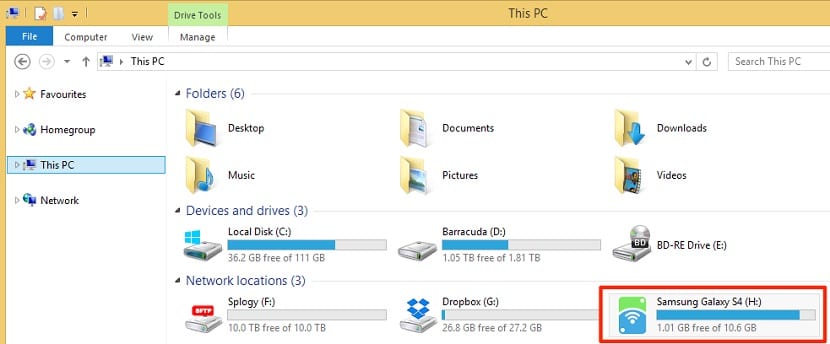
It should be mentioned that this app is still under development and may cause some problem than another. Apart from the fact that the way it has to pair with the phone is through the Wi-Fi network. Some other handicap it may have, but that does not mean that it has a great idea behind it that with the developer's work it comes to fruition and is a definitive solution for sharing files.
Another detail to mention is that under Android 4.4 KitKat access to the SD card is not allowed to third-party apps like the one at hand with AirDrive, so you would need to have Android 5.0 Lollipop version that does offer this permission. In short, this is a great idea that needs a bit of work and for those that work without any problem, it may be the perfect way to transfer your files.
