
On some phones we cans use the WiFi and 4g connection at the same time to be able to download at maximum speed possible. But this only happens when we use this option to update apps or install them on Google Play.
If we want to use the 4G connection adding to the maximum that we have in WiFi, we will have to annoy ourselves for other purposes. Unless we go through this post and you know that there is a way to do it. If you have 4MB of speed in 4G and in your WiFi about 1,2MBWell, go checking the bill, what do you get?
DataNinja to the rescue to add your connections
Supposedly DataNinja can increase your network speeds by combining both the data from your mobile signal and your WiFi signal. In other words, the idea is to combine those two speeds to create a much larger bandwidth to download at full speed. We are not going to use this measure at all times, since we have limits in the data that we can exceed if we do not control it, but for urgent moments it can be very good.

DataNinja not only allows you to combine your data connection with your WiFi connection, but it also you can use several devices at the same time to create a «fog net», or what is called "fog network" as an architecture that carries a large amount of computing, storage and routed over the Internet, in order to obtain the maximum possible speed when we go to upload or download.
Not only get the maximum speed, but imagine a circumstance in which due to the mass of people in the same place the connection can slow down. If we added ten devices at the same time through DataNinja We could have an adequate speed to be able to send and receive data and thus save ourselves on those exceptional moments.
The features of DataNinja
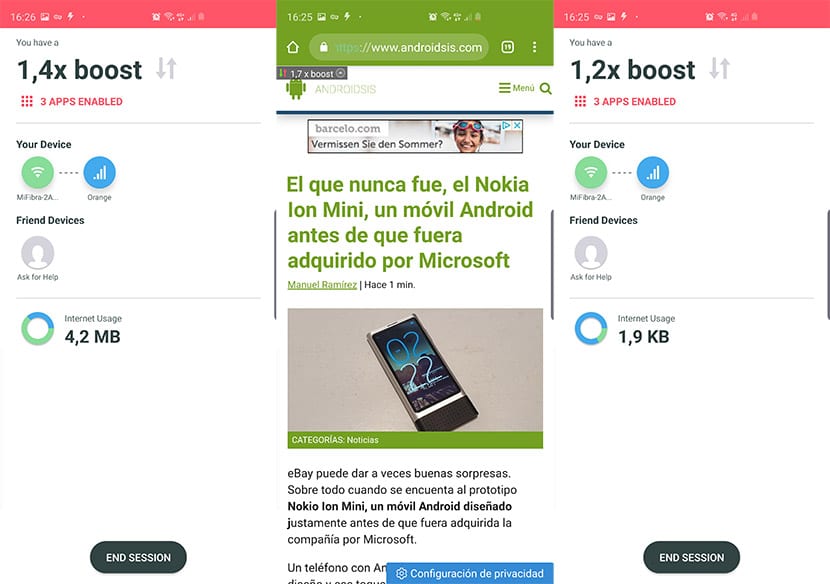
All the main functions of this app that allows us to combine the speed of Wifi and 3G / 4G at the same time are:
- Increase your connection speed by combining networks- Merge WiFi and data networks on your own phone by creating larger and faster bandwidth and receive a more secure and robust experience with great speed.
- Share your Internet bandwidth with your friends and family- Link all of your family and friends' devices to create a "mist network" for even faster upload and download speeds.
- Connection interrupted: If for whatever reason the connection goes down, DataNinja's technology will keep you online so you can continue watching that movie or uploading the video content you want without any interruption.
- More security, control and privacy: in these years when privacy is more than important, this app is in charge of encrypting your data and takes it over multiple links through a high security VPN network to ensure your security and privacy.
in the app
When we first start DataNinja, it will ask us for access to the phone and contacts. Then ask for permission for photos and storage so that when we start to activate the function of using WiFi and 4G at the same time, it will notify us that we are going to connect to a VPN network that you are going to create. It will be through this network that its usefulness will come into play.
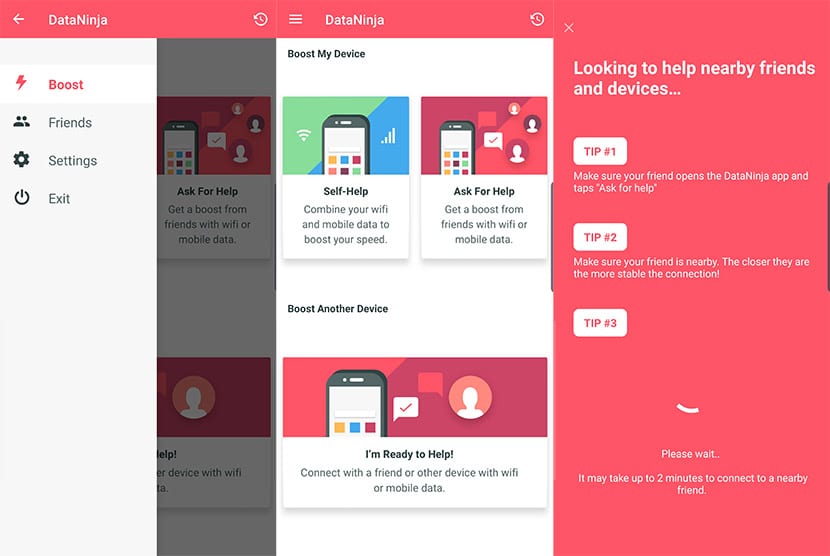
In fact, you will see that when you use a browser, apart from to see the amount of "turbo" you are injecting upon connection from an active notification in the status bar, a small button will appear indicating the same information; You can move this button to see how well your WiFi and data fusion is working.
From the main screen you will have access to the three major options: merge your two connections for greater speed, find a friend to connect to their "mist network" and create one yourself so that your colleagues can connect.
DataNinja is a more than interesting app and solution to merge the two speeds that you have and thus navigate at the maximum possible speed with your mobile. And as we have said, for those exceptional moments, the sum of several devices can give a normal speed.
