
Where is the Android Trash? It is one of the most frequently asked questions when using a mobile device, since it is not available as it is in other desktop operating systems such as macOS, Windows, GNU/Linux, etc. Having a trash can is sometimes very handy, to leave deleted files in a kind of limbo from where they can be recovered if they have been deleted by mistake.
In this article you will be able to find information about why the Android Trash does not appear, if there are ways to have one, as well as other possible solutions for when a file has been deleted by mistake and you want to recover it.
The Android Trash

La Android trash can is conspicuous by its absence. Operating systems for mobile devices, such as Android or iOS, do not have this element on their main screen. The reasons why this icon is not available are the following:
- Usually, on the main screen there are no files that you can drag to the trash can, just shortcuts to apps. Therefore, the only function present is to drag an app to remove it.
- not so practical as on a PC, so on mobile devices it is skipped.
- These devices usually have a limited storage space, so files that are not directly wanted are deleted forever.
However, it is possible to find some solutions provided by certain file managers or by some third-party apps that will allow you to have an Android trash can, and even recover files deleted by mistake.
It is also important to note that with the arrival of Android 11 this has begun to change. The API of this new version of Google's operating system has begun to offer possibilities for developers to interact with the storage system through Scoped Storage and, among other things, send deleted files to a trash can. This, unfortunately, is not a universal Android trashcan, but it is an intermediate step for future development.
Of course, in this case, when something is sent to this place before being permanently deleted, would only stay 30 days. It would then be deleted automatically if it has not been recovered.
Where are the deleted files?

Since there is no Android Trash, the files that are deleted will be deleted from the storage space directly. They will not be left in a reserve to be retrieved. However, there may be exceptions:
- Mail clients: Email client apps, such as ProtonMail, GMAIL, Outlook, etc., have their own recycle bins for deleted emails. They will remain there for a certain time before being permanently removed. If you have deleted an email and you regret it, you can always recover it from this directory.
- File managers: there are also some of these apps that have their own trash can, where temporarily deleted files are sent. This allows them to be retrieved if desired. Some customization layers on Android (the famous UIs) can also use similar systems.
- Cloud storage: There are also many client apps for cloud storage systems, such as MEGA, Samsung Cloud, DropBox, etc., which also have their trash cans in some cases.
If you want a file explorer that has its own recycle directory, and thus have an Android trash even with a third-party app, I recommend you to install CX Explorer.
As for what I was saying about the UIs, the famous layer Samsung OneUI is a clear example of Android trash can function. With the mobiles of this manufacturer you will not need anything else, since it includes it in its Gallery, yes, limited to multimedia files:
- Go to the native Gallery app.
- Click on the dots to display the menu.
- Then select Trash or Trash.
- The recently deleted files will be there and you can click Restore to recover them.

How to recover deleted files on Android
If what you are looking for is to recover deleted files, but without the need for an Android trash can, then there are some apps that you can count on. Are apps do not work retroactively in some cases, and they are not miraculous either. However, they can be very handy for recovering deleted images, videos, and other documents. Here are two recommended apps:
Recuva
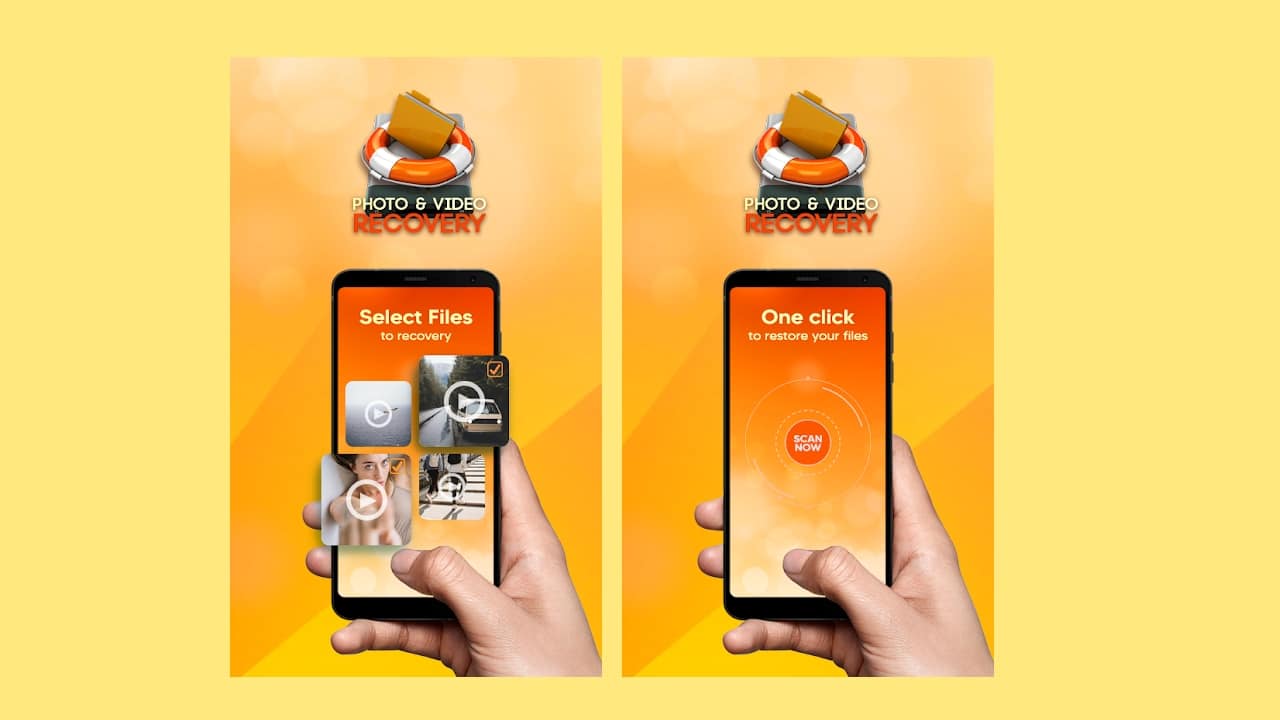
This app is quite well known. rescue It will allow you to recover deleted files even if you don't have Android Trash. For example, you will be able to restore deleted files from the internal memory and from the SD card. They will be recovered quickly and easily with its intuitive graphical interface.
EaseUS MoviSaver
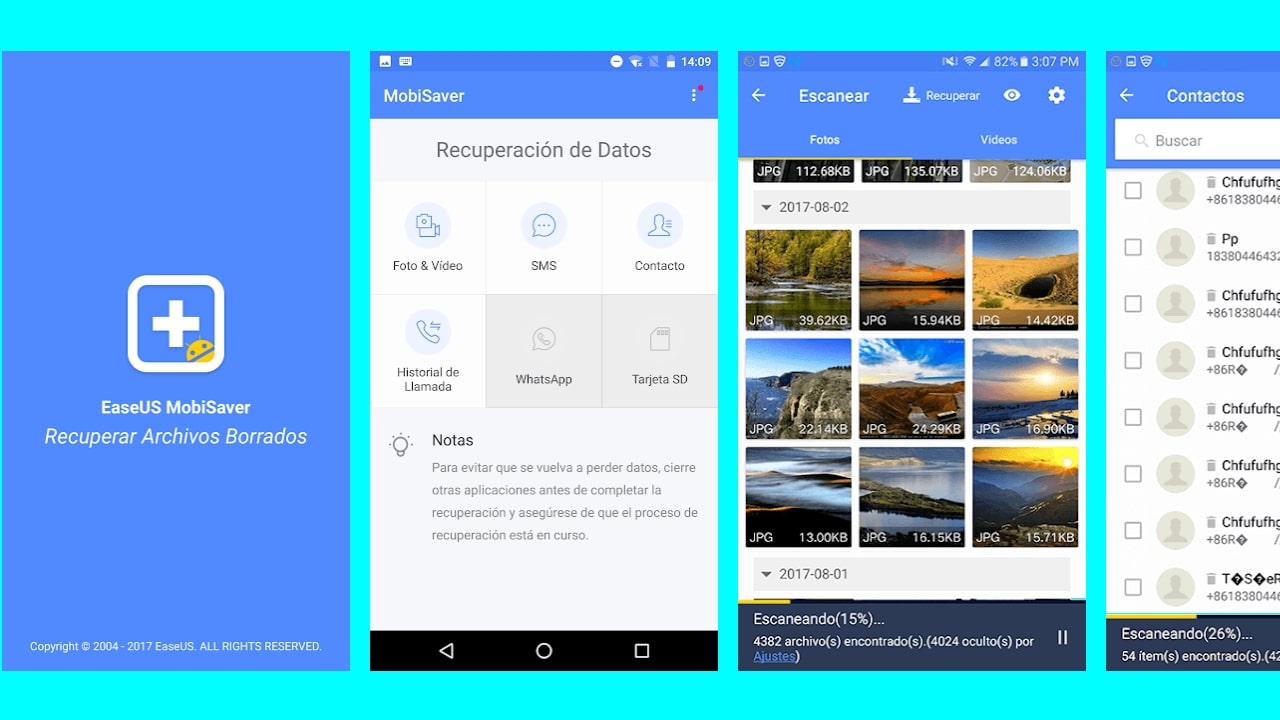
EaseUS is another well-known in the PC world for its tools for recovery, partitioning, formatting, etc. This app for Android supports many image and video formats, so you can retrieve them easily. Even also android contacts. It's easy to use, with a fast scanner, with filters to only recover what you really need (by format, type, date, size), and all without the need for root.
Have an Android Trash
Once you know all this, it is also a good idea to know what third-party apps you can install to have your recycle bin. Some of the best are:
dumpster

Thanks to Dumpster you will be able to implement an Android trash can on your mobile devices. Furthermore, this application is compatible with many of the file managers available for this platform. With it you can recover the files you have deleted after installing this app. To send the files to this bin you will need to use the Open With or Send To functions.
HKBlueWhale Recycle Bin
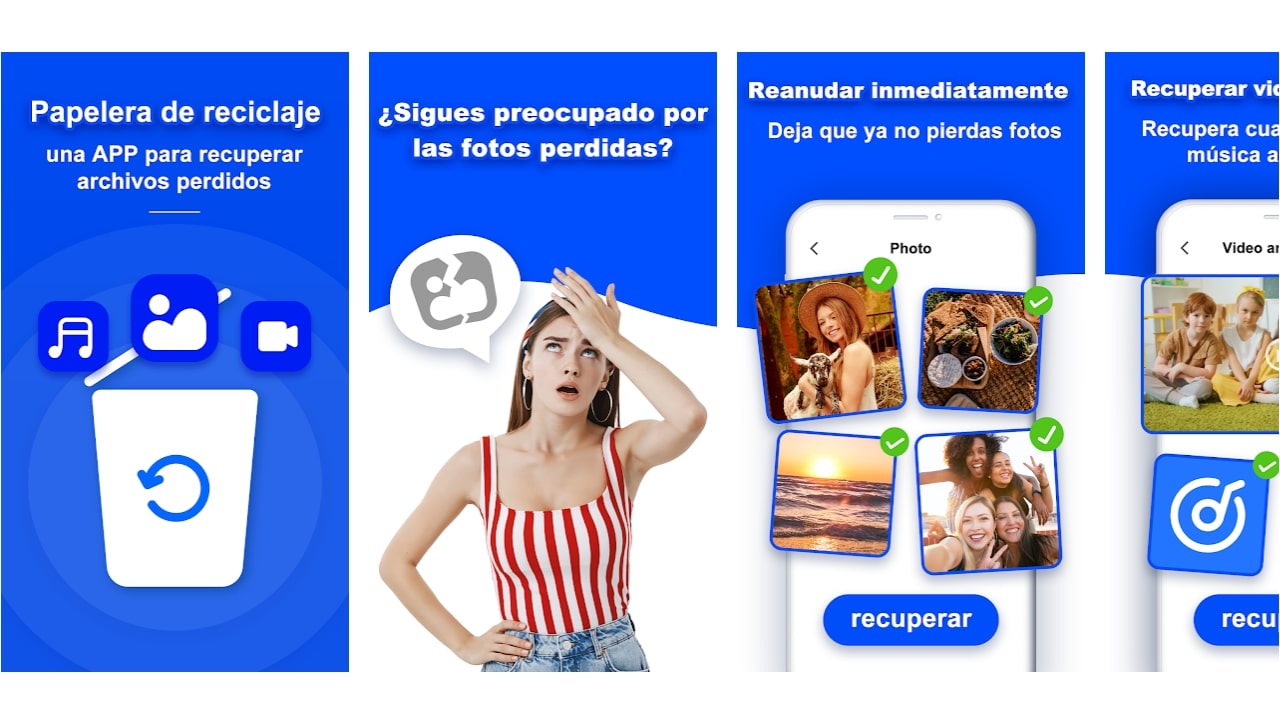
You also have this free app at your disposal to be able to recover photos, videos or music that you have deleted. It is one of the most popular, generating a kind of intermediate memory where they are temporarily stored before being permanently deleted and thus correcting possible deletions by mistake.
Balloota Recycle Bin
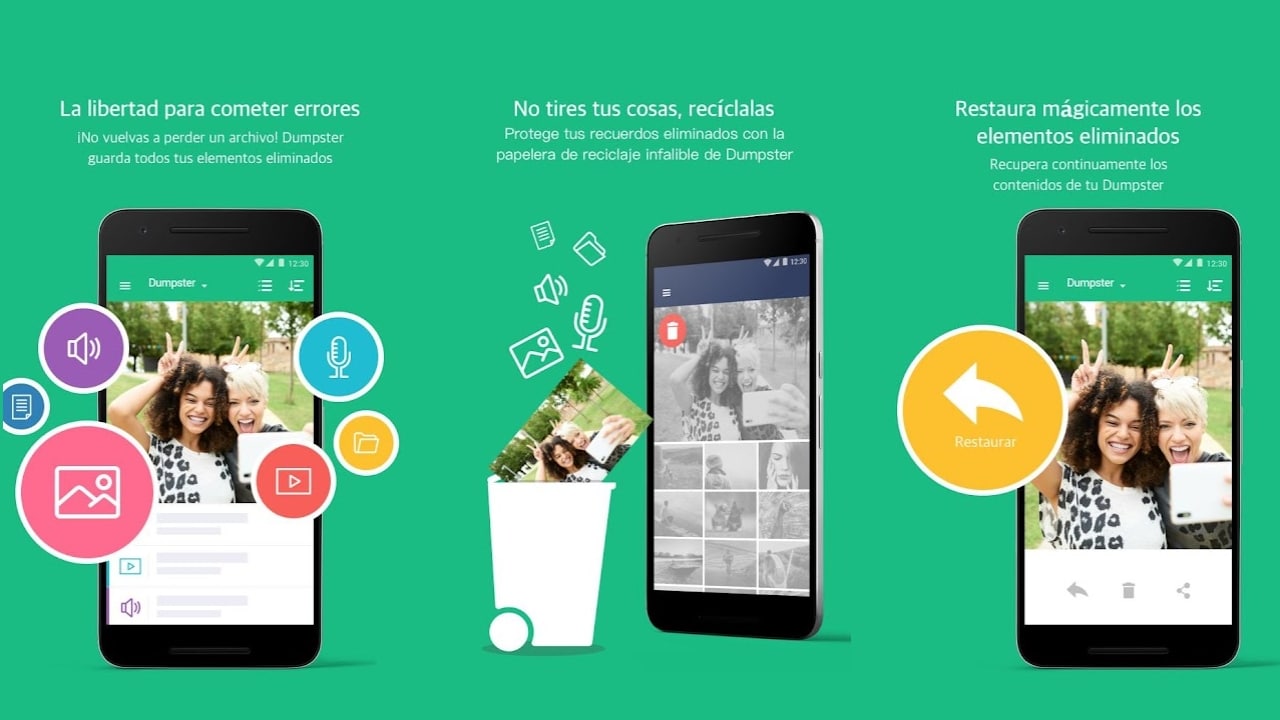
The last recommended app is this other one from Baloota. With it you can also recover deleted files such as images, videos, sounds, and other documents with little effort. it totally free, simple and available in up to 14 languages, including Spanish.
