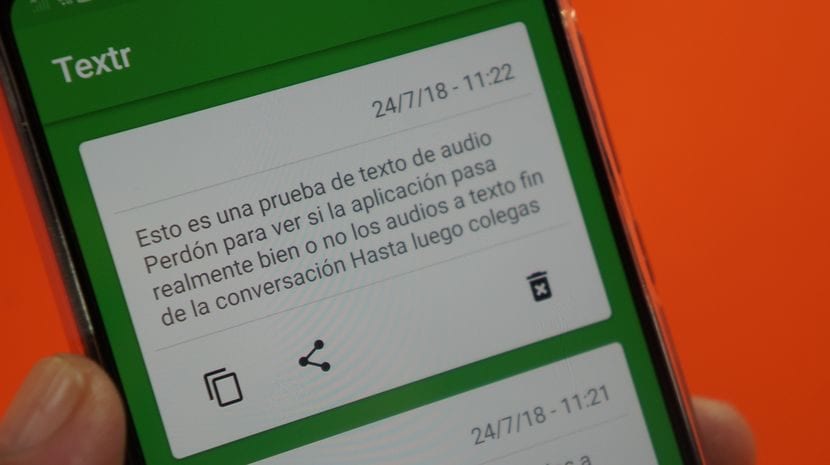If you are up to the cap to receive WhatsApp voice messages or what come to be WhatsApp voice notes, you are in luck since in the following video I am going to show you a way with which you will no longer have to open a WhatsApp voice message to know what the aforementioned note says. voice.
We will achieve this with a simple application for Android that will transcribe any WhatsApp voice message or audio note that we have received in any chat of the application to conventional text message.
The application that I am telling you that the truth be told works great, it is an application that we can download for free from the Google Play Store under the name of Textr - Voice Message to Text.
Download Textr - Voice Message to Text for free from the Google Play Store
The only thing that we are going to find in Textr - Voice Message to Text, is with a very simple user interface in which we will pay for its use with the classic integrated in-app advertising that is not too annoying, and given how well the application works, I think it is a more than reasonable price to pay.
The application is as simple to use as opening any WhatsApp chat go to any WhatsApp voice note, those audio messages that come to us at the most inopportune moment, keep clicked on the message that we want to transcribe to text, click on the three dots at the top of the screen of the corresponding conversation, right next to the little arrow that points to the right, and on the drop-down menu that appears select the Share option and then search and select the recently downloaded application Textr - Voice Message to Text.
That easy and simple is power know what a WhatsApp note says voz, an audio note from WhatsApp without having to open it and have to listen to the audio, an ideal option for when we are somewhere where we lack enough privacy to risk opening a WhatsApp voice note.
Apart from this, from the simple and simple user interface of the application it will allow us to store the transcribed texts, copy them to the clipboard of our Android to paste them where we consider appropriate or share them directly with any application that we have installed on our Android such as WhatsApp itself, Telegram, Messenger, Gmail, etc, etc.
In the video that I have left you right at the beginning of this article, I show you in great detail how the application works with several practical examples in which I transcribe several WhatsApp voice messages so that you can see how well the application works to perform the task that occupies us today that is none other than that of transcribe audio notes to text.