Today I bring you an Android tutorial with which we are going to get in a very simple way that WhatsApp will read your messages aloud to you, well, to be exact WhatsApp and any application that we have installed on our Android terminal if we wish.
We will achieve this thanks to an application that is in public beta in the Play Store, which is called ReadItToMe - Unique Handsfree, and that for now and for a trial time we will be able to download it to test with all its features enabled for a limited time. below all the details of everything that this sensational application for Android offers us.
What does ReadItToMe - Unique Handsfree offer us?
aYwsSd9Z8L8
As I tell you in the title of this post, besides that ReadItToMe - Unique Handsfree serve us so that WhatsApp will read your messages aloud to you, or any application that we previously enable from the settings of the application itself, it will also help us to read the SMS and missed calls aloud aloud and without the need to touch the phone at any time or take it out of the pocket or much less having to unlock it.
Among all its features, it is worth mentioning the following aspects:
- Read aloud WhatsApp messages from any application enabled from the App settings.
- Possibility of translating incoming messages in other languages into our language or the previously selected language.
- Possibility of blocking when we are using the car's hands-free.
- Lower the music with the reception of a new message.
- Respond to messages directly with our voice.
- Reading of received SMS.
- Information aloud of the name of the contact who is calling you.
As you can see, most of these functionalities are identical to the functionality itself Talkback included as standard in the settings / accessibility of our Android terminal, a functionality that by default can be activated but without the opportunity to filter the applications in which the user wishes to activate this function. That is why this sensational application for Android offers us a great Plus since we can configure many parameters such as the applications in which we want to activate this functionality as well as the translation of messages in other languages or the tremendous functionality of being automatically activated according to our interests, such as when connecting to the Bluetooth hands-free of our vehicle.
How do I get ReadItToMe - Unique Handsfree?

To get download and try this trial version of ReadItToMe - Unique Handsfree, the first thing you should do is enter this link and become a Beta Tester of the App. Once this step is done, you can click on this other link to download the application for your Android terminal directly from the Google Play Store.
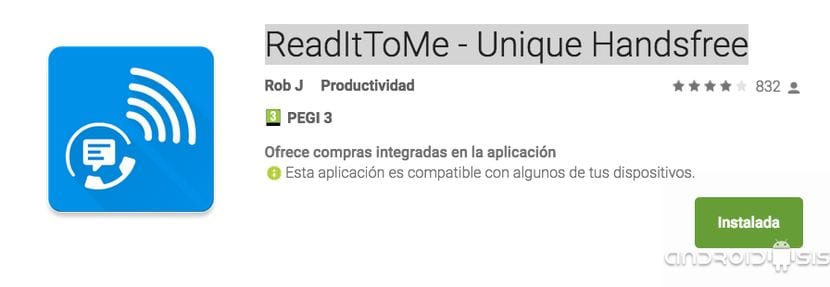

You should try HATOMICO 😉
Testing and the truth is that I liked it so much that I am already preparing a post plus video about the application.
Thanks to me for the advice.
Greetings.
You're welcome Francisco, there is another very good one, too bad it's still only in English ...
Robin - the Siri Challenger
To me personally it seems very good.