
Using a personalized avatar is the best method for other people to be able to identify us through the internet. Although it is true that many people prefer to use the image of something they like as an avatar, we can create a completely personalized one to show how we are or how we would like to be, it does not have to be identical to us.
In the Play Store we have at our disposal a large number of applications to create any type of avatarAlthough most include in-app purchases, depending on your customization needs, you may not need to purchase them.
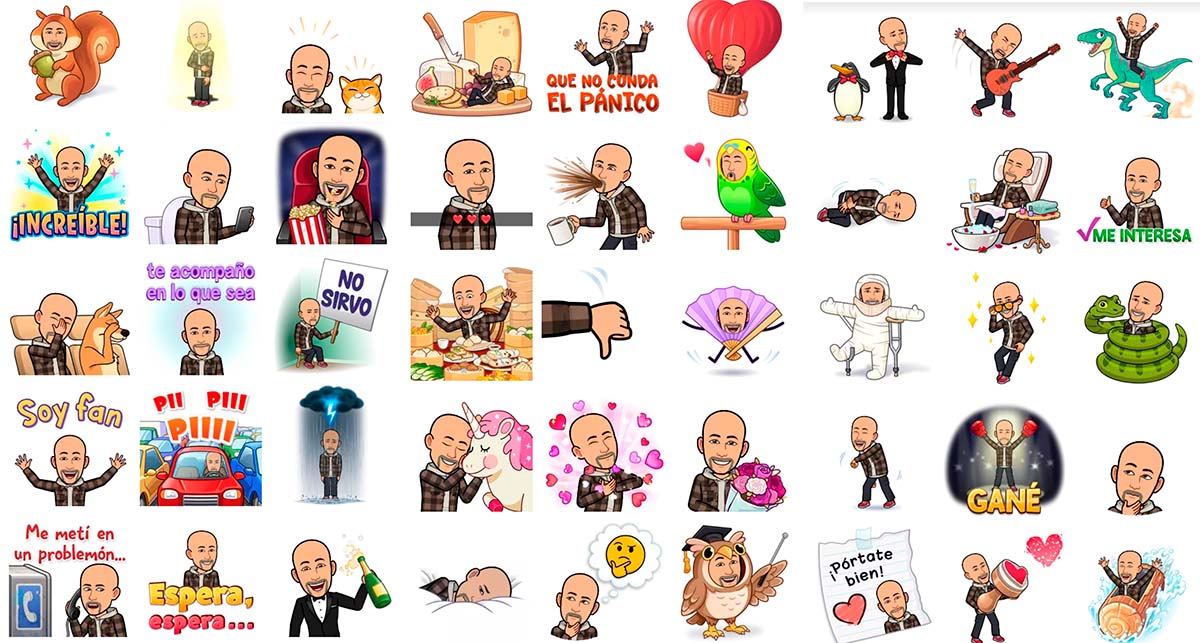

Just as very few people know that Snapchat allows us recognize songs that sound, very few people also know that the largest social network in the world also offers us the possibility of create our own avatar and completely free of charge, without any in-app purchases.
To show a button. In the image above, we can see the level of customization that Facebook offers us when creating our own avatar. Once we have created it, automatically will generate a series of avatars / stickers that we can use in any situation based on our avatar.
Through Facebook, when creating our avatar, we can modify the shape of our body, the shape of our face, the type of eyes, eyebrows, ears, nose, lips, add all kinds of glasses, just like any kind of facial hair, earrings, piercings, hats, hats, berets, clothing...
Very few apps in the Play Store They offer us a level of personalization as high as that offered by Facebook. If you are not a user of this social network, you can create an account, make your avatar and take a screenshot, along with all the variations of our avatar to express different moods and close the account.
In this way, with a little work, we can create different stickers of each of our avatars to share through WhatsApp in the form of stickers.
How to create an avatar with Facebook

To create a Facebook avatar, we just have to click on any publication and click on the first icon is displayed on the right side of the text box, an icon represented by a person.
Then at the bottom, will invite us to create our own Facebook avatar. We just have to say the time that is necessary to create the avatar that best suits what we are looking for.
Although once done you can modify it, the best thing you can do is wait until you have enough time to give it the necessary time.
Create your custom Avatar

Create your personalized Avatar is an interesting application available in the Play Store that also allows us to create a personalized avatar, yes, the number of options is not that high like the one we can find in the Facebook application.
With this app, we can customize the color of the eyes, the shape of the eyebrows, the tone of the skin, the shape and color of the lips, the type of hair...
Create your custom Avatar has a Average rating of 4.4 stars out of 5 possible after receiving more than 60.000 opinions. Although we can download it for free, the app contains ads and in-app purchases to unlock all the features.
Mirror: Emoji keyboard, Avatar sticker maker

Mirror is an application with which we can create our personalized avatar as well as stickers through the camera of our device, although the result is far from perfect, but we can modify it to our liking.
The app has a Average rating of 4.3 stars out of 5 possible after receiving more than 160.000 ratings and is available for download completely free of charge. It does not include ads, but if you buy within the app to unlock all the features.
Dollify

As we can well guess from the name of this application, Dollify allows us to create our own avatar by personalizing the shape of our face, the color and type of eyes, the shape of the mouth, the color of the lips, whether or not we wear glasses, the shape of the beard and the hairstyle (if we have hair)… with an aesthetic of big-eyed dolls.
Like the Create your Avatar app, Dollify also does not allow us to create a series of personalized avatars in the form of emojis or stickers to share via WhatsApp or other messaging platforms.
Dollify is available to download for free, it does not include ads, but if in-app purchases to unlock all features.
Bitmoji
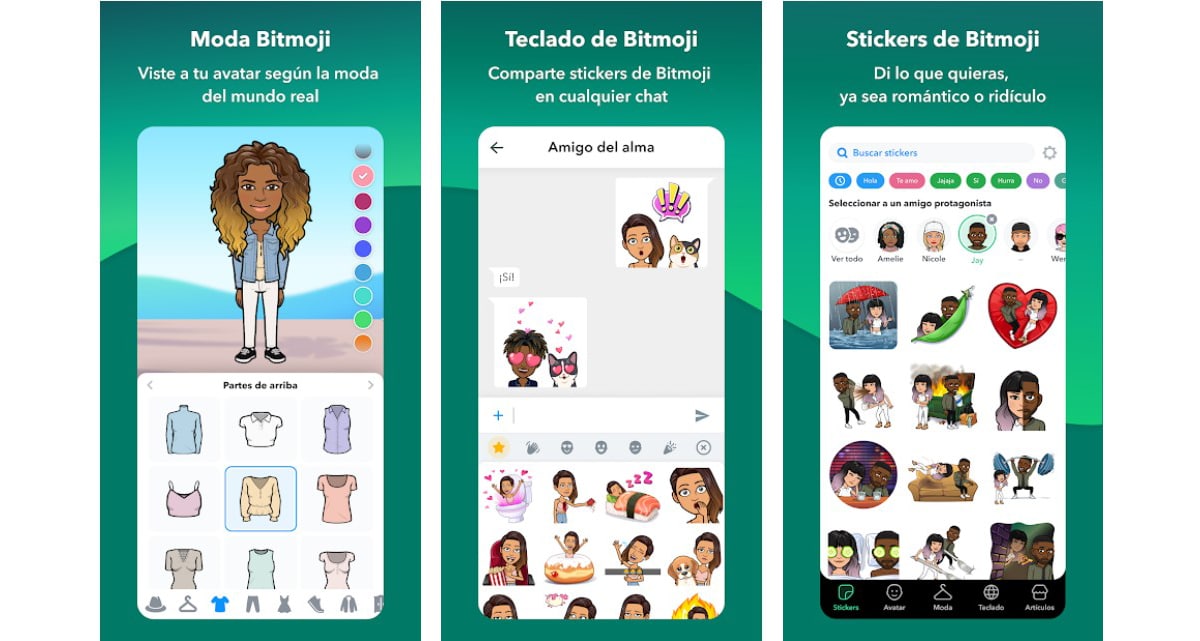
Another interesting application to create personalized avatars and derivative stickers is Bitmoji, an application that has an average rating of 4.5 stars out of 5 possible after receiving more than 3,5 million comments.
Bitmoji allows us to create our own avatar from a photograph, a function that is also available in the Mirror application (which we have talked about above), although in this the initial results are much more satisfactory.
As a good app for avatars, it also allows us to create personalized stickers with our avatar. In addition, we can print it on mugs, t-shirts, mobile phone cases, cases...
Bitmoji is available for download completely free of charge, it does not include ads, but it does cPurchases with which we can create any type of merchandising item such as mugs, t-shirts, cushions... with our emojis.
Avatoon - Avatar and Emoji Maker

Over 10 million downloads, an average score of 4.7 stars out of a possible 5 after receiving more than 1 million ratings, we find the Avatoon application, one of the most used on Android to create all kinds of custom avatars, stickers, and more.
In terms of functions, we could say that both Facebook and Avatoon they offer us the same functions, but unlike Facebook, Avatoon requires the payment of a subscription to be able to use each and every one of the functions that it offers us.
Before subscribing, we can test the app for 3 days, more than enough time to create our avatar and series of stickers for WhatsApp and unsubscribe from the subscription through the Play Store.
If we do not do so, deleting the application the subscription will remain active. You can download this application completely free through the following link.
