
That our mobile does not recognize the SIM card is a rare problem, although this usually happens rarely over time. If this does not work, we will not have access to calls or messages, two of the most important functions of any device.
The origin of this problem can be in up to three factors, one of the main ones in which it could reside is in the SIM card, continued use would make it unreadable over time. Dirt is another important factor, especially if the area is not cleaned regularly, while another problem would be on the phone itself.
The SIM card may have been damaged, have dirt, damp or that does not make contact in the slot, something that cannot be ruled out over time. It is always advisable to perform a cleaning, in the latest generation smartphones it will be necessary to pull cleaning with an ear swab, in addition to other products.
The four most common mistakes

There are up to four possibilities of error for not recognizing the SIM card, the first of them is that the card is damaged when handling it, this is usually rare, although use could occur. The user can make a duplicate of the card, having a new one is the best solution and sometimes it has no cost.
The SIM slot usually generates dust despite the fact that there will be relatively little, the user will be the one who has to clean it with a suitable utensil. One of the things to wear is a soft suedeThese are usually found in specialized sites, another important element may be the cotton swab.
Another less common problem is having a broken pin, it is not disposable, but sometimes it would be good to take a look, for this consult a repair expert. The fourth and last is derived from the software problem, this makes it not recognize the SIM card on rare occasions.
First step

One of the first steps to see if the reason is to see if removing and putting the SIM resets again, this usually works in many cases. Otherwise, it is time to look at other alternatives before giving up the card.
Failure to recognize the SIM card when removing it from the mobile and reinserting it could be for several reasons, one is that the connection is damaged or the surface has dust. The first is the most complicated, especially when it comes to repair, while the second one goes through a small cleaning.
Use a needle or a small pick (the one that usually comes in the factory phone box) to extract the Micro SD slot, remove the SIM and give it with a soft cloth on the bottom. Re-insert it once clean, if it is not recognized, it is best to restart the device.
Clean the SIM slot
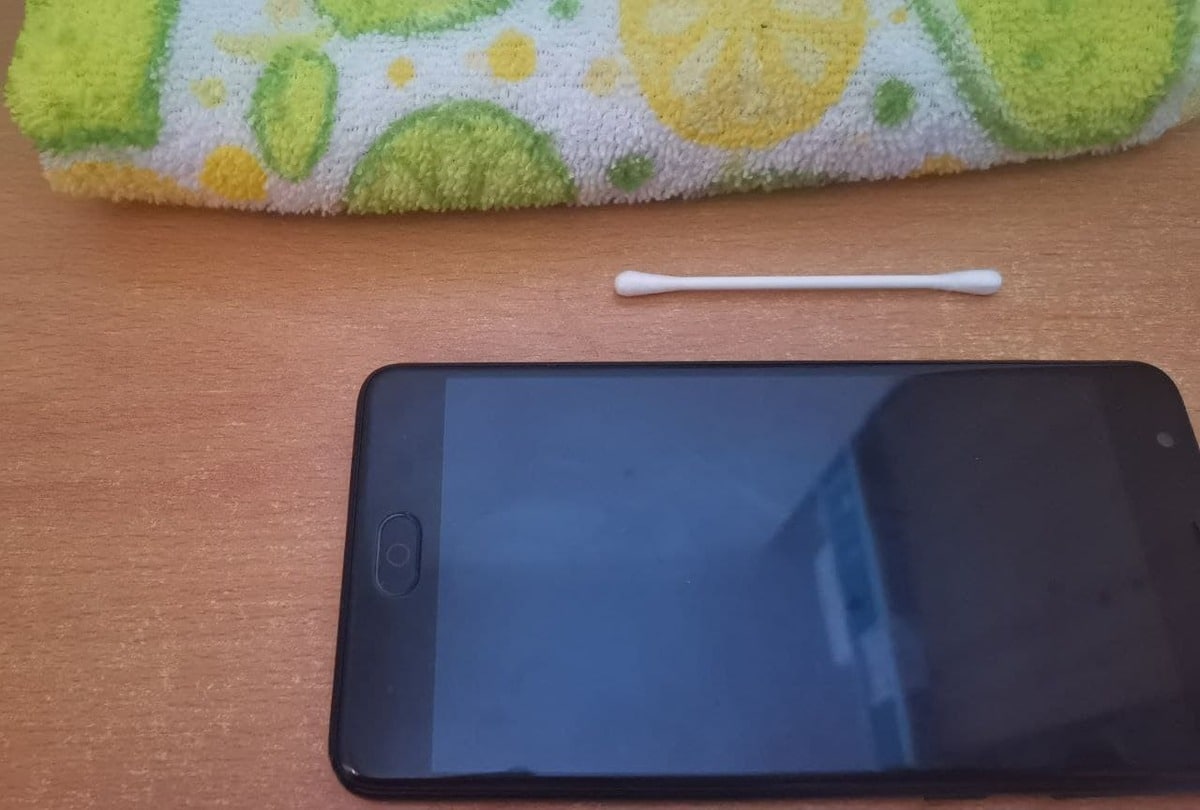
One of the ways to get it working again is to clean both the SIM and the slot, is one of the main causes for card failure. The accumulation of dust and the continued use of the SIM makes it not recognized, so it is appropriate to do an eventual cleaning.
The cleaning to be carried out is the following, it is necessary to remember that always with a soft chamois and a cotton stick, the last one has to be firm. The pins must be cleaned with great carewithout scratching it if it already was, as this would make it unreadable.
Now finally, clean the SIM slot with a cotton swab.Remember that it is as firm as possible so that it does not leave any hair. Once you clean both the SIM and the slot, insert the card back into the phone and check that everything works correctly as at the beginning.
Check that the SIM is not damaged

One of the big problems is that the SIM card failsThis will make the mobile not detect a signal and have to be replaced by another. A duplicate by the operator will solve this and the cost will depend on each one, the service may vary according to the operator chosen at the time.
Many see the duplicate as an exact copy of the card, but this will take time between ordering it and the operator having it available in the store. For example, Vodafone charges about 5 euros for the duplication of the card, Movistar through its web page indicates that the price is 14,5 euros.
Yoigo usually makes a charge for the duplicate around 7,26 euros (VAT included), Orange charges 5 euros to individuals and 12 euros if you are a company for the duplication. Simyo charges customers about 7 euros, an amount similar to that charged by Yoigo, but it does so for a clean amount.
Damaged slot

One of the most serious problems is that of the damaged slotIn this case, you could try to repair manually, all with a paper between the SIM and the slot. The contact of the paper will make it legible and work perfectly, so this is fixable as long as you read it and do not fail.
If the SIM slot is broken, the only possibility to repair it is through the technical service, an expert in the field will decide if it is convenient to repair it. The plate is replaceable, but on occasion it is measurable get a new device as it is almost impossible to fix it.
The price of the SIM slot repair ranges from 40 to 80 eurosDepending on the make and model, it is more costly to repair. The slot is essential, especially when you insert a SIM to have both calls, messages and Internet connection with the chosen operator. Ask for a budget first, all before even the technician decides to give you a price without checking what it is.
Turn off the mobile signal

One of the different options to carry out when everything fails is to deactivate the mobile signal, we only need to access the hidden menu of all phones. Once deactivated, we can wait at least a prudent time before activating it again.
If you want to deactivate the mobile signal, enter the code * # * 4636 # * # and wait for the menu to appear, since it will show you "Deactivate mobile signal", click on yes. Now wait about 5 minutes before activating it again to see whether or not it recognizes the SIM card as usual.
If you do not recognize it, the problem could be greater, for this reason we are going to discard things, among them that it is specifically the terminal software. A reset apart from the mobile signal is another thing to do if you see that you have tried to do it using a code from the internal part of the mobile.
Automatic network activation

One of the parameters that we overlook many times is that it is a problem due to the network, the operator usually by default activates the automatic network mode. It is appropriate to see if this is the specific error and if it is to repair it to fix what is a headache for many.
Depending on your phone model this will change, although it is not that complicated as it is an internal option for each of the telephone operators. The mobile network is important to be in contact with those close to you, make a phone call and many other things.
In Android it is done as follows:
- Go to Settings and then to Mobile networks
- Once inside, locate the Network Mode option
- In LET / WCDMA / GSM enable the «Automatic connection» and wait for it to be detected, if you had it previously enabled deactivate and reactivate a minute to restore this option, this can fix the SIM recognition failure
Factory reset device
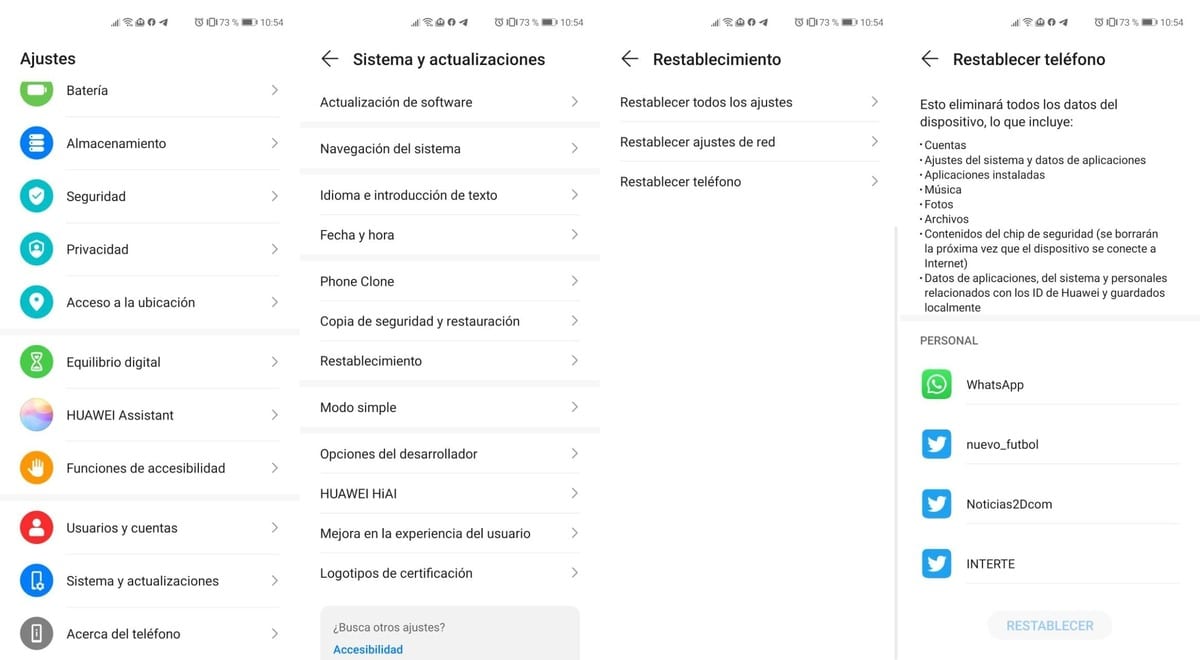
It is probably the most tedious, but it is the last step that should be done if all of the above does not work on the smartphone that happens to you. The hardware and software problem sometimes has a solution, either by cleaning the area, doing a reset of the options, by code or by the settings.
The first thing to do this is to save everything that is important, in ours we have used Terabox, a tool that gives you a Terabyte of disk to save images and videos. To save your contacts and others you can use your mail and Drive, two important and easy-to-use tools.
[appbox google play
For reset device do this step by step:
- On the device click on Settings and wait for all the options to be loaded
- Now look for the System option and click on it
- Many devices factory reset They add it in "Backup", so in the system you have to locate this option, in Huawei for example it appears in System and updates
- Once inside System / System and updates click on "Reset" and click on "Reset phone" to start working, remember to have at least a significant part of battery of at least 70% or higher
