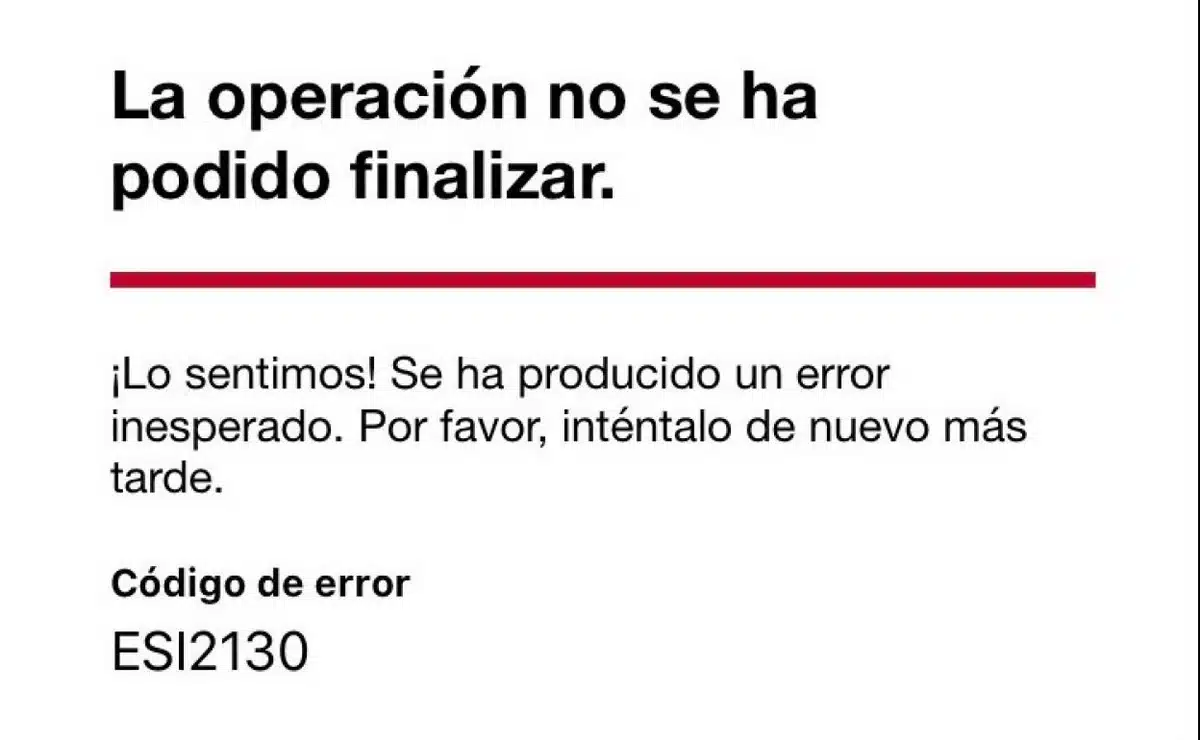Reply what is Bizum and understand how it works is to enter the world of digital payments. It cannot be defined as an application, since Bizum is integrated into the mobile apps of the main banks and allows direct operations. It is rather a technology, a system to make payments instantly and between private users, secure and immediate payments.
Bizum is a solution to send money to other people without requesting the IBAN. It is a new proposal that comes to compete with industry giants such as PayPal. Bizum is gaining ground and expanding as an alternative that can solve the mechanisms for transferring money digitally.
How Bizum works
Understanding what Bizum is is entering the world of transactions between individuals. The system is presented as an alternative to traditional bank transfers, competing directly with industry giants such as PayPal. As a positive aspect compared to the traditional bank, with Bizum payments are credited instantly. It is independent of the bank with which you usually operate.
The payment platform is Bizum, but the functions are integrated directly into the electronic banking application of each entity. It is not necessary to download any extra application, being able to use it directly from home banking. Most Spanish banks already include support for operating with Bizum, but we include a list of compatible entities to save you time.
What to do if Bizum doesn't work?
In case the transfers through Bizum are not working, you can try some alternatives to solve the problem. From updating apps to restarting apps or contacting the bank in question.
- Restart the bank app: Since Bizum works on home banking apps, the first step in the event of an error is to turn off the device. If Bizum does not work you can restart the phone or directly restart the banking application. Sometimes the errors arise from a file in the cache that is not configured correctly.
- Update the bank app: It is essential to have the latest version of the banking app. If the Bizum platform is not working correctly, it may be due to a recent change in the app's system files.
- Consult the bank or wait: On certain occasions, the level of operations is so high that the system throws errors. Try waiting a few hours to transfer money again. In the event that the wait does not yield results, try contacting your bank's technical service directly.
- Reinstall the app: as a last measure, you can try uninstalling and reinstalling the home banking app. This ends up reinstalling the system files needed to run any app again. It is the best solution for Bizum to work correctly again.
Banks compatible with Bizum
In order to use the payment and transfer platform, you must review your bank's application in search of the Bizum option. Financial institutions that have already confirmed compatibility include:
- Abanca
- Mediolanum Bank
- Bankia
- Bankinter
- BBVA
- CaixaBank
- Engineers Box
- Caja Rural
- cajalmendralejo
- Cajamar
- cajasur
- Deutsche Bank
- Rural Eurobox
- EVO
- Ibercaja
- Image Bank
- kutxabank
- Kutxa Laboral
- Liberbank
- Direct Office
- Openbank
- Pastor
- Popular
- Sabadell
- Santander
- Unicaja
What can you do with Bizum?
The Bizum platform allows easily send money to other users, or request a payment. The entire procedure is free and immediate. The only requirement is that the user also have an account in one of the supported banks. You can also make donations to NGOs to add money and achieve their goals.
Each participating bank can establish transfer limits, although to date the limits are usually between 0,50 and 150 euros. Some entities may raise the limit a bit more, allowing slightly larger transfers. At the moment, Bizum is a totally free platform, but in the future it may begin to charge commissions. They have not said anything about it, but it would be understandable after a reasonable time of free offer of the tool.
Make purchases online with Bizum
Another possibility when understanding what Bizum is and how it is used is pay for your purchases in online stores. The only thing we need to enter is our phone number in online stores that support payment through Bizum. Then the operation is validated and in this way we maintain security in all our transactions.
The platform developers they are working to incorporate, shortly, a mobile payment system for traditional businesses. Originally, Bizum was only compatible with 15 banking entities, but the popularity of the system has allowed it to expand its reach. Today there are 26 banking entities and more than 3,5 million users spread throughout the territory. According to the company's financial data, more than 30 million transactions have been carried out for a value of 1.500 million euros. The future of digital transactions arrived a while ago, and Bizum joins to compete in a sector of great growth.
How to link Bizum to your account?
To ensure the Bizum identification and security, the platform only allows you to link a bank account and a phone number. To change the associated account, it will take just a few seconds if they belong to the same bank, but if you want to switch to another bank, you must first cancel the service. Then we relink a new account and continue trading.
Another factor that guarantees the bizum security and transactions, is the integration with home banking mobile applications. Each bank adds Bizum and can use the platform, while protecting user data and money in circulation. To be able to operate you need the online banking credentials and the validation PIN, and you register each time we make a new operation. This ensures our money movements, and also a verification SMS arrives to cover every possibility of fraud or identity theft.
With a clear goal of compete against giants like PayPal, Bizum has been well accepted in Spanish territory. It is a complete and versatile platform that facilitates payments between users.