
The temporary messages is the latest and greatest novelty of WhatsApp available from today with the new update released to the Play Store on Android. In fact we are going to show you how to activate them after giving you some tips for use and what they arrive for.
Some temporary messages that enjoyed by the new generations and the 'millenians' for a few years from the Snapchat app and that has served as a source of inspiration for WhatsApp, Instagram and many others. These temporal messages underlie the philosophy of life of the ephemeral and the temporal and that everything has a beginning and an end. Go for it.
What are temporary WhatsApp messages
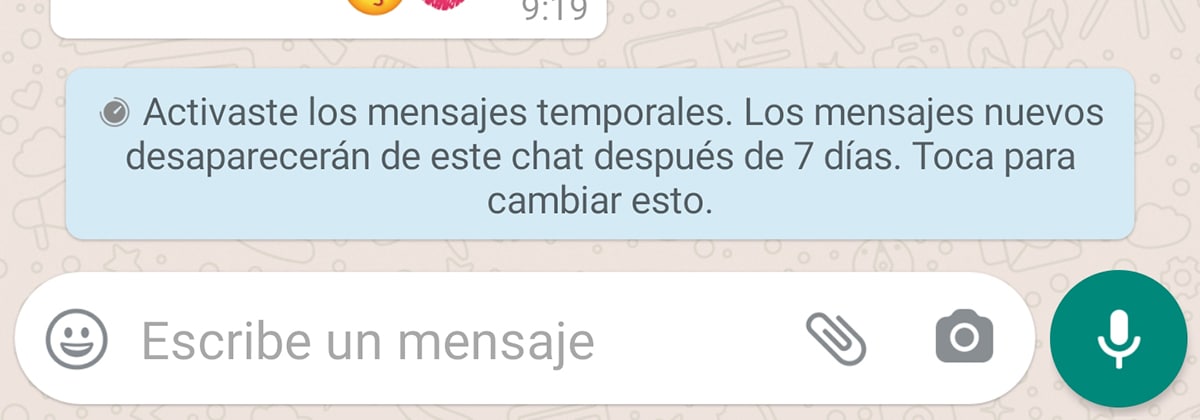
Since today we even have them already on Facebook Messenger and Instagram, so that we get used to a type of message that they will allow us another series of "thanks" and "skills". We refer to thanks for the simple fact that all the temporary messages that we use in WhatsApp will disappear automatically.
In fact in WhatsApp the messages that are sent in a chat that has this option activated will disappear after 7 days. And it must be taken into account that the messages and multimedia files that have been saved on the device will not disappear. Even if we have quoted a temporary message, this quoted text will remain your 7 days.
So we are left with some temporary messages that will disappear after 7 days and that these can be saved by the recipient in another place; as it can be to paste it in another chat. So it is important to take into account these limitations to use temporary ones with trusted people. You have to count on that in group chats the administrators take care of all the messages "Temporary."
The ephemeral of the moment

Be that as it may, these messages that disappear from WhatsApp come to give us the possibility to make a funny selfie and that we do not want it to be saved or for a somewhat sensitive message (whatever the topic) to disappear shortly after the recipient or our chat.
If Snapchat worked out of fear, and it still works, it is for the ephemerality of our step when we start conversations, we pass files or communicate with other users. That is to say, we do not leave a trace and everything that we live in that moment, whether chatting or sharing any type of content, remains there, without being saved or registered.
When we have been used to everything we do on the Internet or on our mobiles is registered, now let's move on to a "live in the moment" trend just like we do in our real life.
What happened to that if you were late for the appointment with colleagues To go out for a drink, you already had to go looking for them from bar to bar until you found them (yes, before there were smartphones and even mobile phones of 20 years ago).
How to activate temporary messages in WhatsApp
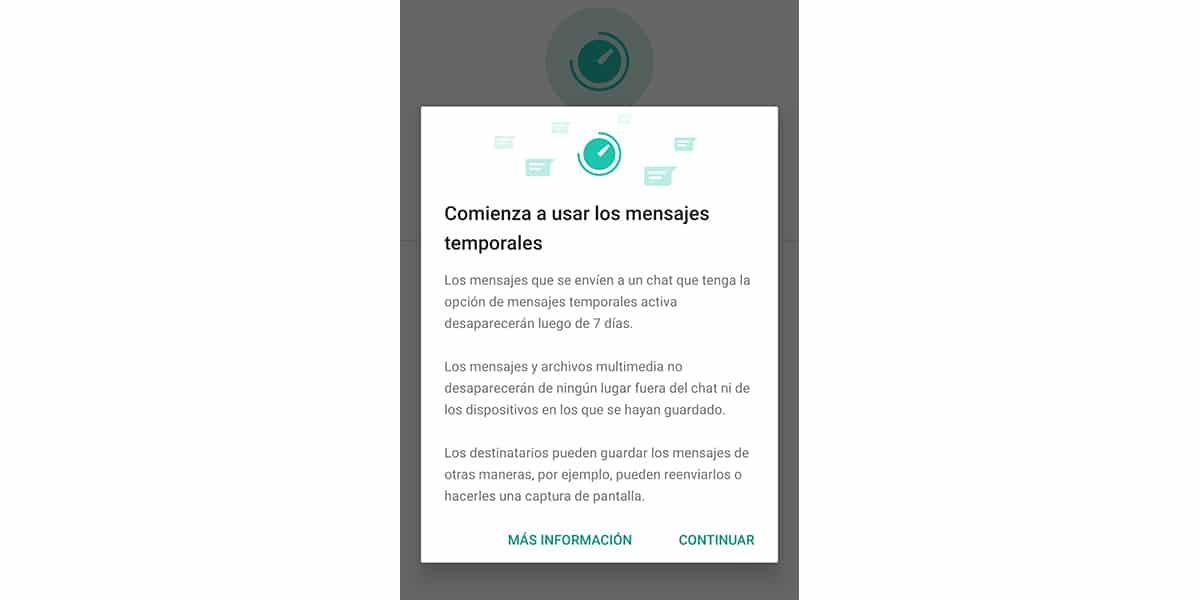
First, for temporary messages to work the recipient You must have the latest version of WhatsApp updated, since if they do not, a message will appear advising them that they cannot be opened until they update the app. After this, we can use those temporary messages in a simple way.
And the truth that we would have liked that WhatsApp allowed faster activation, since you have to "dive" a bit to get to them, or at least activate them:
- We go to chat and click on the name of the contact
- A section will appear with the "temporary messages"

- We will receive a first notice of how they work
- And we will have the option to activate or deactivate them
To deactivate them we can quickly click on the message in the chat and thus we obviate the said steps. And to know if we have them active, we simply have to note that the "clock" icon appears in the list of active chats.
These are the temporary WhatsApp messages and how they are activated. A new trend given by the needs of WhatsApp to improve and how new generations also get used to this type of healthier experiences for everyone (just as healthy as for WhatsApp servers and others).
