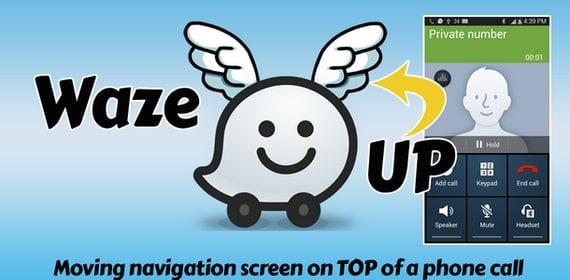We are back with the useful tools section for Android and today I want to surprise you with a utility that will be very, very useful for all Android users. Waze, this sensational mix of social network and GPS navigator which we can download completely free in the Google Play Store.
If you are one of those users who is on the road all day and you use your Smartphone as GPS navigator using Waze for Android, you can't miss Waze Up - Waze on Top since it will surely be very useful to you.
What exactly does Waze Up - Waze on Top offer us?
Those of us who are users of Waze for Android for its tremendous functionalities such as real-time communication between drivers to warn of accidents, caravans and retentions as well as the presence of police controls. Waze Up - Waze on Top It will come to us of pearls since with the aforementioned application we will correct one of the weak points that the sensational has free GPS navigator for Android.
The weak point in question is that when we are browsing with Waze for Android and we receive a phone call, it disappears from the screen, logically to make way for the dialer of our Android and be able to answer or reject the call. The fact is that when the call ends the terminal instead of returning to the navigation screen, it generally returns to the main desktop or even to the locked screen.
What this recommended application for today does is that after showing us the screen of the android dialer In order to accept or reject the incoming call, it automatically returns us to the navigation screen of our Waze so that we do not lose detail of everything that happens in the application and consequently on the road.
The application can be downloaded directly from the Play Store and it is as easy to configure as it only consists of two steps. First we select the Manual mode and then the waiting time for the dialer to disappear and we return to the navigation screen that by default is in 2 seconds. Once this is done, we will only have to execute the second step, which is nothing more than opening the original Waze application and starting navigation.
More information – Useful apps for Android: Super Backup: SMS & Contacts
Download