Telegram is more than just an instant messaging client, since it has multiple functions that make it one of the most complete. Currently it has all the advantage to surpass WhatsApp and Signal, the first is widely used worldwide, the second has gained a small market share.
One of the so many features of Telegram is the built-in photo editorApart from that it is also possible to edit video with the application itself. Telegram over time has been adding things as important as vital to do everything from it without having to download anything apart.
Telegram's built-in photo editor It is one of the many things that you have at your fingertips if you install the application created by Pavel Durov. In addition, you have cloud storage, functional bots, create alarms, schedule a message and many other features available.
How to use the photo editor integrated in Telegram
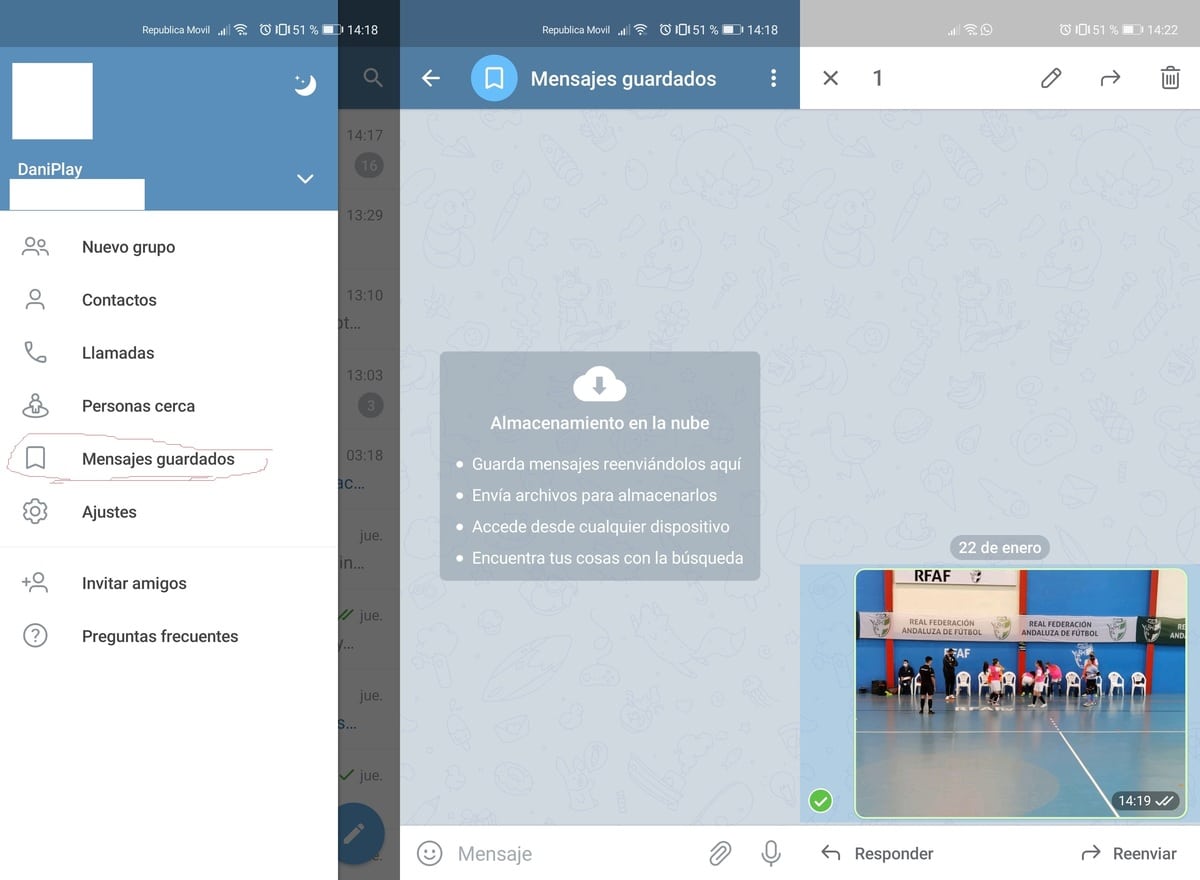
The first thing is to prepare the photo you want to edit, It is essential that you take the image to "Saved messages"You have this space in the three horizontal lines, look for «Saved messages». Now click on the clip next to the audio recording and upload the image you want to edit.
Once you have the image, click on it and select the image To make all the editing options appear, click on the pencil at the top and now on "Edit this photo". It will give you up to three options to choose from, but if you click on the brush it will show you several more extras: Draw, cut out, add a sticker, add text and even put arrows in case you want to do a tutorial.
You can also flip the image, take the part you prefer and the options are almost endless, either add text through an editor, animate it with moving stickers and other options. The first thing is that you can make the changes you want before saving the image and then sharing it.
Edit and save changes

Once you have done with the photo editor integrated in Telegram you can save the image with "Done", the image will replace the first one when the changes are saved. The positive thing is that it accepts all kinds of formats, be it JPG, PNG and many other formats currently available.
As you can see above, we have made a fairly easy edition, to add a mask to a photo of the match between Atlético Torcal - Deportivo Córdoba for Women's Futsal. We have added the word Torcal with the editor and we have saved the project once it is finished.
Telegram is a multifunctional application
Telegram is one of the multifunctional applications currently, it is free And the best thing is that it already has more than 525 million users. As the months go by, the numbers will increase and it will get quite close to what is competition as a messaging client, but in nothing else.
Telegram, in addition to voice chat, is already implementing new features that we will learn about in the coming weeks, group video calls could come among them, something quite expected. Telegram through its Beta channel notifies of all the news that it will include in future updates.
