
Many of you are demanding me if there is already an official Miui V7 Rom for the Xiaomi Redmi Note 4G, the model with a Qualcomm Snapdragon 400 processor and only a SIM card. Like in Androidsis Your demands and desires are our first reason for being, here I bring you the tutorial of how to update Xiaomi Redmi Note 4G to Miui V7 Android 5.0.2 official and almost completely translated into Spanish by the team of developers of Miui Spain.
Before starting with the aforementioned tutorial in which I am going to teach you update Xiaomi Redmi Note 4G to Miui V7, I have to inform you that neither myself nor Androidsis We are responsible for what may happen to your Android terminalAlthough if you follow the steps outlined here to the letter, you shouldn't have any kind of problem with the official update to Miui V7.
Requirements to take into account

The requirements that I am going to expose here are mandatory and mandatory reading for anyone who wants to install this Rom with total security:
- Having a Xiaomi Redmi Note 4G, model HMNOTE 1LTE, which only has a SIM card and Qualcomm Snapdragon 400 processor.
- Having an backup of all your data and applications since in the update process we are going to erase everything.
- Have the battery charged to 100 x 100.
Files needed to update Xiaomi Redmi Note 4G to Miui V7 Android 5.0.2 Lollipop
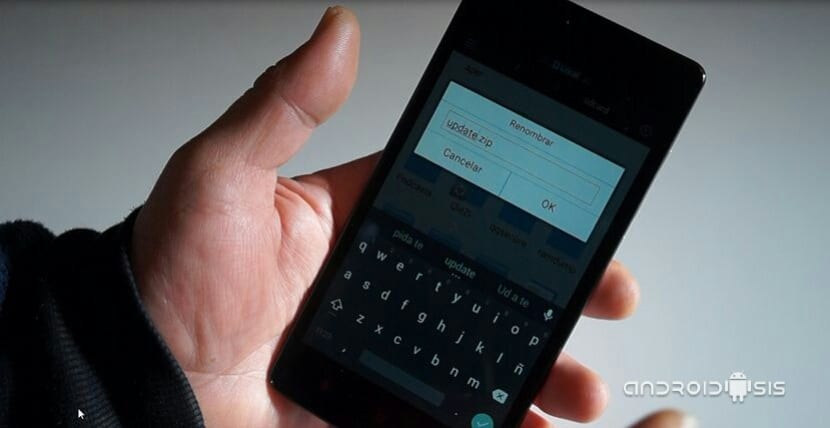
To update our Xiaomi Redmi Note 4G to Miui V7 Android 5.0.2 Official, we will only have to download this compressed file in ZIP format, and Without decompressing it, copy it to the root internal memory of our terminal and rename it to update.zip, all in lowercase and without spaces. Be careful, in the internal memory since in the external memory it would give us an error in the flashing of the ZIP. This is aimed at those of you who are going to follow the tutorial from the original Xiaomi Mi Recovery, those who have CWM or TWRP can copy it to the external memory of the terminal to perform a clean installation of the Rom by erasing the internal memory of the terminal and not it will be necessary to rename the ZIP.
Once this is done we will follow the flashing tutorial according to the recovery that we have installed on the Redmi Note 4G.
Flashing method from TWRP 2.8 by Juliusssss, (Recovery recommended)
- We go to the Wipe option, we select at the bottom Swipe to Factory Reset.
- We go to the option install and select the zip of the Miui V7 Rom and we move the bar to execute the action.
- Reboot system now.
Flashing method from CWM Phil Recovery
- We go to the option that says Wipe to install new Rom and we execute it.
- We go to the option Install from external SDcard and select the zip of the Rom Miui V7 for Redmi Note 4G.
- Reboot system now
Flashing method from the original Recovery Xiaomi Mi Recovery
- Select the option Wipe and then Wipe DataThis will erase all the data on the terminal, although it will respect the installed applications and the content stored in the internal memory of the terminal such as photos, music, videos and downloads. The applications that we have installed will be respected but without our data or progress made, that is, it will be as if we had installed them again for the first time. BEWARE NOT TO EXECUTE THE WIPE ALL DATA OPTION !!
- We go to the option Install Update zip to system or something like that and click on it so that the flashing of the zip begins.
- We wait patiently for the Zip flashing process to finish, keep in mind that It will stay stuck at 99% for a few minutes that will make you eternal, do not touch anything and let the process finish.
- Reboot system now
Once reboot system is selected, the system will take a long time to start Since you have to finish settling and updating all our installed user applications, do not touch anything and wait for the terminal to restart by itself since it could take up to a quarter of an hour.
Finally, you will only have to configure your user data and enjoy this new version of Miui V7 based on Android Lollipop 5..0.2.
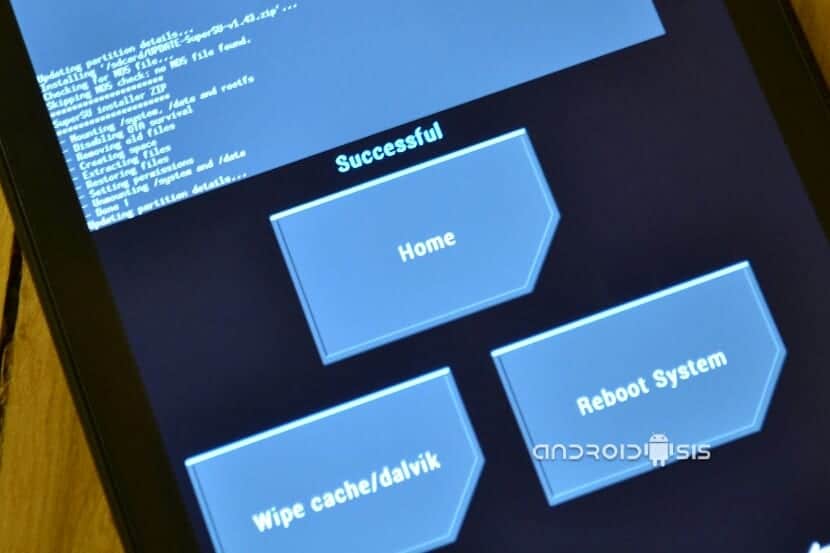


The file miuies_Note4G_1sim_dior_5.8.20_V7_4.4.zip does not correspond to the official Miui V7 Android 5.0.2, or the link is wrong or not available yet ...
I just tested the link to mediafire and it works perfectly.
Regards my friend.
Will this be the same for the double chip snapdragon 410 ???
I inform myself and I call you friend.
All the best
The link works but the downloaded version is kit kat
I am sorry to tell you dear Francisco Ruiz that your update does not exist
It is not MIUI7 nor is it Android 5.0.2 Lollipop.
The same file says 4.4, and in effect, it is Android Kitkat 4.4.
The v7 rom is not the stable one, it is a developer one, and that rom is going super bad, we would like a stable and functional one.Thanks
Hello good day. I bought a RedmiNote 4g and I am regretting it, because the amount of pop ups and advertising that jumps every time I try to do something with the phone is unbearable, in addition to containing a multitude of useless applications in Chinese. I have tried to update with the UPDATER to a ROM in Spanish with several of the recommended ones, but the process always fails when it goes by 10 or 25%, and returns to the factory version. It is incredible that something as simple as transferring the files from the phone to the PC is IMPOSSIBLE, because when connecting via USB I can only access the camera, and not even with a generic driver it detects the internal storage of the phone. After these inconveniences, I want to root it and format it completely, but I don't know if, after seeing the previous messages, it is very safe given the amount of problems that occur. Anyway, I would appreciate some advice because I am VERY DISAPPOINTED WITH the difficulties that this mobile is bringing me. What surprises me is that the comments I read about him were mostly good.
Dani, my recommendation is that you go to miui.es and check the available stable roms, I have the same phone as you and the mobile is amazing, right now few mobiles perform like this.
If it works for you, I have a stable Miui 6.
Always downloaded from miui.es of course.
A greeting!
Impossible. I have tried by all means. The mobile must be defective in some writing sector. From two Xiaomi purchases two bad experiences. I will not fall again.
Fuck you Xiaomi hm note 1 ltew is wrong ?????? !!!!!!!! go fuck asshole
I just installed the new ROM and so far it's going great.good work Francisco
I don't see the link where is it? is it still available? Thanks.
I am super happy with this mobile, the only thing I need is to transfer apps to the SD card, which I cannot, I have tried in all ways. If anyone knows how to do it, please tell me. Thanks.