Taking advantage of the fact that we have the Xiaomi Note 2 Redmire, which you can see the complete video review and analysis that we have carried out right here on Androidsis, I am going to teach them how to update Xiaomi Redmi Note 2 to Miui V7 and Root it in the same process. A process that it will not void the official warranty of the terminal since we are going to do it by downloading and installing an original Rom Miui weekly development version which comes completely in Spanish and with pre-installed Root permissions.
The most current version of the Rom in weekly development from Miui Spain is the version Miui V7 5.8.20, a rom that we teach you to install step by step in the video attached to the header of this post, in which as a step-by-step tutorial we explain all the details so that the update and Root of the Xiaomi Redmi Note 2 is a child's play.
Requirements to take into account before updating the Xiaomi Redmi Note 2 to Miui V7

- Having the Xiaomi Note 2 Redmire either the version of 16 Gb or 32 Gb version internal storage.
- Having the 100 x 100 charged battery of its capacity.
Files needed to update Xiaomi Redmi Note 2 to Miui V7
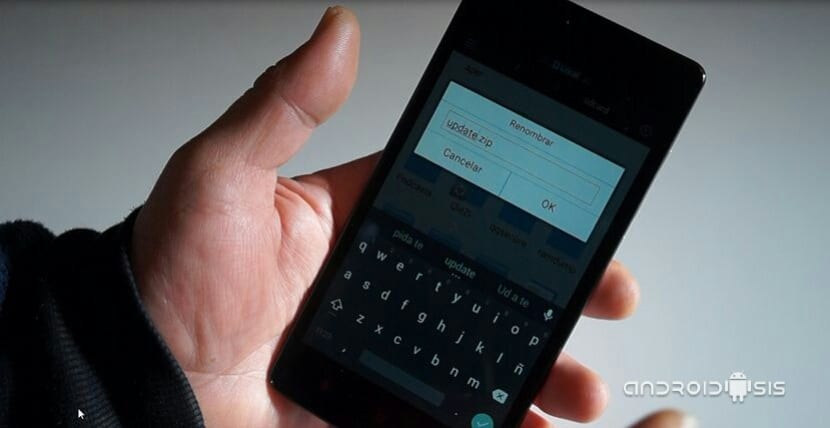
The files needed to update Xiaomi Redmi Note 2 to Miui V7 Android Lollipop 5.0.2 In its weekly development version and completely in Spanish with Root permissions enabled, they are limited only to a compressed file in ZIP format, which you will be able to download directly from this same link.
Once the file is downloaded and copied to the root of the internal memory of the Xiaomi Redmi Note 2, we will rename it to update.zip all in lowercase and without leaving any space and we will follow the simple flashing instructions.
How to update Xiaomi Redmi Note 2 to Miui V7
Once the above requirements have been met, renamed the update file to update.zip and copied to the root of the internal memory of the terminal, we will proceed to restart in Recovery mode from the Update application of the Xiaomi Redmi Note 2.
From the app Update We will only have to click on the three dots in the upper right part of the application and select the option to reboot in Recovery mode.
Once in the Recovery Mi Recovery We just have to follow these simple instructions:
- Select the option English decreasing with the volume minus button and confirming with the Power button.
- Select the option Wipe & Reset and inside wipe user data.
- The flashing process starts and will stop for a while at 99%, Do not touch anything until the process is finished.
- Reboot System Now
When the terminal restarts, the Miui logo will be shown and a progress bar at the end that indicates that the user applications are being updated, even if it seems that the bar has stopped, leave it until the terminal restarts by itselfThis is a process that can take up to ten minutes depending on the user applications you have installed.




And with this update we remove the other languages!
An international version has come to me, with a gazillion languages.
All the best
I have a Redmi Note 2 with rom miui v7 5.11.12 in Chinese and English. With my recovery I have tried to update to any other rom converting in update.zip and installing it in the root. It starts to load and after 10 seconds it gives me an error or a corrupt file. I have tried fastboot with my flash and it always gives me an error. What can I do? Thank you very much
for the version that is in miui.es [MIUI7] [5.0] [v5.10.2] is the same procedure? Thank you.
Hi there! Good morning, I tried to do it and I get that the update.zip file is corrupt, what can I do?
The same thing happens to me and if I delete all the applications.
Hello, I have followed this tutorial with my redmi note 2 prime and everything has gone well.
The problem is that now the mobile data does not work for me. What I can do? I have jazztel as an operator
Greetings and thanks in advance.
verify that your APN's are correctly configured
Settings, sim card and networks, international roaming. Enter and activate it so that the data works for you.
A greeting.
Search the internet for the jazztel apn and configure the apn manually.
All the best
Hello, I have installed it without problems, but it does not have root, do you have to do something special? Or is this version without root?
Ahhhhh ok, if you have root, it was just a permission problem, but it has been a bit strange until I have not found the security app to give root access to the years that need it, it has been strange but I liked it more than other root, it seems safer this one is restrictive and gives a feeling of security at least, otherwise everything is going great, much better translated and fluid than the one that came to me on my mobile, he hoped it continues like this, thank you very much for the tuto and the contribution.
Hello: My Xiaomi redmi note 2 comes with a Rom MIUI V66.77.33.00 (LHMCNCH) Stable, I can use this method and this Rom to update to MIUI 7 my Note 2 and if not, what Rom should I use. Greetings.
Well, I hope Antonio you have solved your problem. but for those who do not already explain.
That version that says 66 is a ROM with a virus ¬. ¬ I got that ROM and the 3G was all slow as the wifi, not to say with the battery that lasted just one hour 🙁 is more I put advertising and it was not rooted .
You do all the steps in the video and problem solved 😀
It took two weeks with this ROM and I never get the update, isn't it via OTA? Do I have to do it manually?
Today I got my redmi note 2, I have had problems with some apps like Facebook Messenger and Google Keep, the miui version that appears in "About the phone" is Miui 5.9.2, should I update it? I am new to the Xiaomi world and I come from Motorola where everything seemed simple, thanks and greetings!
I recommend that you do it, it came to me with one that also gave me many problems with institutions for years, the translation was quite bad there were a lot of things in Chinese, but worst of all it came with viruses and malware, in terms of change the ROM all that is solved
Hi, can I change the Rom that I installed from another site for this Rom? In case I change it, I have to delete the previous file (rom) and install this new Rom in the root, right? Thank you
The ROMs that you copy to your terminal, the physical ZIP file can be deleted whenever you want once you have the Rom installed, although I recommend that you always carry one in the internal memory as it can save you from any trouble.
Greetings friend.
Thanks Francisco, so if I put this new rom, I put it in the root and I do the same steps I did with the other one, right? that is, the wipes ...
Claro follows the steps that I indicate in the video and in the written tutorial.
Greetings friend
Hi Francisco, let's see if you can help me, I get the corrupt file, so it fails me and I have to start again with that version of miui 6, which comes with viruses, battery that does not last, etc. I downloaded the file from the link of this website on the computer then I renamed it and when I execute the steps, it sticks there, how do I solve it? Thank you.
it tells me that the zip is corrupt.
sorry, it actually says update.zip dignature verification failed.
I try to flash from 7.0.7 so I want to downgrade
How to solve the corrupt file, what happened to me too, thank you.
Tomorrow I get the terminal at home, do you think I should install the new ROM as soon as I have it or install it and check that the aps go well before updating?
It occurred to me to install supersu and root checker to give user permissions and when he tells me that if I have twr I have said yes and the bug no longer starts…. Do you have any solution
buah sell it, what a christ
When I tried to install miui7, I got a "system corrupt" error or something like that. What do I do in this case?
The corrupted file also happened to me, and I solved it by downloading the file to the computer, doing all the wipes to the phone and once it was turned on, copying the file from the computer to the mobile by usb. Then I went into recovery mode again and it was fine. .
Let's see if it works this way for you
All the best
I solved the "corrupt file" by copying the "update.zip" file to the root folder of the phone and not to the "download" folder or any other. Greetings.
This Rom is for Latin America?
every time I turn on the terminal, I get the error “unfortunately the app (in Chinese)…. , Any remedy so that it does not come out, Thanksssss
To all the users and friends who have problems installing due to the corrupt file error, I have managed to solve it, I will explain them, surely everyone will have downloaded the zip file from this link, but it is not updated, there is a more recent one, You can find it in this link, Find the model you have and download it, now it will work for you. Francisco, thank you so much for the tutorial, now I feel like I have a luxury mobile, because I was disappointed, virus, malware, incomplete translation, bad battery, I'll tell you how everything is going. See you soon, friendly community!
this is hideous. I have tried to update it a thousand times, in all possible ways ... when I finally got the V7 applications began to fail me (it won't open the gallery, then it won't let me download applications ...) I'll see if I'm able to flash it .. and if I don't know goes to the trash X (
Hello Mar: comment step by step what is happening to you and how you try to update it. Ill try to help you. Greetings
I think I have answered, but in the comments, sorry.
first I followed the steps indicated here and what happened to me, the corrupt file. I tried to do it with different files (more and less current) but the same thing always happened. In the end I opted to do it from the terminal itself, from the update package, but the link was from ..V5 !!, I did it again like this but with the last link from xiaomiespaña and it worked ... until it wouldn't let me open the gallery, I did not copy my contacts ... I did it again from scratch but it gave me a corrupt file again ... then it seemed to work but all the time the applications stopped me and it would not let me install new ones ... I downloaded the file again, I did it again from the update package I rebooted and factory reset. it works. (All this without the SD or the sim x if I load something. Now, when I turn it on again everything is fine except the gallery, which stops me and does not let me access the photos ... ains.
Go back to factory reset and reinstall the rom. That is if you download it again with Mozilla Firefox. I read that with this browser they do not usually give errors, I have tried it and that's how it is, I always download the roms with firefox. Greetings. Let's see if it works.
Nothing, the gallery still does not go ... but the rest is great, so I have downloaded a separate gallery application that is going very well for me so everything will be getting used to. Thanks a lot.
You could tell us the name of the app. And I'm glad that everything is going well for you. Greetings
Hello. the application is called Myroll and it is very good, it allows you to create new folders, store in the cloud, edit ... how bad it has advertising. But the best of all is that today (on my mobile, by myself) the weekly update has been done and at the end… the gallery works for me !!! so everything is great. Thank you very much for the tips and for the page !!
I have a Xiaomi redmi note 2 prime and the software came with viruses and every time it tries to install weird apps and the battery does not last at all. Can someone tell me if this change in the room applies the same even if it is in Latin America. I live in Colombia.
Can I do everything that is explained here ??????
Thank you very much.
Hello Alejandro, I would. at first I don't think you should have problems. When you finish installing it, make the phone return to factory settings so you will eliminate any possible errors you may have.
Hello: Before downloading the ROM from the link above, enter this link and look for the latest ROM for our smartphone. this is the link:. The ROM of the link above is from the month of August and it has already rained since then. Greetings.
Hello greetings to all, in a few days my cell phone will arrive and I have a question, if I install the developer ROM, I must install the update every week ?????? for example if I am a month without updating, I can update the ROM on a monthly and not weekly basis ????? and I have another doubt, in the video it is mentioned that the advances in the games are lost, is that effective ????
Thank you very much
Thank you very much Antonio. Download the latest ROM, rename it and locate it in the root of the mobile folder, not in the download folder, and restart it in the recovery mode as the tutorial shows and everything is perfect. There was no downside. Now if the mobile works wonderfully, very fluid and with the miui V7.
Again, thank you very much
Hello Alejandro, I'm glad that everything went well for you. Happy Holidays to everyone
I have put the new rom and it does not leave me as root. I don't know how to enable it to be root. In the security app, only the auto-start and Permissions options appear. Help me. Thank you.
It also told me a corrupt file, and the fault was that I renamed it, put the .zip and duplicated it. When I saw it in the root of the phone, I realized that the file was like update.zip.zip, that's why it gave me corrupt
help!!!!!!!! I tried to update it, I did all the steps but it did not work, I also get a corrupt file, but the worst of all is that when trying to restart it it asks me if I want to start my account, I try to skip the step but it does not allow me, It tells me that the My Cloud application has stopped, and on the other hand I try to make an account for me and it does not allow me either. To summarize I am updating and without a phone, what can I do ??? I also tried turning it off and on again but it doesn't work.
That happened to me today when I turned it on, I put the sim and when I turned it on the same thing happened to me, I took the sim on, I turned it on and skipped that step without error, then I turned it off and put the sim back in and everything was fine.
That happened to me today when I turned it on, I put the sim and when I turned it on the same thing happened to me, I took the sim on, I turned it on and skipped that step without error, then I turned it off and put the sim back in and everything was fine.
Hello, I just upgraded to miui 7 my redmi note 2 16gb, and everything has gone great, all the phone apps work perfect for me, just a doubt when I did the process, I only bit in wipe cache, but in wipe user data, no I did it, does something happen or should I see it also in wipe user data? a greeting
Hello Antonio, you will see my Xiaomi redmi note 2 came with a Rom MIUI V66.77.33.00 (LHMCNCH) Stable. As it was full of malware, I downloaded the version from the link above and installed it as indicated. Now I have the MIUI 5.8.20 | Developer version and I was wondering if being a developer version, do I have to update it every time a new one comes out?
I have seen that on the xiomi page (http://en.miui.com/download-274.html) there is a stable global version
(Version: V7.1.3.0.LHMMICK (MIUI7) Size: 935M)
It is assumed that if I download this and follow the same procedure as indicated above (rename by update.zip, etc ...) I will have the latest debugged version and without any Chinese?
Can Chinese applications like Mi market, My video, etc. be deleted?
I don't have much idea
Thanks in advance.
A greeting.
Hello, I have a little problem, I did the whole process perfectly as indicated in the tutorial, but when I start the mobile I get some screensavers that I have not installed as a Chinese application with advertising, I can reinstall this rom to see if this advertising is eliminated , Thank you
Hi Francisco, how can I solve the problem of opening the photo gallery? When I take a photo, I get an error opening it from the gallery.
Hello Francisco.
I have followed your steps and it starts to install the update.zip, but when it reaches 17% it gives me an error "install update.zip failed", · error applying update ". Is that the update file is corrupt? What can be done to fix it?
I have a MIUI 6.3.3 (KHICNBL) rom (Stable). Thanks in advance. All the best
Thanks for the tutorial, my Note 2 came to me with a fake rom (the 66.77.33.00 bought in EB) full of garbage, popups continually skipped me and it connected to who knows where consuming data…. I followed the instructions and now it's something else, that's nice ...
hello racalmatt, what version e miu have you put on? It is the V7 version, if so, you can put the link for me. Thank you.
Thanks compy to see if a colleague puts a link with a more updated rom, because I am tired of searching but I do not trust to install one with this method that is in the last update as they do not confirm it.
Hello, I have a xiaomi note 1 Android 4.4.4… .and I would need a higher roon since there are applications that do not work for me… Can you help me? Thanks