As you know, when we access the new Google Chrome tab, the browser shows us eight thumbnails with the websites that we usually visit regularly. Sometimes this preview does not update correctly, and we don't really know what to do to bring up a more recent capture. Nevertheless, there is a little trick that allows us to update them.
To update the thumbnails that appear in the new Chrome tab, we first have to go to the following folder. Note that where it says username you must put the nickname that you are using in your Windows account:
C: \ Users \ username \ AppData \ Local \ Google \ Chrome \ User Data \ Default
Now inside Default, look for a file called Thumbnails and delete it. Once done, open Google Chrome. You will see that all the thumbnails show you an error symbol. This is because the browser does not have any thumbnail of these websites saved, since we have deleted them. In order for them to appear again, all you have to do is visit these web pages and voila, the thumbnails will have been refreshed.
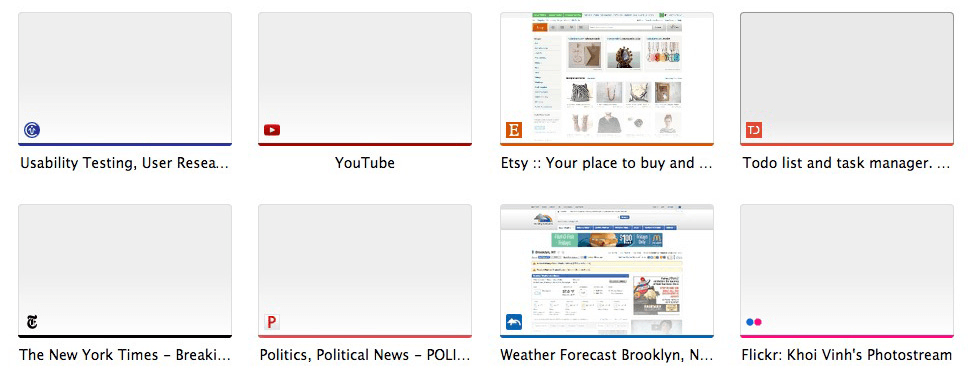
Source: How-To Geek

And in OSX?