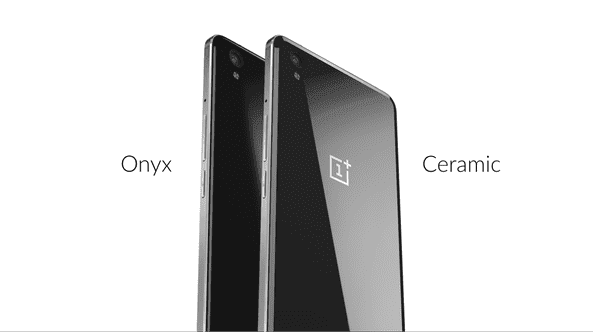
In the next post, helped by a video tutorial, I will explain how update the Oneplus X manually and without losing the official warranty of the terminal.
This will help us to update the terminal directly without having to wait for the official reception of the OTA, or fix the problem with which some Oneplus X arrive, especially the model E1001, the Chinese model, which comes to us without the option of System Updates via OTA.
How to update the Oneplus x manually and without losing the official product warranty
How can you see in the attached video just above these lines, update the Oneplus X manually It is as easy as downloading the official update, in this case the latest Rom or complete official firmware, a file that weighs around 700 mb, copying it to the internal or external memory of the terminal and accessing the original Oneplis Recovery from which we include the option to update via local file.
As I tell you, this process is essential to carry out in the Oneplus X model E1001 or Chinese model since this terminal is arriving without the option of System Updates integrated in phone settings / info. Likewise, if your terminal has arrived with Hydrogen OS instead of Oxygen OS, this is the process you must follow to leave it as the international model E1003 would arrive and be able to install Google Play and all Google services.
Files Needed for the Oneplus X Update

- OxygenOS_X_Rom.zip. This is the latest version of Oxygen OS 2.1.2 Full Rom.
Once updated from the official Recovery, as I show you in the video, you must enter Settings / phone information and click on system updates so that you can skip the latest official update to Oxygen OS 2.1.3x. If this official update will not jump automatically, you can also update it manually by downloading these two files and also updating from the original Oneplus x recovery as we have flashed the full Rom.
- OTA Patch 003-004.zip. Flash first
- OTA Patch 004-005.zip. Flash second.

It worked for me ... it runs perfect and the problem that it did not read the 128Gb micro SD cards was solved ... Thank you.
Excellent thank you very much! It has been very useful to me, greetings!
Perfect!
Thank you
I do not download the doc why is it? Let's see if you help me because I don't understand it, in the first device that I have I did it without problems but in the other one that is the same model, I finished downloading the document
Perfect, thank you very much.
Perfect, thanks
Great job. I've managed to clean up all the trash that was driving me crazy. Thanks
good evening. I have a one plus x. How do I transfer the photos to the sd card? Thank you