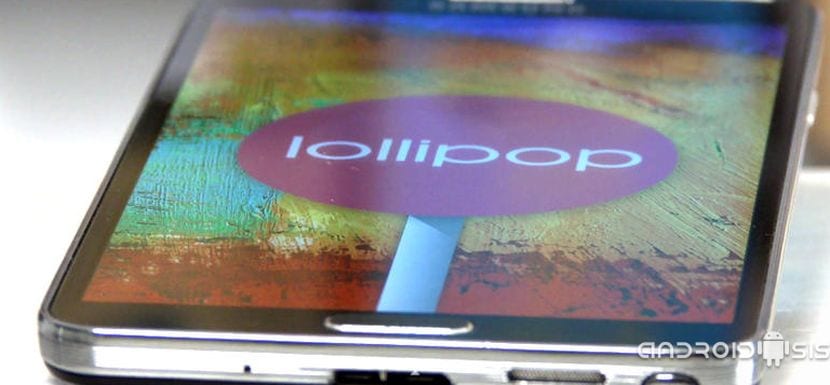
Do you have a samsung Free Galaxy Note 3, with model number SM - N9005? Well, you're in luck because the update has been leaked to Android Lollipop 5.0 for this model. Swell it is true that it could be updated unofficially, now the final version of Android 5.0 for this terminal has been leaked.
We knew that the latest version of Google's operating system would reach several Samsung devices, including the Samsung Galaxy Note 3, throughout the month of January, but it seems that the Magi have come forward for those users who have a free Note 3.
You can now update the Samsung Galaxy Note 3 model SM - N9005 to Android 5.0 L

Along with updating Android 5.0 users of a Samsung Galaxy Note 3 free model SM - N9005 will also be able to enjoy the redesigned TouchWiz user interface from the Korean manufacturer.
Have been the XDA guys those in charge of filtering this update to Android 5.0 Lollipop for the Samsung Galaxy Note 3. Available on their website, the update weighs 1.1 GB.
Keep in mind that soon Samsung will launch an official version through OTA, so if you are not clear about the process, or do not understand a step, better wait for the Korean manufacturer to release the update officially.

As you may have imagined Androidsis is not responsible for any problems that may arise during the installation of this update to Android 5.0 Lollipop. Additionally, you should keep in mind that this update will only work with the Samsung Galaxy Note 3 model SM - N9005 in its released version. If you have a version anchored to an operator, you will not be able to update.
If you are able to perform the update, you will only need the following things:
- A Samsung Galaxy Note 3 model SM - N9005
- Una Backup of your device, in case everything goes wrong
- The desktop application ODIN (version 3.09)
- As expected, have the update to Android 5.0 Lollipop downloaded
Before doing the process, keep in mind that all the content on your phone will be erased, so save what you want to keep before updating the device.
The first step is very simple, you just have to unzip the update to Android 5.0 L of the Note 3 that you have previously downloaded. Once you have unzipped the update and installed ODIN on your computer depending on the model of Samsung Galaxy Note 3 you have, 32 or 16 GB, You will fill in the parameters exactly as they appear in the image.
Samsung Galaxy Note 3 32GB storage

Samsung Galaxy Note 3 16GB storage

Now you just have to press the start button and the phone will update. Once the flashing has finished, tap on reboot the phone. Users with a Samsung Galaxy Note 3 16 GB of Note 3 will have to enter recovery mode and do a factory reset or "factory reset".
Keep in mind that this first reboot, whatever model you have, will take much longer than usual, between 10 and 15 minutes, don't worry, that's normal. Once restarted you will have the expected version of Android 5.0 L in your Samsung Galaxy Note 3.

This is not the same way that Francisco Ruiz has hung?
Installed without failures. 100% recommendable. More fluid, lower battery consumption and several improvements (visuals, keyboard, s pen ...)
I have installed it in the n900w8 and everything is going great, I have not noticed a failure in wifi, I have noticed more fluidity and the battery consumption is all the same, but there are no failures.
HOW DID YOU DO IT?
I have a bug, and it is that I put the password of my wifi and everything goes well, but when I restart the mobile, it has not been saved, having to enter the password of my network every time I turn on the mobile. It is the only fault I can find. My mobile is the free Note 3, and I already have a lot of experience with this odin and such and I know that it is not an installation failure. Everything has gone smoothly. Does anyone know why this happens? I would like you to answer me, thank you
Alex the same thing happened to me and a couple of other things like:
The volume does not go down to silent mode, or it vibrates or rings.
The data in Google Chrome, Firefox or the Internet browser itself fails very often, even in WhatsApp it does not allow me to send photos, but text.
So far I have found that ... otherwise it is much better than kitkat, I love the design and speed 10 😉
Luís Nuñez, at the moment I only have the problem of Wi-Fi, but the data is great for me and I can send photos by WhatsApp. I don't know why we each have different mistakes ...
I can't install it because it doesn't tell me pass and nothing happens 🙁
The mobile must be rotated, please help.
No, you should not have it rooted. Just follow the steps in the tutorial and voila
graciasss
It is normal that it takes a long time to start the first time.
Alex, have you tried lowering the sound and leaving it silent but without vibrating? She does not allow me.
Maximum bundle, it took me a long time to restart and from the RESET to the PASS it was thrown a loooong time, I'll talk to you the same for 5-10 min ... and once I got PASS, if it is true that it took another 10 min to restart for the first time time…
Although now I have KitKat again ... I do not know if I try again and see if it was a failure of my Network for the dates we were, I mean Christmas. I'll think about it haha. Lucky.
I just tested the volume and it is true that it does not have a silent mode. Either it vibrates or it sounds. I believe that this is not the final and polished version of the system, but that this will be the OTA version that they launch in this month of January with all or most of the errors corrected. An alternative to silent mode is to put it in vibrate mode and completely remove the vibration, so it is as if it were silent mode.
Maximiliano, it took me about five minutes. Count on that you have distributed the memory of the phone and you have changed the operating system. The first time always takes
Well, when it comes out straight, it goes 🙂 Hahaha
to see if it comes out soon.
One question, can you root the mobile with the root that has always been done with Odin even if it has Lollipop? Or at least put the recovery on it. Does it depend on the version of Android you have?
Alex, I applied the same root to it as when Kit Kat ... I don't know if it will or not ... but it worked for me.
God thank you so much for letting me know, I was eager to root it HAHAHAHAHA
😉
Greetings, my note 3 gives an error with the odin, what should I do?
odin recognizes it but gives an error and does not copy anything
Denis, do you connect your mobile in Download Mode? If so and even so it does not copy anything, say that in my case, it took a long time to read the odd file when loading it, it even gave an error ... but waiting, everything was perfect, it was a matter of windows. ...
One question my phone stays in the new samsung logo and is that where I have to wait the 5-10 minutes?
Jose, that happened to me once and I solved it if I remember correctly with a wipe data factory reset, from the recovery menu. How to do if you have 16. Greetings.
Can I update it if my mobile is free?
Sorry if it is not free
Dany, updating does not depend on whether it is free or not, you can do it perfectly, that is, under your responsibility and following the steps ...
Regarding a bug that had to forget the password of the WiFi, there is an option within WiFi ... I do not remember now which one ... and it is solved, at least I have already rebooted a couple of times and it has not given me any problem.
I love design, what do you say? Has anyone discovered something and would like to share it? Thank you.
My note is the n900p and it doesn't give me the pass.
Do not put the rom if you are not the same model… .that you run out of phone….
A question because in this Rom Android 5.0 Lollipop There is Mark Re-Partition and with the kit kat I do not Mark That Option Thank you
Hi ... I've been using this rom for about a month ... and a week ago sometimes when I rebooted I got an error that says "system error" "the system could not load" "reboot or wait" ... does anyone know something? After several reboots clogging the battery it always reboots ... but I'm afraid it's something more dangerous ... thank you.
I've searched forums because I want it for my note 3 neo and I can't find anything, please help me! I want to have android 5.0
And for the note 3 sm n900 there is already the official update to the lollipop ????? Greetings from Honduras
Any new update? Thank you.
Hello, I will tell you one thing, I have a galaxy Note 3 - N900 and it updates it with Lollipop. he's about ten. so it can be done in N900.
Anyone know when the official update for the sm-n900w8?
Does anyone know if I can update the SM-N7505 THE WI-FI DOES NOT WORK FOR ME I want to try to update to see if I am lucky the problem is that it is the network company mine is cubacel (cuba), if you can help me appreciate.
LISANDRA, this way of updating to lollipop 5.0 is not compatible with your note 3 model; I if I could update with my note SM N900, no matter what company your phone is from.
I have a note 3 N900A att & t and it is not updated, why is it that the update does not arrive