
With just a month on the market, Disney Plus managed to gain a share of close to 15%, being the fifth service of content on demand. Over the months, the platform has been taking steps forward, all with firsts for all its customers, who see it as an important service.
There are many registrations on Disney +, all of this always taking advantage of the different promotions that appear, several of them with a fixed price. The subscription to access starts at 8,99 euros per month, while the full year costs about 89,99 euros, or what is the same, a saving of two months.
Currently they are the users who are wondering how to unsubscribe disney plus, cancellation can be made at any time, especially if you subscribe for a month. If you have purchased the entire year, it is best to take advantage of it, canceling this service from the month in which it expires.

Three ways to cancel
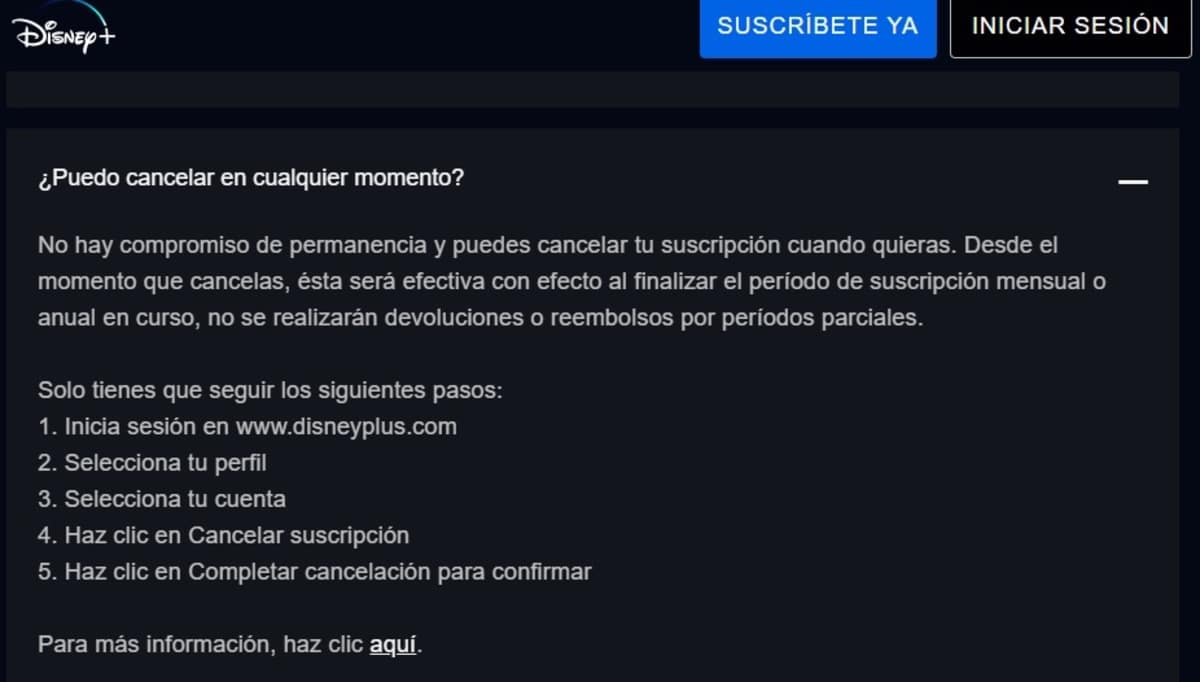
Disney Plus has up to three ways to cancel, being the first under the cancellation by web page, the second is using iTunes, the third is doing it through the Play Store. Today it is possible to subscribe to Disney + from the two stores, so you can automatically unsubscribe through them.
The user must remember how they contracted Disney +, since this requires doing the steps in one way or another, thus having to access one of the two stores. The App Store and the Play Store let you hire thanks to a direct access, where the user chooses to subscribe, provided that the terms are accepted.
To cancel the Disney Plus subscription through the platform, you will need to access it with the username and password, if you have lost the password, you have the option to recover it. Unsubscribing from Disney+ will terminate your service and you will not be able to view any of it on any of your devices.
Unsubscribe Disney Plus
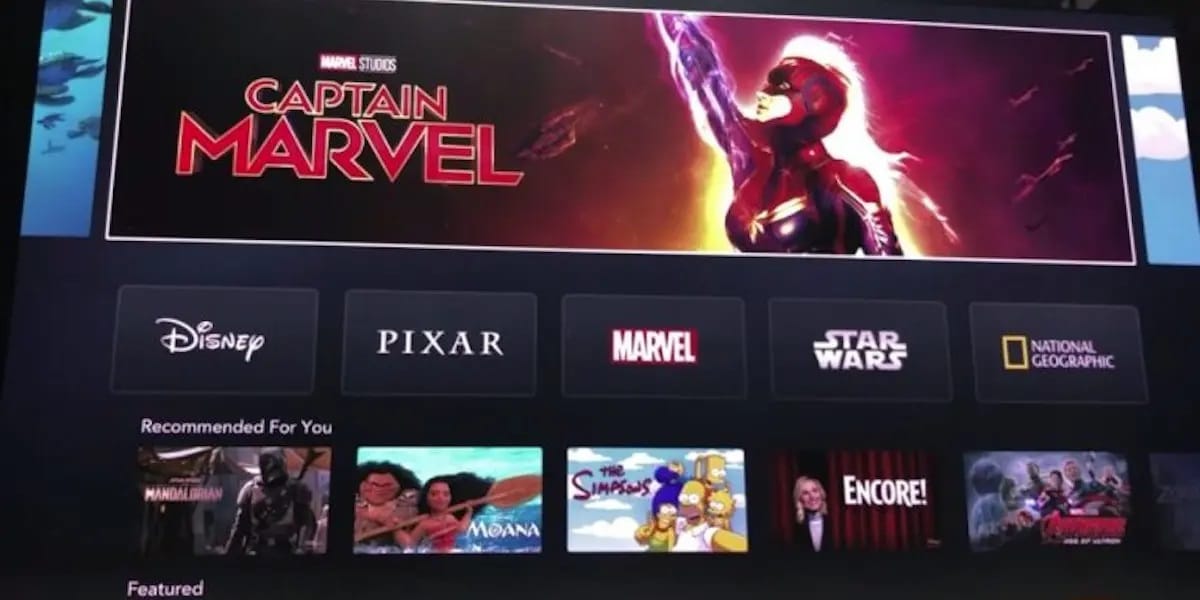
When you unsubscribe Disney Plus you have to access the page if you want to cancel the subscription, which will be immediately once you reach the last step. Disney + requires time to register, but also to do the opposite, so take your time when doing it.
You need to be logged in, so it is best to open the page and then log in to take the following steps. If you have paid the fee, wait at least two or three weeks, taking advantage of watching movies, series and documentaries from the web application, browser or from other devices.
To unsubscribe from Disney Plus, do the following:
- Access the web page of Disney Plus and then sign in
- Now select the user profile, you must choose the one you created first, eliminating the others if you decide to unsubscribe from the main service
- Now select the account, all after choosing the profile
- Click on Billing details
- Once inside, hit “Cancel subscription”
- Finally, say that you can enjoy the service until the day you have paid for it, the cycle will depend on the billing, if you have done it on February 5, it will expire on March 4
Unsubscribe from the Play Store

The Google Play Store allows you to unsubscribe Disney Plus with a few simple steps, all without having to go through the website and having registered in the store. This step will be similar to the one you must do from iTunes, an application with which to unsubscribe if you have registered with Apple.
The steps to follow to unsubscribe from Disney + in the Play Store are:
- Access the Google Play Store from your mobile device
- Now click on the icon of the three vertical stripes and it should direct you to the next adress
- Now choose the option that says “Subscriptions”, you will see the Disney +
- Once you click on Disney + click Cancel subscription and finish the process
Unsubscribe Disney+ from iTunes

If, on the other hand, you have contracted Disney Plus from iTunes, the cancellation of the service possible without having to access the website. Apple users have the option of contracting this streaming service within the iTunes platform and can watch it on any device.
To unsubscribe Disney+ from iTunes, Do the following:
- Open the iTunes app on your device
- Click on your name
- Access Subscriptions, if it does not appear you have the option of “iTunes Store and App Store”
- Now click on Disney+ Subscription
- To finish, click on “Cancel subscription”
Can I cancel Disney+ if the billing period hasn't ended?

Despite not finishing the billing period, you can unsubscribe from the Disney+ service. Disney Plus will not refund the amount if you have purchased the annual plan, so you can enjoy it full time, being able to cancel the platform or not, if you have eleven months left, enjoy them.
In no case will there be a refund of the amount paid up to that moment, so you cannot, for example, recover those eleven months that remain. The best thing is to use Disney Plus the time you have left and see all the content, which is undoubtedly extensive as well as important for everything it offers.
Disney + on its website makes it very clear, so if you decide to try it, the best thing is that you subscribe for a month, enough time to see everything you want. When it comes to playing series, movies and documentaries, up to 7 accounts can be created with a single subscription. It can be used on up to four devices at the same time.
Can the subscription be reactivated?
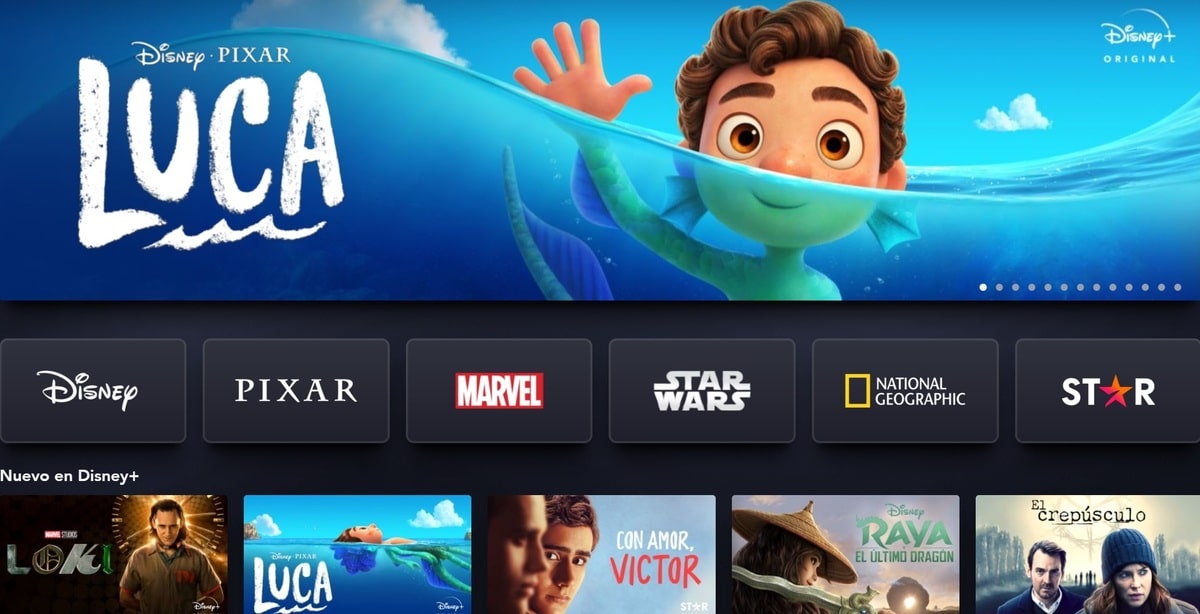
The answer is yes. Once you have unsubscribed you have to follow the initial steps to re-register the service for the time you want, one month or the annual subscription. Thanks to all the content, Disney + is one of the streaming services that deserves and is very worthwhile to watch series and movies from Marvel, Star Wars, Pixar content, etc.
Documentaries have been gaining strength, a lot of material is being added for users who ask for more of this type on the platform. Movistar includes the Disney+ option in its plans, you can register this streaming by paying a fee that can vary depending on the channels that are contracted.
