
In the next post, I am going to explain to you in a very simple way, how to enable ultra power saving mode on Samsung Galaxy S4 Updated to official Android Lollipop from Samsung. So this way you can enjoy this characteristic of the Samsung Galaxy S5 no need to renew your still functional Samsung Galaxy S4.
To be able to perform this action we will have to enter the internal settings menu of the Samsung Galaxy S4, although with the download and installation of a free application for Android, we will achieve it very quickly and easily and not even the need to have our Galaxy S4 rooted. So get to work!.
How to enable ultra power saving mode on the Samsung Galaxy S4 Lollipop
The first thing we should do is enter the Android Play Store and download QuickShortcutMaker (Shortcut), a totally free application that will help us to enable ultra power saving mode on Samsung Galaxy S4 with Android Lollipop apart from many other added functionalities.
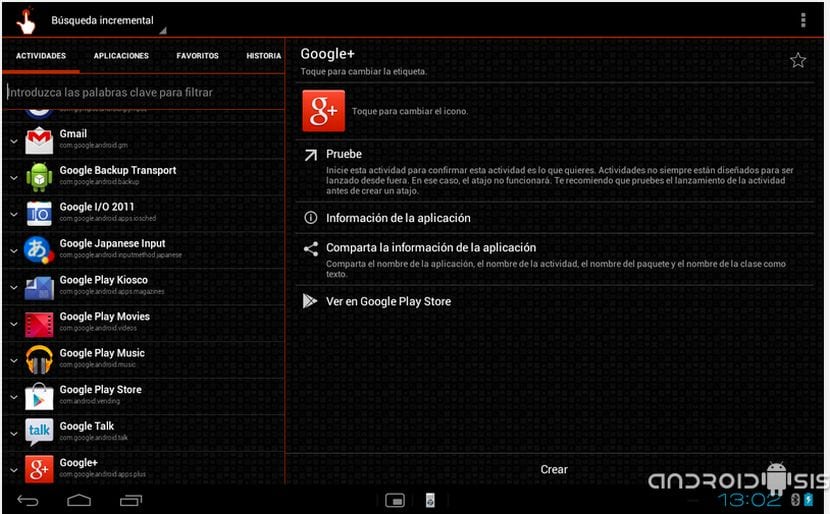
Once the application is installed on our Samsung Galaxy S4, we will execute it and change the mode Incremental Search that appears at the top left by the mode of manual search.
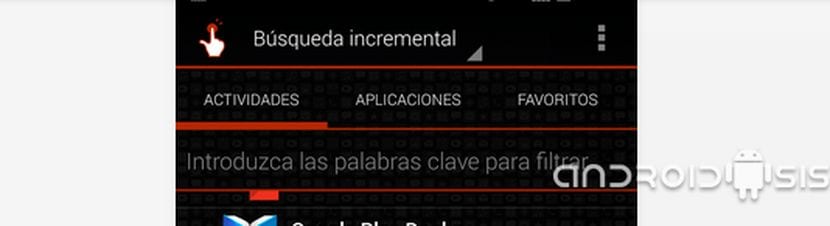
Down where it says «Enter keywords to filter» we will introduce the word Saving and we click on search.
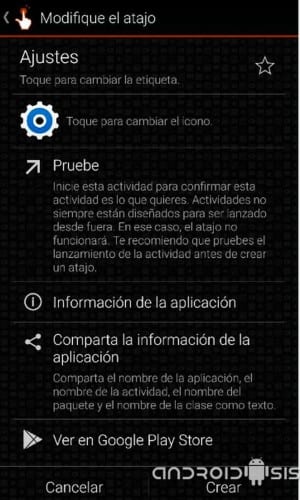
The word will come out Settings As we can see in the screenshot above, we click on it and it will return five more settings. Now it will be enough with select the setting that is presented to us in the fourth position, that is, in the penultimate of those that appear, and click again on the word Settings and we change the name that appears to us by Energy saving.
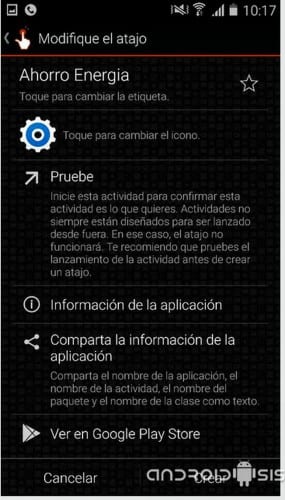
Now we just have to click on the button Create and a direct access to the desktop of our Samsung Galaxy S4 will appear, which we must open and activate all the options that are presented to us. Inside option Restrict, all the boxes that appear should be shown in green.
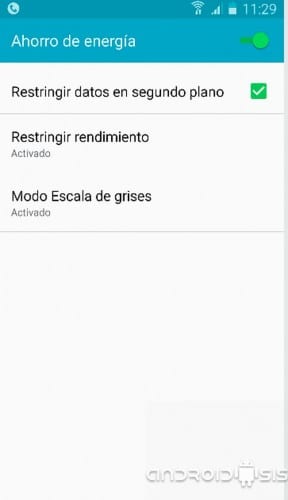
How can you see in the attached capture just above these lines, with these simple steps we will already have enabled the option of ultra energy saving mode of the Samsung Galaxy S5 in our Samsung Galaxy S4.
Source - HTC Mania

This option was already there, even in Kit Kat. One thing is "energy saving" which is what you posted. And a very different one is "Ultra energy saving" which is what only the S5 has (which I thought you would talk about). The first is activated as simple as lowering the notification bar and getting into the tools and activating it.
It's interesting, but the s4 still doesn't have an official lollipop 🙁
It already has, for a long time! And the 5.0.1
How did you update my friend, it won't let me, it says that 4.4 is the last version
you're out of date ed
lollipop 5.0.1 has been on my s4 since 4 days ago. and I have to say that as an appearance it is more beautiful than the KIT KAT 4.4.2 which is the one I had, but in terms of battery I have and fluidity the kitkat is better.
And seen that there is another option more similar to the UPSM of the s5, but it does not work. If there is any way for me to go please say so. Regarding android 5.0.1 I think the battery lasts longer than kitkat.
If it works but it is not the ultra saving mode, it still enables the grayscale mode and that is an option that we do not access from any part of the configuration so it is appreciated.
Look, I don't care if it is identical to the s4, my question is if changing to gray scales saves more energy?
Yes.
It does not allow me to activate the ultra power saving mode
And the private mode does not work for me, it gives me an error
It works haha thanks
Thank you ... I couldn't activate the grayscale ... and thanks to your contribution I was able, I hope the battery lasts longer.
...