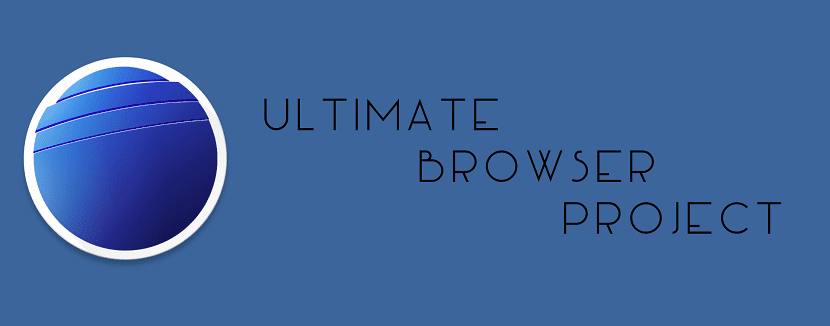
In the web browser category, we continue to welcome new bets as happened with Flynx and APUS Browser. Two apps, which an advocate for what is a web browser very similar to Link Bubble for loading web links in the background, and the other for what would be a browser that has as its greatest quality its light weight and simplicity. This simplicity allows us to really use a web browser focusing on what is important, apart from showing that there is still room to evolve in this category, even if we have Chrome or Firefox as the ones that set the pace at the moment for Android.
Today we have another browser that it will surely attract the attention of certain users because it is open source, blocks advertising, designed with Material Design and that weighs only one mega. These qualities are the cover letter of Ultimate Browser Project, a browser that is in a deep phase of development, but which we have the possibility of accessing its APK from the popular XDA forums. Another great bet to try to make the user decide on this browser rather than the well-known ones.
A WebView-based browser
Integrated with WebView, allowing you to One mega optimization will come in handy for quite a few users, is due more to the development of this application than to that carried out by its developers. This does not mean that they have not made a great effort with this browser, since with its large set of options it can become one of the most interesting in a little time, at least among new initiatives such as APUS Browser or Flynx.
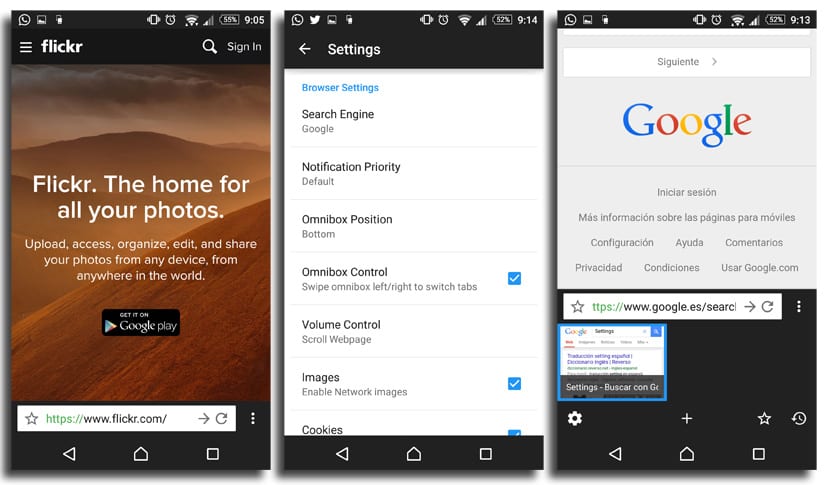
Ultimate Browser Project has some eye-catching features up front. Since positioning the navigation bar at the bottom leaving all the upper part for what is web browsing, up to the possibility of loading the web in the background like Link Bubble or Flynx.
Being in development, has that point of novelty that can throw some users back, while others stay to follow the continuous updates of the application. That it is open source is another of its great virtues, which means that we will be able to find a whole web browser that in a year could have many changes.
Close up
The first thing that surprises is the location of the navigation bar at the bottom, although it can be changed from settings. From there we swipe up to access the settings and the management of open tabs. We type a url in the bar and it quickly launches the website to add it to the home and have quick links to access the most common sites.
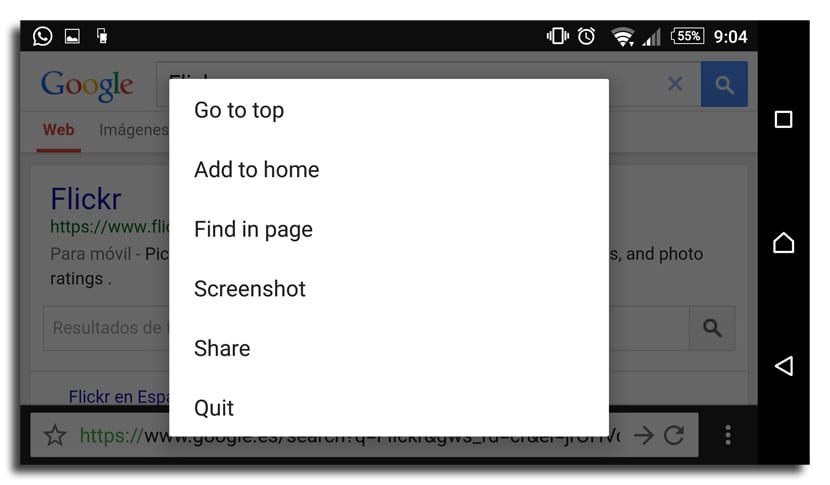
The icon with three vertical dots takes us to the options menu to add links to home, search on page, take a screenshot, share, and the last one to close the application. From the settings we can change the search engine, notification priorities, Omnibox management, volume control, adblock and a few other modifications to properly customize the browser.
Ultimately, a full options web browser, in continuous development, light in weight, perfect navigation without lack of performance and that is open source. As at the moment it is not in the Play Store you can access its download from this website to access the latest version of June 21, 1.4.2.
