Android practical video tutorial in which I show you How to have 2 WhatsApp on an Android terminal at the same time perfectly synchronized and with push notifications.
Practical tutorial that, If you are a user of a Dual SIM terminal you cannot miss it since it will surely be very useful since you will be able to have two WhatsApp accounts on your smartphone at the same time and both are fully functional.
The first thing I have to tell you, as I already mentioned in the attached video that I left you at the beginning of this article, is that if you have a Dual SIM terminal from brands such as Xiaomi, they are already incorporated into the system, a functionality that under the name of Dual apps allow you to do the same of having 2 WhatsApp accounts at the same time no need to download or install any third-party application.
For anyone who has a Dual SIM terminal or is simply interested in having two WhatsApp accounts at the same time on your Android smartphone and do not have this option integrated into the system, the following practical video tutorial is oriented.
To achieve this, in the Google Play Store, which is the official application store for Android, we have a lot of applications that allow us to clone applications or create dual applications, although most of them, such as Parallel Spaces, do not work as well as they have to work or consume excessive resources on our Android terminals.
That is why after try the Dr. Clone app for a couple of weeks, even having a Xiaomi Mi 6 that already has the Dual Applications option incorporated into the system, I have come to the conclusion that, for all those users whose devices do not have this added functionality in the system, Dr. Clone is the best app for creating dual apps and achieve, for example, the task that today occupies us of having 2 WhatsApp accounts at the same time on a smartphone with Android operating system.
How to use Dr. Clone to create dual apps
Once Dr. Clone has been downloaded and installed from the Google Play Store, to create dual applications, that is, clone applications and for example have 2 WhatsApp at the same time on the same Android terminal, it is as easy as opening the application, clicking on the + button at the bottom right, find the application to clone, in this case we are dealing with WhatsApp today, click on the + button that appears to the right of the application to finally click on the button in the form of √ that we are shows in the lower central part of the screen of our Android.
Once this is done, it will appear in a kind of dual app drawer within the app itself, the application that in this case we have cloned or duplicated, which this time is the WhatsApp app.
The good thing about this application, unlike others of the style, is that it allows us to create a shortcut of the cloned application, in this case a direct access to the desktop of this second WhatsApp application that it will work independently and completely autonomously from the original WhatsApp application that we already had installed on our Android.
This is tremendously useful since from the desktop of our Android we will be able to access this second WhatsApp account as if it were the original application.
Finally, to receive push or real-time notifications from the cloned application, we must click on the three dots that appear in the upper right part of the Dr. Clone application, click on settings and enable from the option to manage notifications, the application that interests us to receive direct notifications, in this case we will select the cloned WhatsApp application.
To finish we have an option within the configuration that allows us stop dual applications just by shaking your smartphone as well as another option to enable a password to access the application. This last option is very useful sinceEven accept the blockade through the fingerprint reader of our Android device.
In the video that I have left you right at the beginning of this post I explain in great detail the operation and configuration of this sensational application for Android that will allow us to create dual applications in a very, very simple and effective way.
This will also be very useful if you have WhatsApp installed for tablet and want to use a multi-account of the messaging client from the same device.
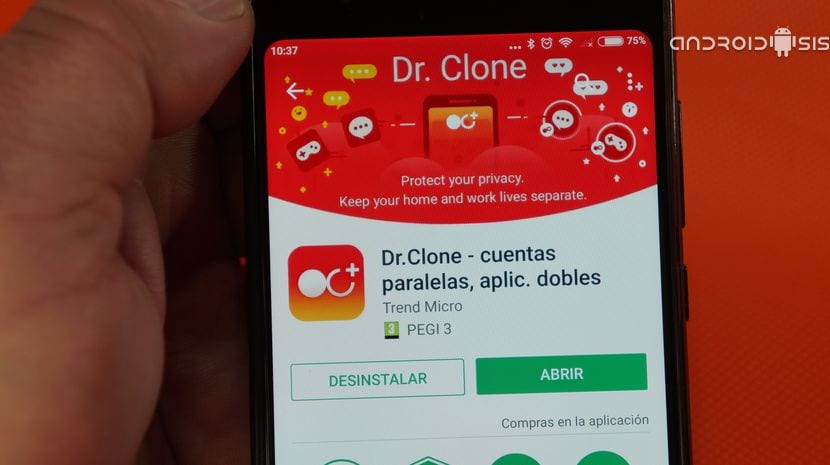






Hello Francisco:
Thanks for your help on these issues. I just saw your video on YouTube and I have asked you a question that I copy as I have asked it on YouTube.
I have an android terminal that is not a dual sim, therefore, to have two phone numbers in that same terminal, I have bought another sim. It is a bit cumbersome, because I have to change the sim to use the other number, but I prefer it to carry 2 mobiles. Can I install whatsapp with the other phone number and only with the contacts that I choose for that number? Also with Dr. Clone? Thank you very much