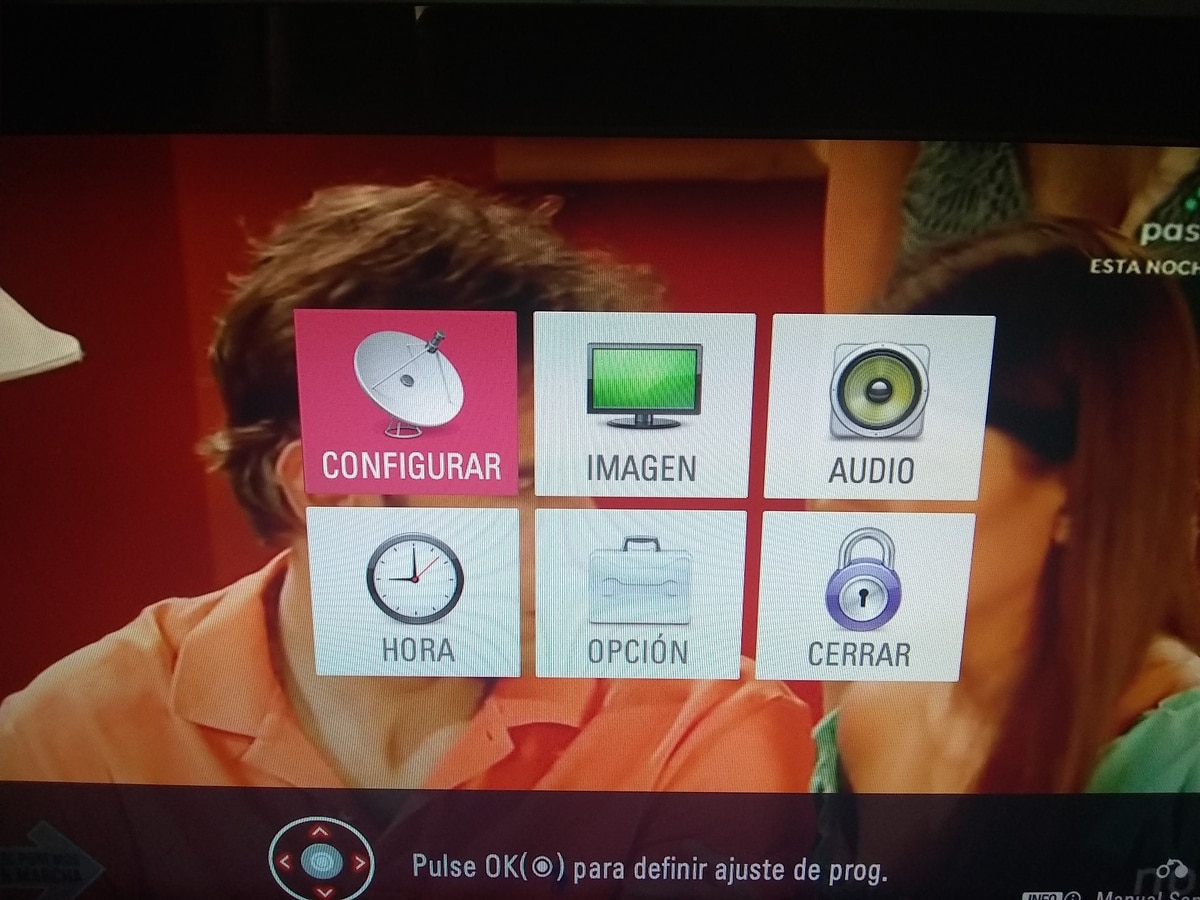Almost every home today has a smart TV, also known as Smart TV. The use of them is enough, since it is possible to connect to the Internet, browse, watch YouTube from the app, watch series and movies with the different apps available.
Another important alternative is Google Chromecast, a device with which you can view content sent from a phone, tablet or from your computer. Today we are going to teach you how to turn on the TV from the smartphone in which Chromecast comes into play at all times when interacting between the mobile terminal and the television.
Today we are going to teach you turn on the TV directly with ChromecastFor this you will need to follow a few steps to turn on the screen without a remote control.

Connect the charger to the Chromecast
Google Chromecast it will need power to be active, so it suggests plugging the charger in this case to be operational. Chromecast will not use power when the TV screen is off, so it is necessary that the Google device has alternating current. Remember that you must have previously configured the Chromecast in the Home app.
If you have your own charger phone you can use said cable so that Chromecast It is on at all times and with it, we can interact with our phone. The manufacturer has always said that Chromecast can be used a lot, either with the phone or another device.
Activate HDMI CEC on your TV
Various TV manufacturers often call it differently, although the standard is the same and It will be used to interact between the TV and Google Chromecast. By default this mode is activated in most televisions, although to check it you must go to Settings> HDMI CEC or derivative.
Once the option is activated and with Chromecast already configured, it is possible to turn on the TV from a phone easily and quickly. HDMI CEC usually works fine, but sometimes if it fails it is necessary to disconnect the TV from the mains for a few minutes so that it works correctly.
Use Google to turn on the TV
If you have previously configured Google Chromecast in the Home application just say "Turn on the TV" for the wizard to turn it on using the Google device. Once turned on, you can interact with your Android device with Chromecast and be able to any type of content you send.