
Today, it is completely normal to run out of battery in the mobile. Today, our terminals have a much higher battery capacity than years ago, not to mention the new technology of fast charge that allows us to recover at least 50% of the battery in a matter of minutes. Not to mention other technologies, such as the reverse side, which allows a friend to share their battery with you.
To make things easy for us when we have low battery in our Xiaomi, but we need to have it turned on yes or yes, and we do not have how to charge it, MIUI 12 has created the "Extreme" saving mode. It is a function that restricts those functions that consume more battery, thus reducing the performance of the mobile to leave it in the most basic functional state. This means that it leaves vital functions, such as receiving calls and SMS, running.
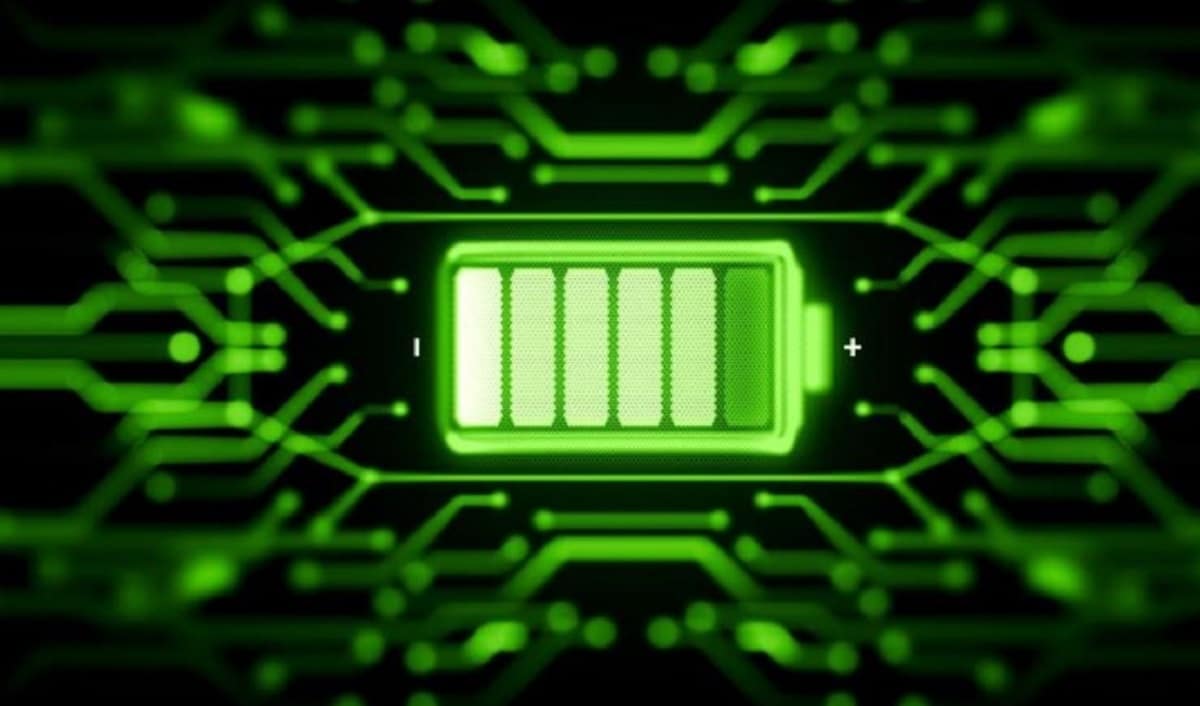
How to activate the Extreme Economy Mode of MIUI 12
In order to access this new function, you must first enter Settings and go to the Battery section. When you enter, you will see how much battery time you have left with the configuration you have at that moment. You will also see that there are two modes that you can activate, one is the classic saving mode that you already know from MIUI 12, but the one we are looking for is just below, referred to as Extreme Battery Saver. You just have to flip the switch to activate it. Right next to it, you will see that the system automatically calculates the time your smartphone will last on while you use the Extreme Saving mode.
Once you have activated this new mode, The system will take care of making several changes in order to carry out what was promised, the duration to the extreme of the autonomy of your smartphone. These settings you make include restricting applications that consume more battery, reduce screen brightness, prevent background activity from all applications, and can activate Dark Mode automatically. Your system will become as simple as possible and you will find the simplest interface you have ever seen before. Despite this, you will be able to do some editing among the applications that are available.
Initially, your calls, messages and contacts will continue to be available. But, if you have any other applications that you consider necessary, you can add it to this mode using the add button. You must bear in mind that if you spend adding applications, the mode would cease to be as efficient as it really is, and you would reduce the duration of your autonomy.
Another thing that can happen is that when you leave the extreme battery saving mode on your Xiaomi, to return to normal mode, there are application icons that do not appear. This is a common bug in the mode, which is very easily fixed. You just have to enter and exit again, so that you will see that all the icons have returned to their usual place.
