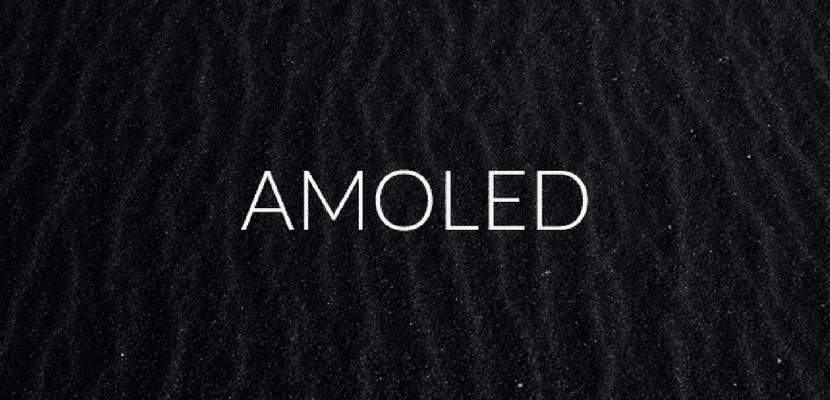
Throughout the past year, AMOLED screens became very fashionable. Something that seems that it will also be maintained in 2018. From what we are seeing as there are more and more manufacturers that are betting on making use of this type of screens. The problem is that also there are brands that claim to use AMOLED screens, although in reality it is not like that.
These are actually lower quality screens, but they have been modified in a way that makes it look like this is a screen. So, it is important to know how to identify an AMOLED screen when we see it. The good part is that there are tricks to achieve this.
We are going to tell you about these tricks below. Since they are very useful so that we can distinguish at all times when we find a screen that we are not sure whether or not it is a screen of this class. So it is good to know how we can identify them. Ready to learn these tricks?
Black pixel illumination

This is the most popular feature of AMOLED displays. Since these types of screens have become famous for their ability to turn off the pixels with black color. Therefore, a simple way to identify if this is really the case is to bet on putting a black image as a wallpaper. When we have said image we can see if the pixels turn off completely. We can also take a photo by putting our finger on the camera. Both options are valid in this case.
If the screen does not give off any type of light we can be sure that it is really an AMOLED screen. So we have nothing to worry about in this regard. But if we see that the phone screen continues to emit some kind of light, then there is no doubt. Most likely it is an IPS or LCD panel. So it is a very simple way to know if it is for real or not.
Viewing angles
Another of the most important characteristics of this type of screen is that they are famous for having lower viewing angles. than other technologies currently available on the market. So it is another thing that we have to take into account and it will help us to know if it really is an AMOLED screen or not. What do we have to do in this case?
Therefore, what we have to do is view our screen from the side. If the colors hardly change, or are imperceptible by the user, then it is a true AMOLED screen. But if we see that colors on the screen start to turn blue, then we are faced with a false screen. You are probably making use of an LED technology.
Color calibration

Lastly, we find this other simple trick that also works well. Also, just like the other two tricks above, it's very easy to check. Generally, an LED screen tends to have saturated colors, although there is software that changes this. But, white and light colors in general are not so easily modified. So this is something that can help give away a fake screen.
What we have to do then is check whether or not the screen appears in its natural state in a slightly yellow tone or between white or yellow. It is a somewhat complicated tone to describe, although you will notice it if you see it. If the screen is displayed in such a tone in its natural state, so this means without any modification or filter in it, then we know that it is an AMOLED screen. It is a good way to find out, although for many users it is somewhat more complicated than the previous two. Therefore, it may be that checking the other ways is more comfortable for you and leave before you doubt.
