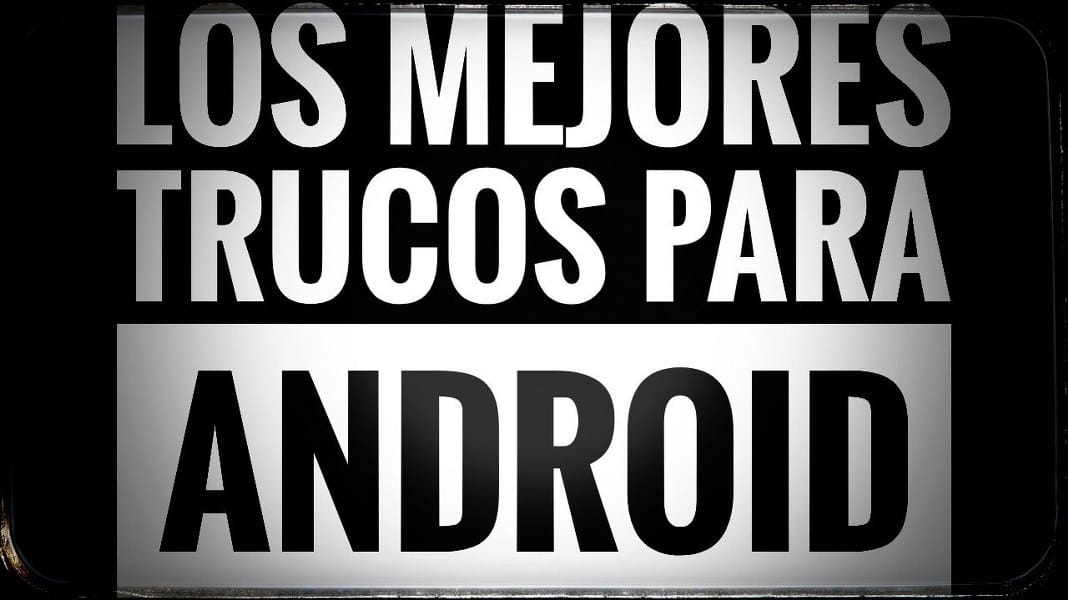
The operating system Android comes to hide numerous tricks with which to get the most out of it since it was launched in 2008. It is quite versatile software, it is frequently updated by developers and it is already installed on more than 50% of mobile devices.
Today Androidsis we bring you some interesting tricks, from grouping icons, knowing the detailed information of your terminal and many others. It works on almost all available Android versions, since the updates do not affect any of the phones it reaches.

Information from your smartphone through a code
If you want to know everything about your phone, just enter a command in the call function, specifically the code *#*#4636#*#*Once entered, a window called «Test» will appear. Here we will be shown various options, information about the phone, usage statistics, Wi-Fi Information, CMAS Test Alerts and NFC Settings.
The options may vary depending on the terminal, although in most it usually presents a total of five options with these names. In the usage statistics, for example, it reveals the use in applications by day and hour, there is also a drop-down tab with which to see the last use and the name of the application.
En information about the phone shows us our IMEI, the IMSI, current network, network type, we can even run a Google IPv4 ping test. It is a very interesting option if we need to know data that we did not know about our terminal.
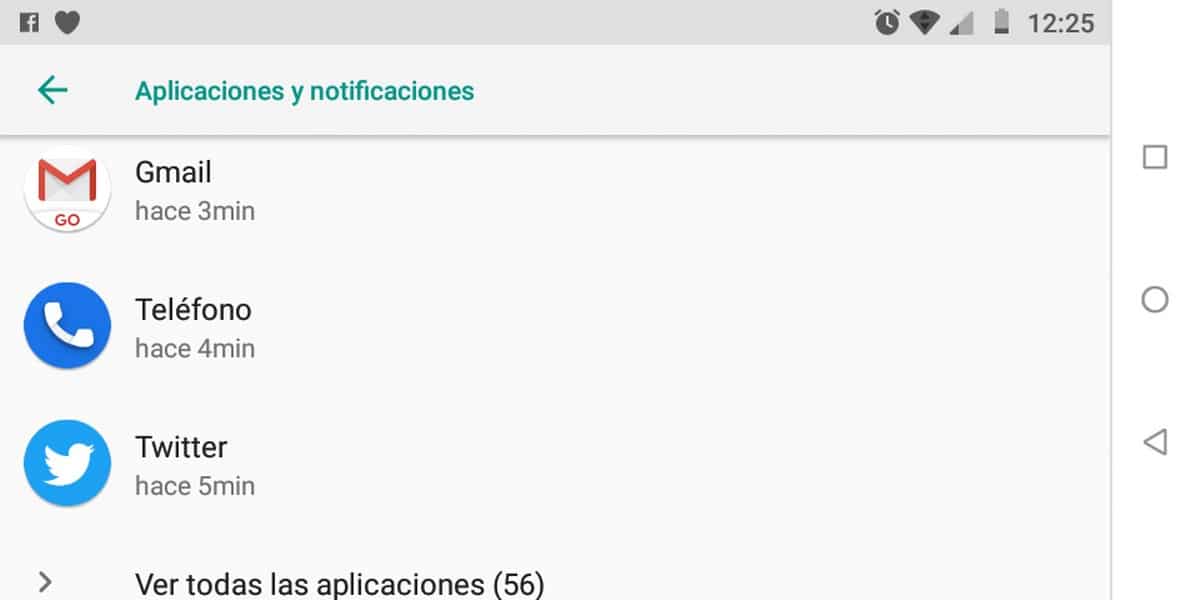
Priority to important notifications
On Android it is possible to receive priority notifications in applications, especially if you expect an important message from any of them. The priority may be to change as many times as you want and then remember to return to normal if you use WhatsApp, Telegram or other available apps.
To prioritize, go to Settings> Applications and notifications and find the application you want to prioritize. We have to click on »Prioritize» or in other terminals it appears as «Application notifications».
Activate the UI configurator
Customizing the system in Android arrived after version 6.0 (Marshmallow), specifically in Android 7.0 Nougat. If you want to activate the system UI, just follow a few small steps, two in a concrete way.
Go to "Quick settings", for this you have to scroll from the bottom of the screen from top to bottom, once we jump you have to press the settings wheel for three seconds. Once this step is done, it will show us a small wrench to be able to customize this area.
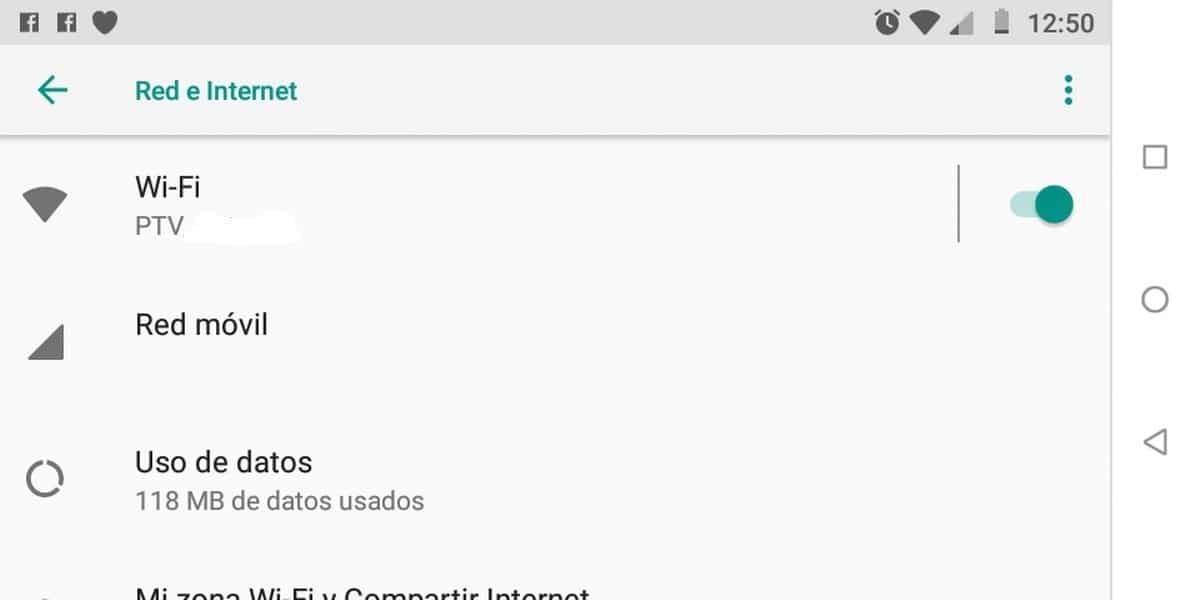
Only connect to known Wi-Fi networks
If you fear for the safety of your phone it is advisable to use only known Wi-Fi networks and not open Wi-Fi networks of points that you habitues. It is advisable to do so because we do not connect to an insecure network that can capture information about our device.
We have to get to the option "Activate to connect to open networks", click on Settings> Network and Internet> Wi-Fi> Wi-Fi preferences> and disable Enable connect to open networks.
