
If you are one of those who seek translate a photograph at some time or place you may not know the power of an Android system phone. Many of the users are unaware of this option and it is a certain advantage if you want to understand what the text says without having to know the language in which it is written.
It will be necessary to have a tool installed in our terminal, either the Google translator as an app or have Google Lens, a really useful app. The first one has a physical web page, but you will need to indicate all the text manually, the alternative is to use the Play Store application.
With Google Translate

It is used by many users in the world, both the app and the page on the network of networks. For a long time the tool has allowed us to translate a photo on the spot or upload one from our own gallery. It is quite powerful and fast, as it will take you just a few seconds to fully translate it.
One of the strengths is the many languages available, more than 30 and the translations are quite good considering that it is a free translator. Translate Google is quite reliable and it still has to improve in certain aspects, despite this it is quite valid for what you are looking for.
To translate the image just download the application, once installed, open Google Translate and follow these steps: Press on camera -> Instant -> Select the text to translate -> Choose the language to translate. If you want to upload a photo from your gallery once it is open, click Import -> Upload the image -> Select the text to be translated -> Choose the language for the translation.
With Google Lens
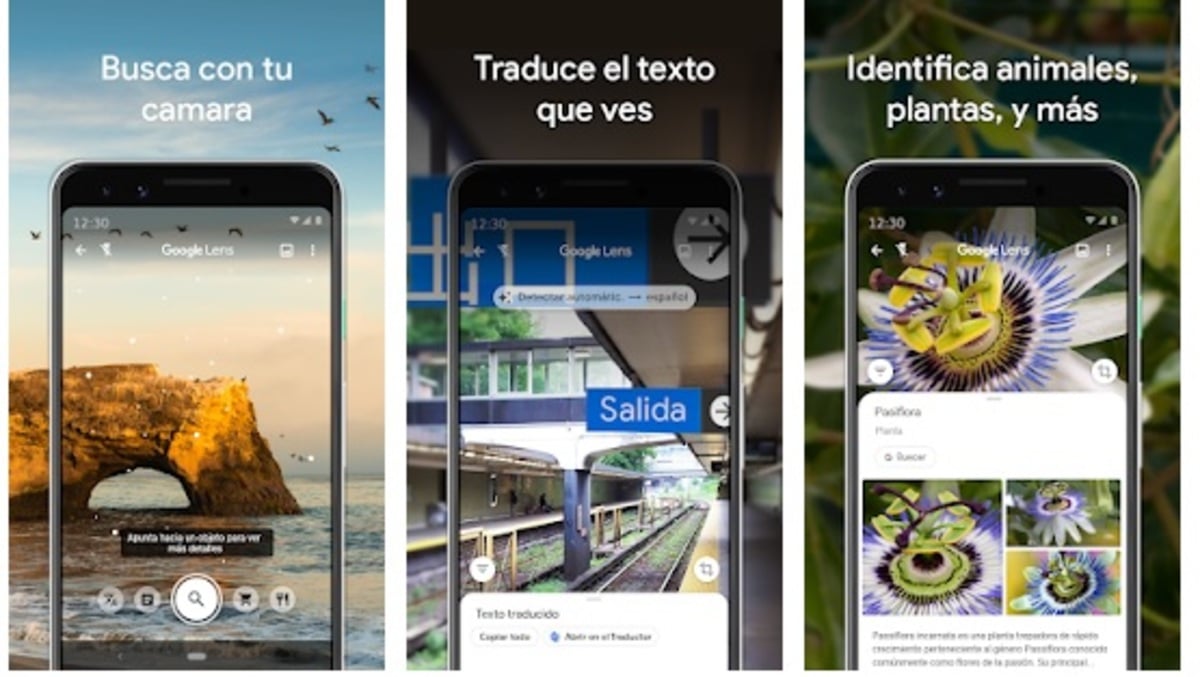
Application Google Lens is one of the apps that should never be missing from our device, both to translate texts and to get to know a plant or an animal that we meet. But going further, Lens makes known places of interest, shops, food restaurants, discovering information about them in a few steps.
To this he adds the function of copying and pasting text, whether short or long, it also allows us to copy codes or scan QR codes through the camera. To know the information of the QR it is necessary to use the connection of our Android device.
In order to translate images you will need to follow these stepsAll once downloaded to the phone: Open the Google Lens application -> View the image to be translated with the camera -> Click on the Translate button and once these two steps have been completed, it will offer you the translation that you can read and also copy.