
The world's leading messaging app, with more than 1.200 billion users, stores all conversations on both iOS and Android in different servers, offering a large number of problems to all those users who want to change the platform, either from iOS to Android or from Android to iOS.
In iOS the data is stored in iCloud, Apple's cloud storage service, while in Android it is stored in Google Drive. But there is a very simple way to be able to transfer your WhatsApp conversations from an iPhone to an Android, a way that we detail below.
WhatsApp has become one of the most used communication tools in the world when it comes to communicating, leaving phone calls, sending emails or simply meeting for coffee and chatting aside on many occasions. That often results in the physical interaction of people. Every time there is a service outage, something too common in recent months, it seems the world is going to end, at least for many users.
Transfer WhatsApp conversations from iPhone to Android
To carry out this process, we are going to make use of the dr.fone application, an application with which we can perform practically any operation with our terminal, be it Android or iOS and which should be an application that we should all always have at hand. Thanks to dr.fone the process to be able transferring our conversations from an iPhone to an Android phone is very simple and it does not require extensive knowledge to carry out this process, a process that depending on the size of our backup may take longer than normal.
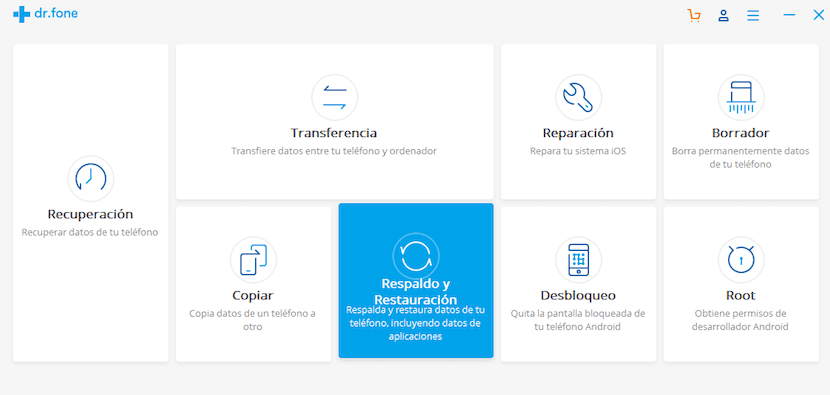
- Within all the options offered by the dr.fone application, we must go to Backup and Restore, an option with which the application will be in charge of copying the WhatsApp data from our iPhone to later transfer them to our Android terminal. First of all, we must connect the iPhone from which we want to extract the WhatsApp conversations.
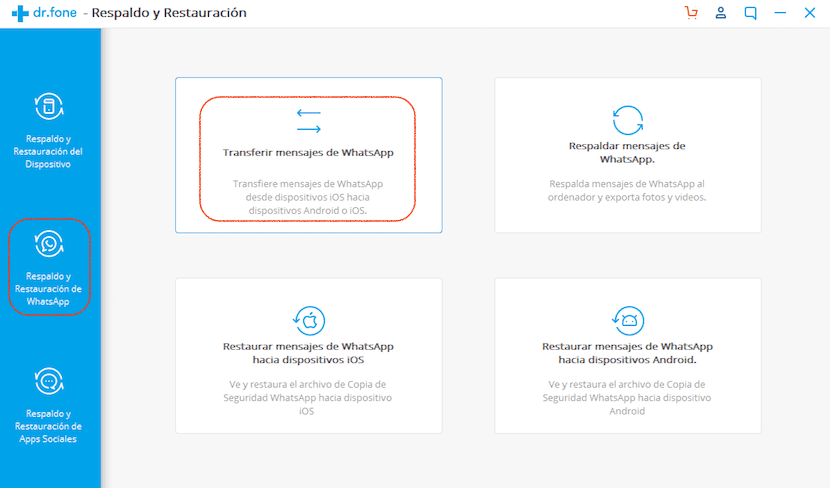
- Once we have connected our iPhone, we go to the left column and click on WhatsApp Backup and Restore. In the menus offered by the application on the right side we select the first option Transfer messages from WhasApp. In order to carry out this process, it is an essential requirement that we have the latest version of iTunes installed on our PC. Another aspect to take into account is that we must have USB debugging enabled, available within the Development options
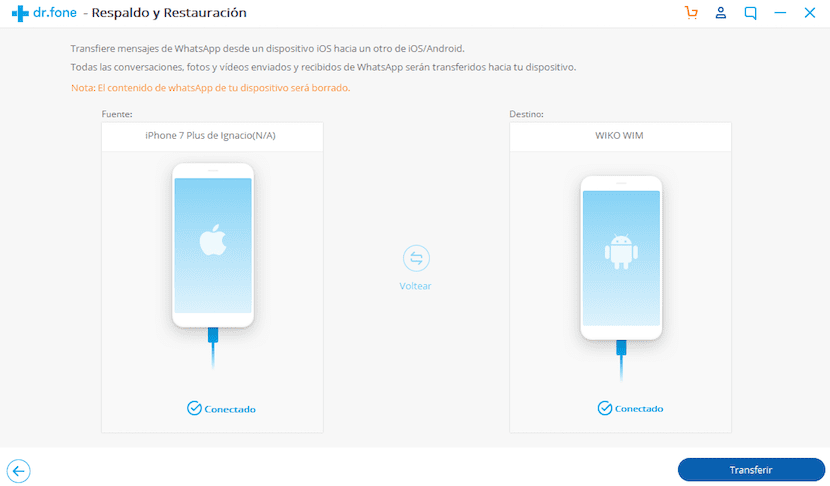
- Once both devices have been recognized by the application, the Transfer option will appear, on which we will have to press to start the data transfer. Keep in mind that all data stored on the target phone will be overwritten, so it will be completely removed from the application. This process will take more or less time depending on the amount of data that we may have stored in the messaging application, which as a general rule usually several GB.
What else can we do with dr.fone?

dr.fone is an application that not only allows us to easily transfer our WhatsApp conversations from an iPhone to an Android terminal, but also offers us a large number of options that can be very useful, not only on a day-to-day basis, but also at specific times, such as when making a backup, obtaining developer permissions Android, erase all the data from our smartphone, restore backups, transfer data from one terminal to another, copy data between phones ...
How to download dr.fone
Behind dr.fone is Wondershare, a well-known company when it comes to offering solutions to manage not only the information on our computers or storage devices, but also offers us a fantastic application for be able to carry out any management that we have to do with our device or solve any problem that it presents to us, in addition to allowing us to transfer our WhatsApp conversations from an iPhone to Android or vice versa in a simple way. You can buy one license to use dr.fone directly on your website, or you can make use of the free trial that it offers us.
