
Every time we launch a mobile, whether new second-hand, the first thing we think about is cHow can we pass the applications installed on our old Android to the new. But, not only the applications, but also all the data that we have stored inside, such as contacts, calendar, images, videos ...
While to move the contacts, calendar, pictures, videos, notes and so on, we will not have any problemSince there are a large number of methods, things get complicated when it comes to the applications that we have installed, the fastest process being to go through the Play Store and download them again.
How to install apps from the Play Store

Although the space of mobile devices has been increasing in recent years, and most devices start with 64 GB of storage, when we download an application from the Play Store, we are not downloading the whole app.
Let me explain, what we download are the files necessary for the application to work with the specifications of our terminal, the screen resolution being the most important section. In this way, the total weight of each and every one of the applications that we install is reduced.
For this simple reason, think about transferring applications from one mobile to another it can be an odyssey And it doesn't necessarily work out, unless it's the same model, where the specs are exactly the same.
In the Play Store we have the Xiaomi ShareMe application to be able to pass applications from one terminal to another through a process that they do not explain, so it is likely that they will copy the applications from one terminal to another as is, and if they work, welcome.
SHARE ME
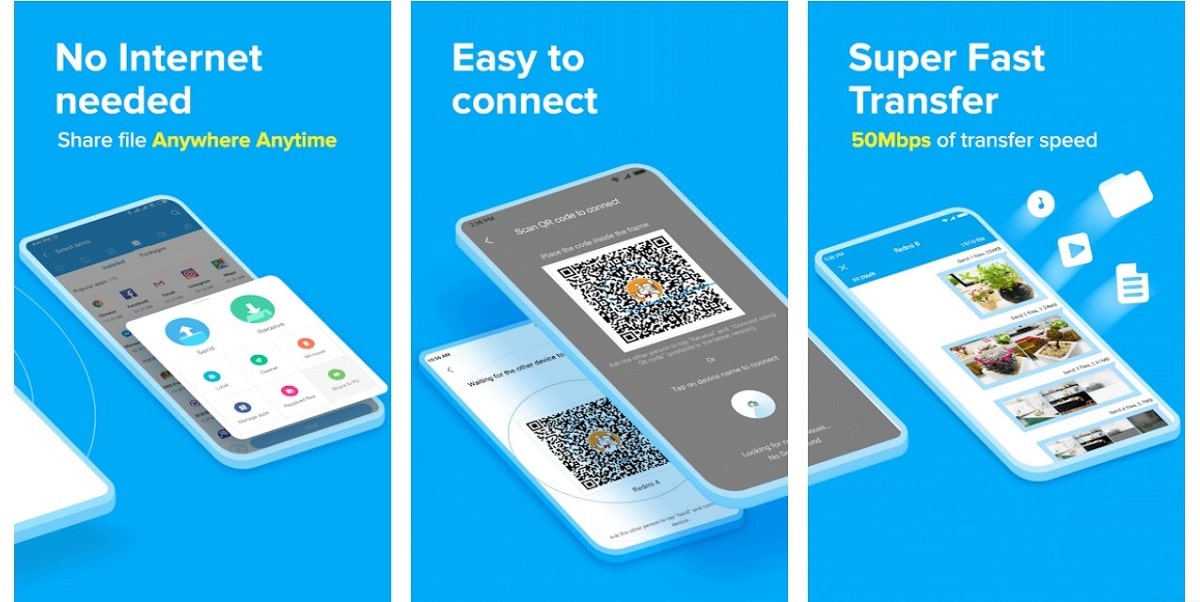
ShareMe is a Xiaomi application that we can download for free from the Play Store, an application that does not need an internet connection and that allows us transfer all stored data from one device to another.
Not just apps, but pictures, videos, and music as well, as long as it's not DRM-protected. To transfer the data, use the Wi-Fi connection, since Bluetooth connection is much slower.
To transfer the applications, images, videos and music that we have stored in a terminal, we must install the app on both, the source and the destination, run the application on both terminals and follow the steps shown on the screen.
The ShareMe application is located available in spanish, so we will not have any problem when using it.
So far so good. Nevertheless, ShareMe does not allow us to transfer the contacts, the calendar data, WhatsApp conversations, the Wi-Fi networks that we have stored on the device.
To transfer this data, the fastest and easiest methodor is it to use the Google Backup function.
How to backup Android
Once we configure the new device with the same user account that we had the old mobile, Google will inform us that we have a backup stored in the cloud, a backup that we can restore on our device in order to regain all the data that the Xiaomi ShareMe application is not capable of transferring.
By activating the Backup function, every time we connect our smartphone for charging, it will take care of update the backup available in the cloud with the new data that has been added to the phone, such as a new contact, an appointment in the calendar, a new Wi-Fi network to which we have connected ...
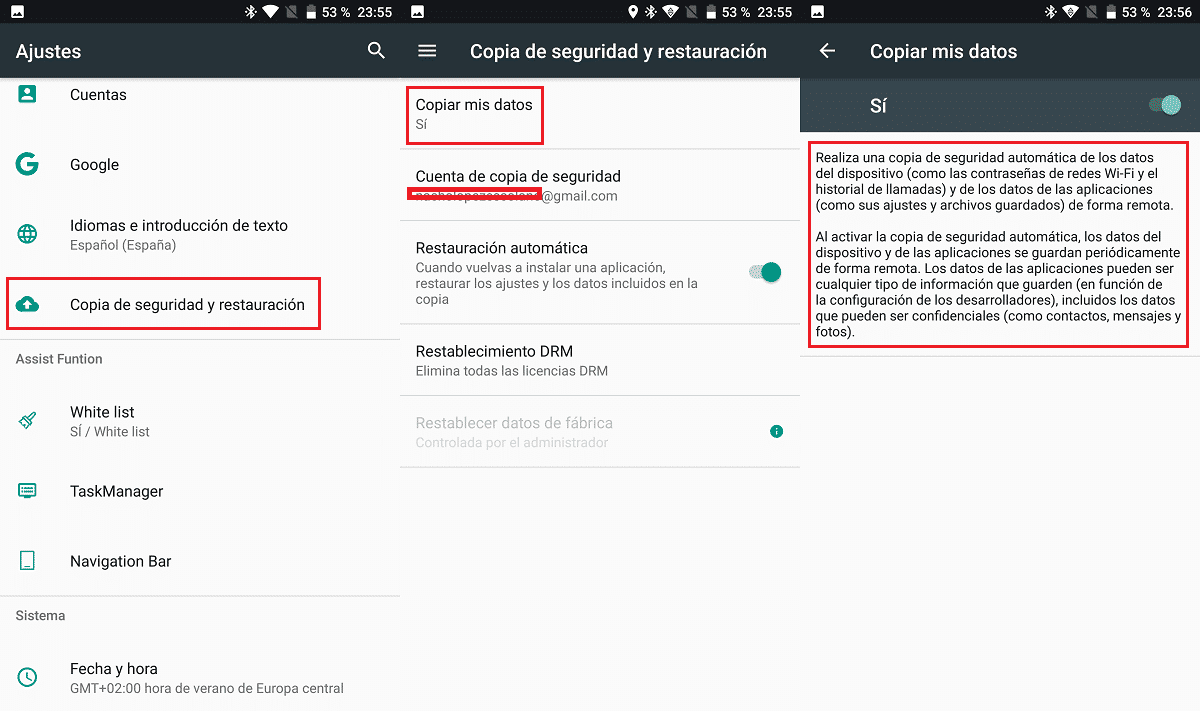
This copy includes a list of applications that we have installed, a list that will be shown before restoring the copy and where it invites us to review the list and install the ones that we will need.
In this way, we will eliminate during the process, all those applications that we had not used for a long time And that it really is not worth having on the device again and we will only need the Xiaomi ShareMe application to transfer the music, photos and videos to the new mobile.
In addition, as Xiaomi does not specify how it performs the process of transferring the applications, we can't be sure it's not dragging performance issues that the applications could present on the previous device.
If we use Google's copy, we will ensure that install apps from scratch, without dragging operating problems in the applications. The Google copy will take care of reconfiguring them as they were in the old terminal.
What's included in Google backups
When we activate Google backups, the data that is stored are the following:
- Application data
- List of applications
- Text messages
- Call History
- Contacts
- Calendar
- Device settings (passwords, Wi-Fi keys, bluetooth connections ...)
How to transfer WhatsApp from one phone to another

Neither the ShareMe application nor the Google backup will take care of transfer our WhatsApp account, along with all the chats and multimedia images that we have stored on the device.
If we want to move WhatsApp with all the conversations, the first thing we must make is a backup. Backups are stored in our Google Drive account without taking up space, so it does not matter how much space the application is occupying and all the data it contains.
For hmake a backup of WhatsApp You must follow the steps that I show you below:
- We open the application, and access the Settings.
- Within the Settings, click on Cat.
- In the Chats section, click on the option Backup copy.
- Finally, we click on the button Save.
The process will take more or less time depending on the amount of data that we have stored in the device.
It is recommended do this process at night, when we know that we are going to receive, during the process no conversation that we are interested in keeping, since, if so, we will have to make a new copy.
To restore the WhatsApp backup, we must install the application on the new device and configure it with the same phone number. At that time, the application will invite us to restore the backup.
