Welcome to today's video or what is the same as the recommended application of the day. This time I bring you a free application for Android with which to take literally, the total control of your Android volumes.
An app that will allow us to control all the volumes of our terminals independently and even make the volume of calls independent of notifications, a functionality that most Android brands do not add except for a very, very few exceptions.
The application I'm talking about is an application that we can download directly from the Google Play Store, the official app store for Android, just by clicking on the link that I leave just below these lines.
Download Precise Volume (EQ / Booster) for free from the Google Play Store
Everything that Precise Volume offers us
At the top of this post I show you in great detail what this application can do for you and for the volume control of your Android terminals, an application that from its completely free functionalities offers us the following:
- Completely independent the volume controls of your Android.
- Media control.
- Ringer control
- Notification control
- System sounds control
- Call volume control
- Control of the alarm volume.
- Possibilities to create profiles to change all selected volumes in one go.
- Built-in 5-band equalizer with 8 presets and a custom mode.
- Bass boost
- Surround sound effect
- Volume amplifier
- Swipe settings between app tabs
- Compatibility mode for terminals in which the application does not quite work well.
- Option to show or hide the notification from the notification bar.
The great utility that I personally see for this Android application, apart from having a different way of accessing total control of the volumes of our Androids, is the great utility that I see for the power functionality make the call ringer volume level independent from the notification tone level.
A functionality that should already be integrated into the settings of our Android devices and that many readers and followers of Androidsis.
If to this we add its sound equalizer that is quite complete or the possibility of create sound profiles To apply in just one click, we can say without fear of being wrong that we are facing one of the best applications for Android for the subject of total control of volumes on Android.
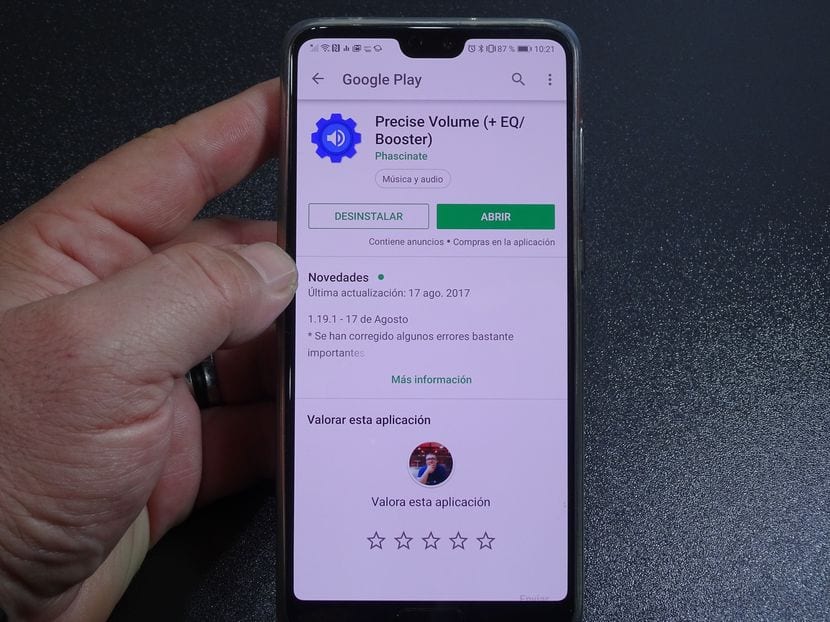




Well, I test it on my Xiaomi, let's see how it goes. Thanks Francisco. Greetings also from Barcelona.