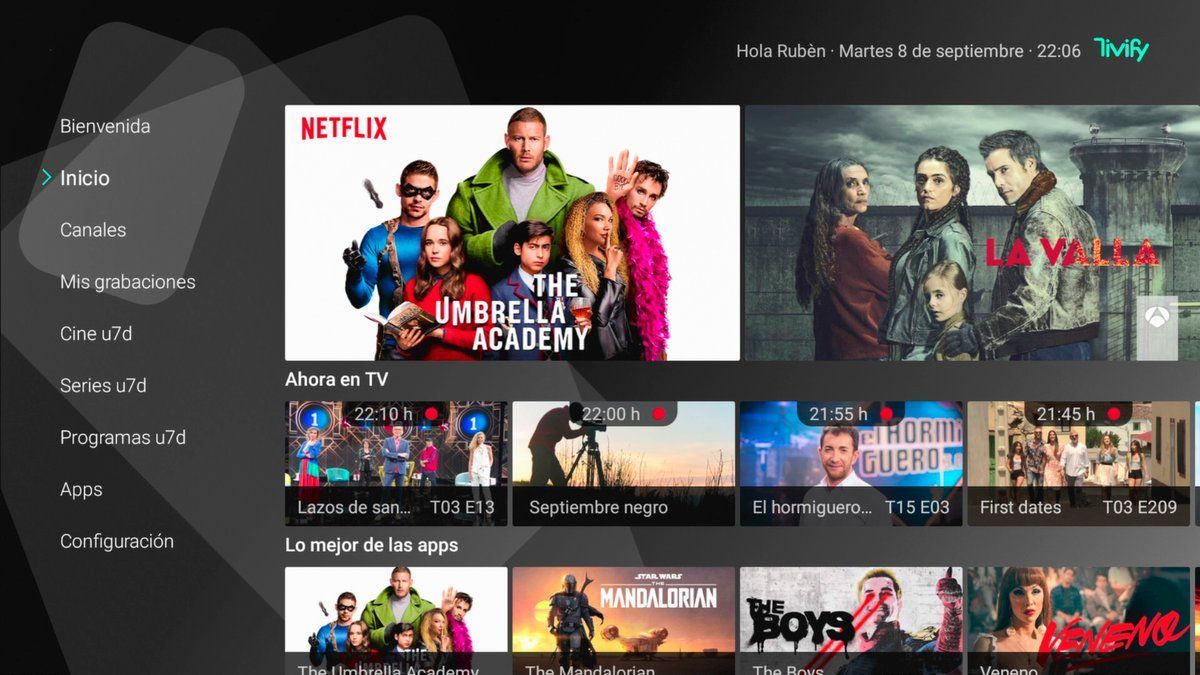
Today, we have magnificent advantages with which to enjoy our free time, television being one of our greatest entertainment. Now you can unify all the channels into one, and one way to do that is with tivify. This is an application with which you will be able to watch all the channels for free, and you will even be able to record and reproduce the content broadcast in recent days.
So, in case you do not know this platform, we have prepared a complete compilation where you will find all the information related to Tivify.
What is Tivify, the new alternative to Netflix.

In case you did not know her yet, it is a streaming platform with which you can watch television channels for free. In this you have more than 80 online channelse, in addition to the possibility of watching the latest broadcasts and recording them, having at your disposal 150 hours of storage, also free. If this is not enough for you, know that you will also be able to see series, programs and movies that have been broadcast in the last seven days.
Tivify is a free platform, which also has payment plans, and you can register to use it from apps that are for mobiles and tablets, as well as browsers through its application for Smart TV or the website. As we said, Tivify is free, but youYou can also access their payment plans, the Premium Plan and the Plus Plan. The difference is that these offer you the possibility of linking more devices, simultaneous viewing and premium channels.
In the free plan you have 80 free TV channels, you can link three devices, a simultaneous viewing, limited access to be able to see the last seven days in some channels, sixty hours of recordings for 30 days, multi-screen and multi-device, access to iGuide TV and program restart and control. To use Tivify you need to register, but you do not have to pay, just enter your data and access through the app or the web browser.
The Premium plan is priced at 9,99 euros per month, and offers more options than the other plans. And you will have access to 80 free channels, plus 15 premium channels. You can link up to 5 devices and you have two simultaneous views. You also have 150 hours of recordings in the cloud for 90 days, in addition to unlimited access to the last 7 days in authorized channels, multi-screen and multi-device, restart and control of programs and finally, iGuide TV.
The Plus plan is cheaper, has a price of 4,99 euros per month, and offers 80 free channels plus six premium channels. Like the previous one, you can link 5 devices and you will have 2 simultaneous views. It does not lack 150 hours of recordings in the cloud, available for 90 days, and unlimited access to the last 7 days in authorized channels, restart and program control. It does not lack iGuideTV and multi-screen and multi-device functions.
Tivify Features

All Tivify plans They offer 80 channels, among which we have La 1, La 2, Antena 3, Cuatro, Telecinco, La Sexta and many other secondary channels such as Paramount Comedy, Boing, Teledepporte, local and regional channels and much more.
Among the advantages of Tivify we have the possibility of accessing a streaming app guide and integrating content from other platforms in a single application, although with limits. Therefore, you will not be able to see the content of channels such as HBO from Tivify, but you will be able to see the trend series or recommendations that you have in the App Guide section. When you select one to play it, you will be redirected to the web or the app of the streaming platform that you will have to access in order to see it.
Depending on the plan you choose, you will be able to link your account to a certain number of devices. If you have stayed with the free one, you can link Tivify to 3 devices, but simultaneous views are not allowed. In the case of the Plus plan, you have five linked devices and two simultaneous views. Finally, the Premium plan also has the same characteristics, since the difference is that it offers more premium channels.
Tivify is available on devices that have Android TV, Android smartphones and tablets, also in browsers such as Safari, Google Chrome or Firefox, Fire tablets and Smart TV with Android TV or Samsung and LG brand models. To check which are all the models in which you can use this platform, you can go to the Tivify website.
One option offered by all plans is the recording in the cloud of the content that you have not been able to see, and that you want to be able to enjoy later. Depending on the plan you use, you will have more or less hours of storage, in addition to a series of days to view it. With the free plan, you have 30 days, and with the paid plan, you have 90 days.
When you want to see the content you have recorded, you will have to go to the "My recordings" section, where you can find all the content you have selected, and you can view it from the browser or applications. As its name makes clear, it is a complete guide in which you will be able to see all the content that you can access, you will be able to see what the latest trends are and you will have recommendations. Both the free and paid plans have iGuide TV.
It is presented with several rows that are similar to the interface used in other platforms such as Disney +, in which you will be able to see the most watched, top movies, upcoming movies on air and much more. You can register for free in Tivify from its website, you just have to enter your browser and search for Tivify.es, and then click on Register for free ”. Put the data that they indicate, and in the case of staying with the free plan, do not put your bank details. When you have filled out everything, Tivify will offer you the option to get one of their payment plans, and then confirm your registration.
You can also add a discount code if you have a promotion in order to get one of the payment plans for a lower price.
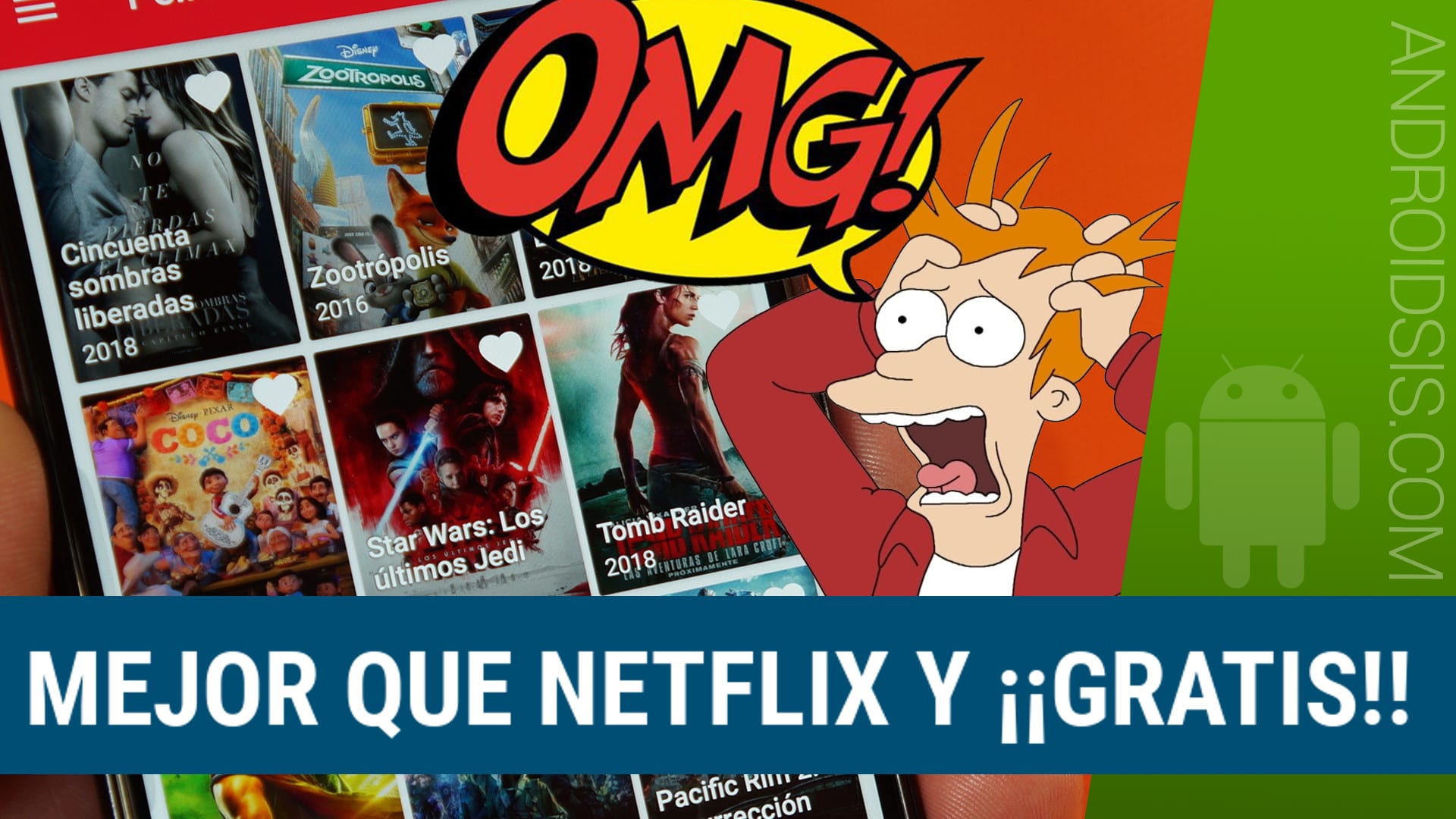
By the time tivify can be seen on LG smart TVs, it stopped working last month and I cannot find the reason, it is a 2019 device with all updates
Hello, about a month ago I installed the tivify application and I was super happy because I finally found an application where I could watch Spanish television (I live in France) without problems, I could even go to the chrome casht on TV with my mobile phone…. And from one day to the next they put the geolocator in and it's over ... I can't see anything anymore. For what is this?
Thank you