
In the following article I am going to show you three different ways to achieve Capture the screen our LG G2.
El LG G2 It is considered one of the best terminals of the moment, its careful design, its large screen, its impressive hardware and all the exclusive functions it has, are making this terminal one of the best sellers and praised of the moment.
Method 1: With the physical buttons

El LG G2 It does not have an ordinary keypad, as we have seen in different videos that circulate on the network, this terminal There is no button on the frame or on the front of the device. The only buttons it has are the volume and power buttons located on the back of it. This is not a problem to capture the screen of our Android as we would from any other terminal with the current keypad.
To capture the screen using the keypad, we just have to press the button at the same time. Power + volume less, although it is true that it is a bit complicated given the placement of the aforementioned buttons, although I can assure you that with a little practice you will find the best way to make a quick catch of our entire desktop.
Method 2: Using Quick Memo

To capture the screen in which we are working at that moment we will only have to access Quick Memo and save the captured capture. This option, in addition to saving the screen that interests us, also gives us the option to mark annotations.
For quick access to Quick Memo We can configure the shortcuts of the notification bar or curtain so that this option appears. Another very fast way to access Quick Memo We have it through the Home button, if we hold down the Home button and scroll up, the option to open will appear Quick Memo or enter Google Now.
Method 3: Capture Plus
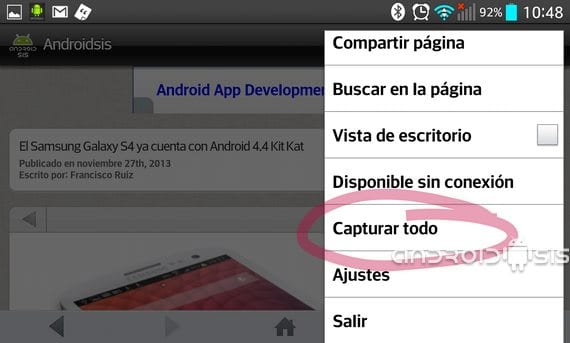
We have this third method within the serial browser of our LG G2 and allows us the capture an entire web page. When I mean complete, it is that the entire web page that we have accessed will be saved and not just the part that we have visible on our screen.
To access this option we will only have to click on the browser settings menu and select the option to CapturePlus o Capture all.
More information - How to update the LG G2 to Android 4.3.1 unofficially

The screenshot is the most normal thing that this mobile can do! hehe but it doesn't hurt either ... it shows me its usefulness day by day ... a great great terminal
For me, the best way is Quick Memo because of all the possibilities it offers you. This LG is the best I changed it for the s4 and I'm really fascinated
Buenas tardes. I bought my unlocked lg g2 phone and I have no capture plus option in the browser. I bought it in Fravega. Does it have to do with the terminal being released or should I activate the function in some way? Thanks for your help in advance
It does not come out as capture plus but as capturing everything.
Mine does not have "capture plus" or "capture all", does anyone know if it is a question of updating something or downloading an LG app ?????
Hello good I wanted to know if you can help me is that I do not know how to save the photos for example: I have a photo of the fb and in my s4 I only gave it in the menu button and it gave it to save photo but in this it does not give me that option. Can anybody help me? Thanks!!!
Hello people, I tell you that only the browser that the LG g2 brings by default is the one where you will find the option to capture everything, if you use Chrome or another you will not find that option!
Brlkis ami m. Is it anyway someone who helps us