
Google has been one of the greats that until recently it had no presence in the podcast world. It had neither its own platform nor a dedicated application, which forced users to opt for third-party applications and services.
Fortunately a couple of years ago that changed, changed for the better with a podcast platform and app that nothing has to envy the competition nor to other applications is it available on both iOS (where Google Podcast is present) and Android. Far from being satisfied, Google continues to add new functions to its application.
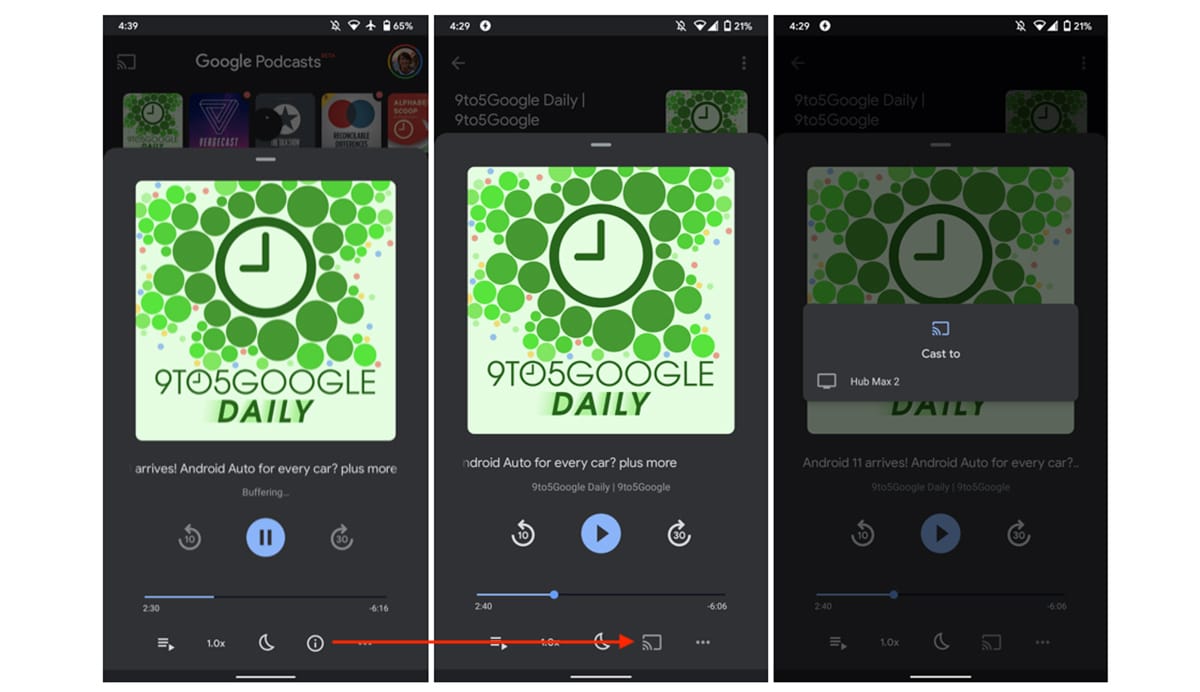
Photo: 9to5Google
Most users enjoy their favorite podcasts directly from your smartphone when they are on their way to work, to the study center, while doing chores at home, they are working ...
If we are at home, and we have the opportunity, it is much more comfortable listen to our favorite podcasts with a speaker. Although it is true that Google Podcast offers practically since its launch a button dedicated to transmitting, with the next update this will change its position to be in the playback window of the podcast that we are listening, replacing the podcast information icon.
The current version of the Google podcast app showed this button on the upper left corner of the screen, a button that as you navigated through the different sections offered by the application disappeared and did not appear again until we restarted the application.
Clicking on the Transmit button will show all the compatible devices where we can direct the podcast audio. The version of Google Podcast that modifies the location of the Cast button is available for download through this link to the Play Store and becoming part of the Google beta program.
