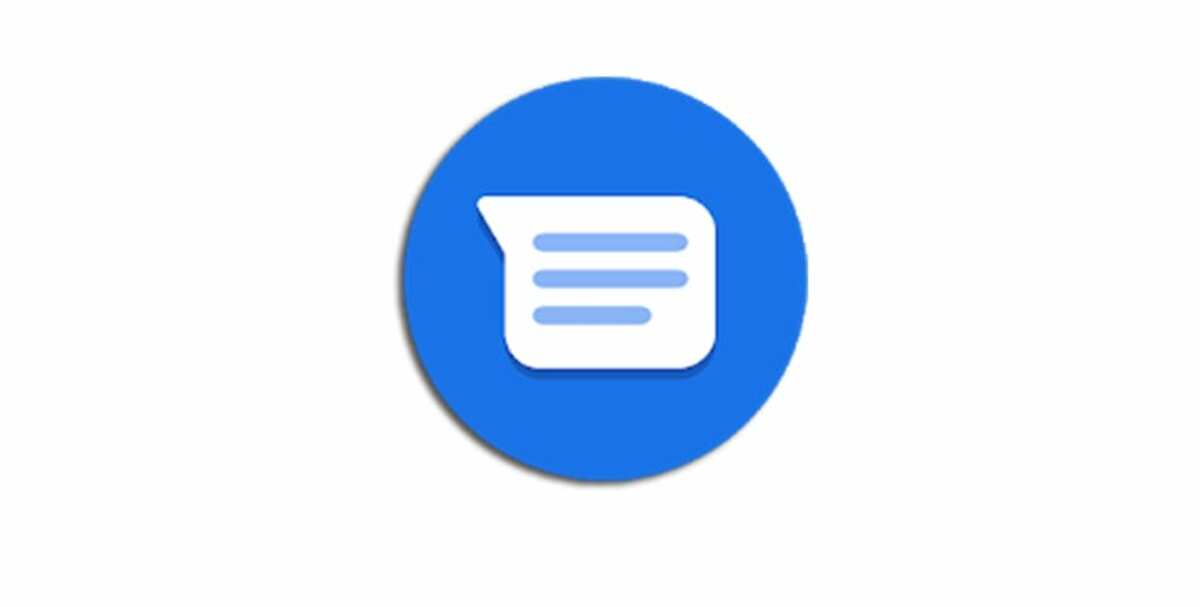
Texting has been going on for years. they stopped seeing the main way of communication between mobile users, especially after the arrival of WhatsApp and other messaging applications since these allow us to send any type of content completely free of charge.
Although it has taken longer than it should, the response from the operators to WhatsApp came with the RCS protocol, a platform that is integrated into the messages application and that allows us to send any type of content completely free of charge.
In the latest updates to the Google Messages app, the search giant added support for RCS, although it seems to be too late for users to stop using messaging platforms in favor of rich SMS.
However, from Google they do not throw in the towel and continue adding improvements to the application. One of the next improvements that the application will receive is found in the next function that is already being tested in the application, a function that will be in charge of Automatically delete the temporary password messages we receive.
If we have two-step verification activated, and we have established our telephone number to receive the code that allows us to access the service, when accessing, we receive a single use code, code that we must enter in the web page or application to be able to enter. That code is no longer valid, so all it does is take up space.
Version 6.7.067 of the Messages application, as the guys from XDA Developes have been able to verify, will allow us to configure the application so that automatically delete these types of messages after 24 hours. If we activate it, all verification messages we receive will be automatically deleted from our devices 24 hours after receipt. We do not know if Google is still testing this feature or if it is already ready to be released through the Play Store.
