
One of the problems that less experienced users can face when using their mobiles is that the contacts have disappeared from their device. Fortunately, in most cases, the disappearance is because we have changed some setting without realizing it.
In this way, the contacts are still available on our device, but we cannot see them until we modify the settings that we have modified again. If you want to know how to recover the disappeared contacts on your mobile, I invite you to continue reading.
Contacts don't erase themselves
The first thing we should know is the reason why our contacts have disappeared from our mobile. The contacts they never erase themselves.
There is no bug in Android that automatically delete all contacts that we have stored in the agenda of our device, so, the most likely thing is that we have touched a setting without realizing it to stop showing, not to be deleted.
Delete all contacts from a phone it is not a process that is easily done much less by pressing a single button. Now that you are calmer, below, we will show you all the available solutions to be able to recover the contacts that you had stored on your mobile again.
Recover missing contacts on Android
Check the source of the contacts app
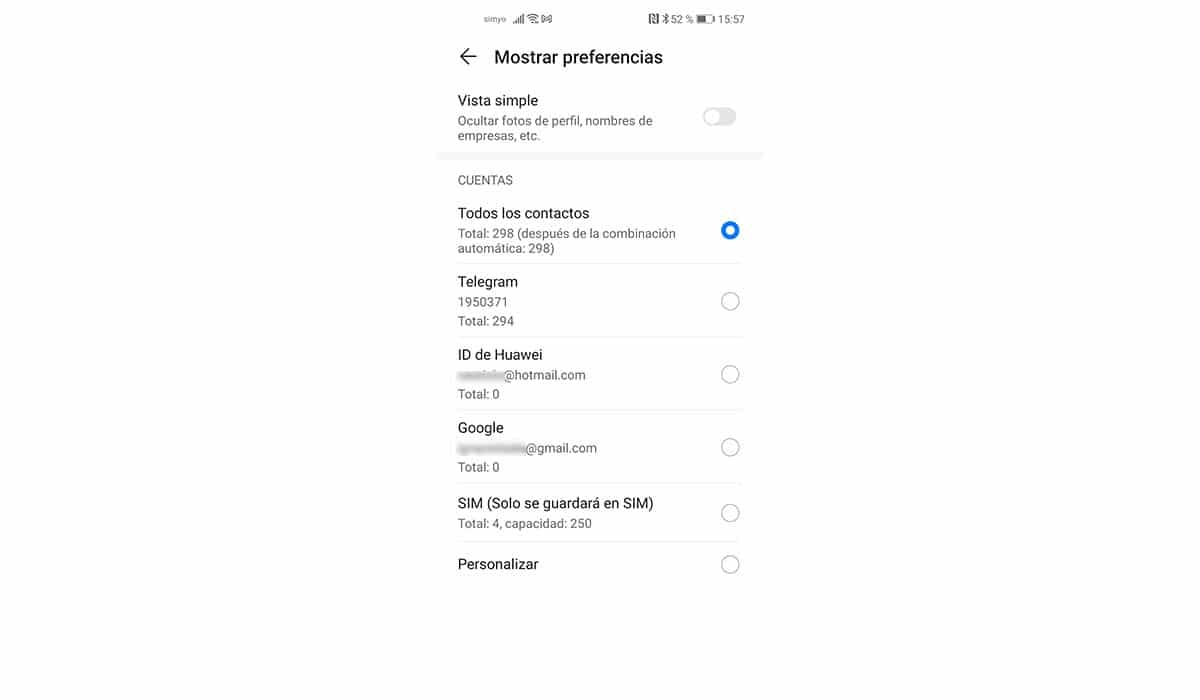
The first thing we should check first, before opting for other solutions and that, perhaps, is the culprit of the disappearance of our contacts is the contacts application.
The contacts application allows you to select different sources of origin of the data it shows:
- Google account associated with the device.
- Phone Contacts
- SIM card contacts
Google account associated with the device
Most likely, all the contacts are stored in the Google account that you have associated with your device. In this way, Google ensures that your contacts are updated at all times with Gmail.
If you make any changes to your GMail contact list, it will automatically be reflected on your device and vice versa. This option is the default on our device every time we configure it as new or launch a new device.
Phone Contacts
On the phone we can also store all the contacts we want, the only limitation being the storage space. However, it is not a good option since those contacts will not be synchronized with the Google account associated with the device.
In this way, if we lose the smartphone, we will never be able to recover the contacts stored in the terminal, since there will not be a backup unless we have taken the precaution of doing it previously.
SIM card contacts
This is the option less and less used, in fact, some manufacturers do not offer the option of being able to access the data stored on the SIM card. If you have an old mobile, and you cannot find the contacts in your phonebook, it is most likely that they are stored there.
Your mobile is DualSIM
If you have a DualSIM mobile, it is likely that, within the configuration options of the device, you will have to modify the source from where it is stored and where the calendar data is consulted.
This usually happens on older dual SIM models and sometimes depends on the manufacturer. If your dual SIM phone has stopped showing the contact book data, you should check the source of the contacts in each of the SIMs.
Search Google options
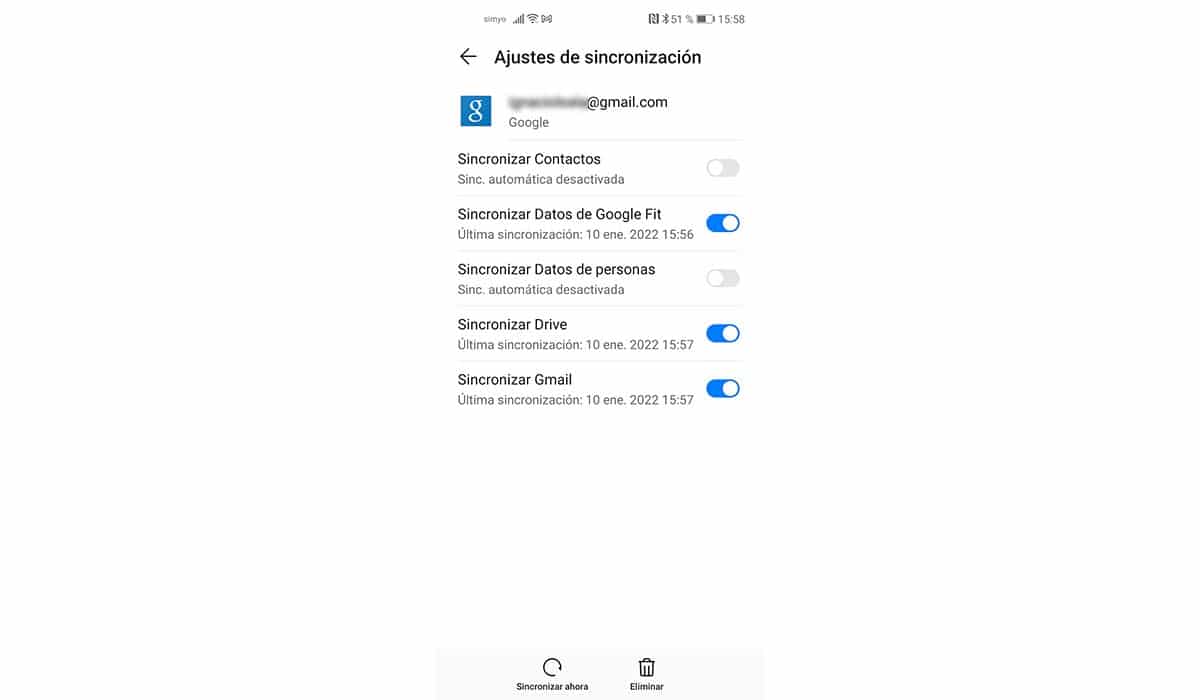
In a native way, all Android devices synchronize the contact list with our Gmail account. In this way, through the Google mail platform, we will always have access to the same contacts that we have stored on our mobile device, including emails.
Although we can deactivate this option so that Google does not synchronize the data of the contacts of our smartphone with Gmail, it is not recommended to do so if we do not want to, since it serves as a backup and incidentally, it will allow us to restore all contacts automatically if we release a new phone or restore it from scratch.
Restore a backup
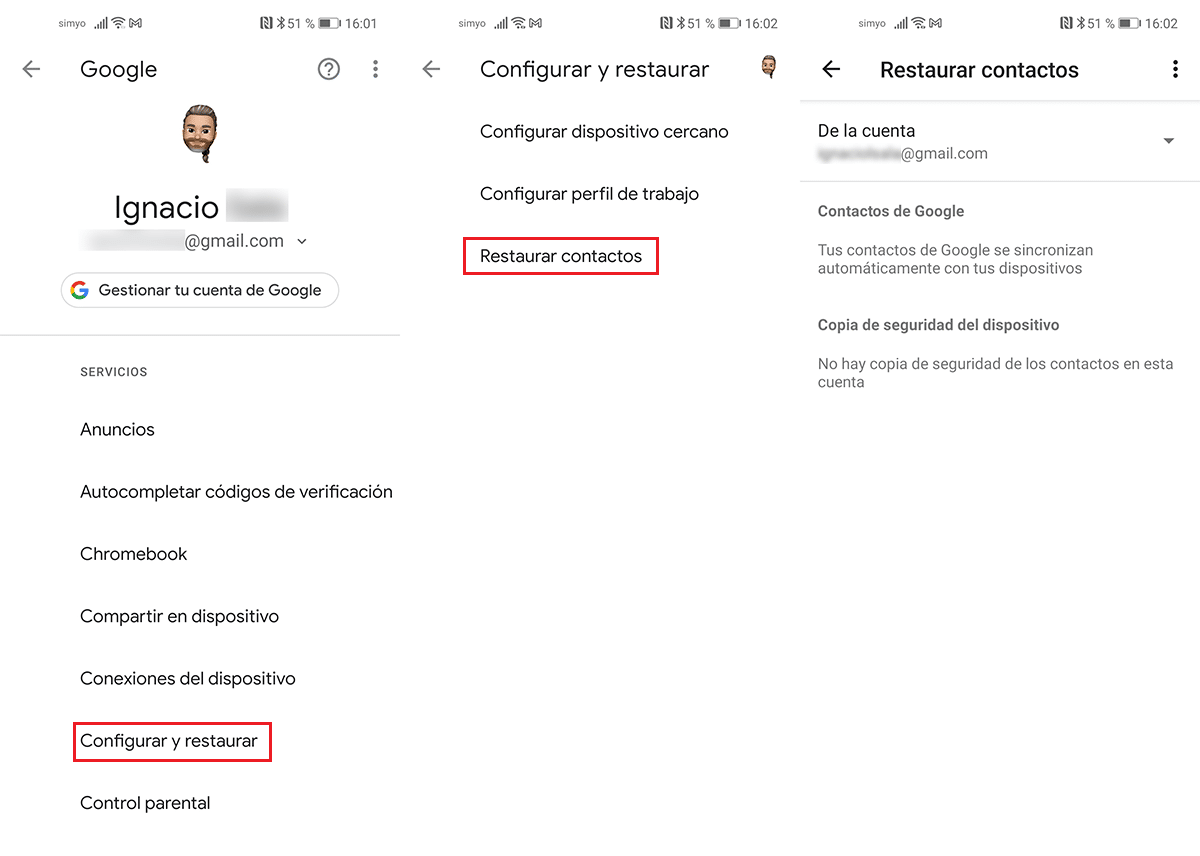
Google allows us to periodically make backup copies, backups that include the contacts of our device.
In this way, if we lose our device, it stops working or we buy a new one, we only have to restore the backup to be able to regain access to contacts, messages, call list, applications ...
But, if we do not have the backup activated, recovering the data through this option is not an option, since there is no backup copy from which to recover the data.
Check the calendar configuration options
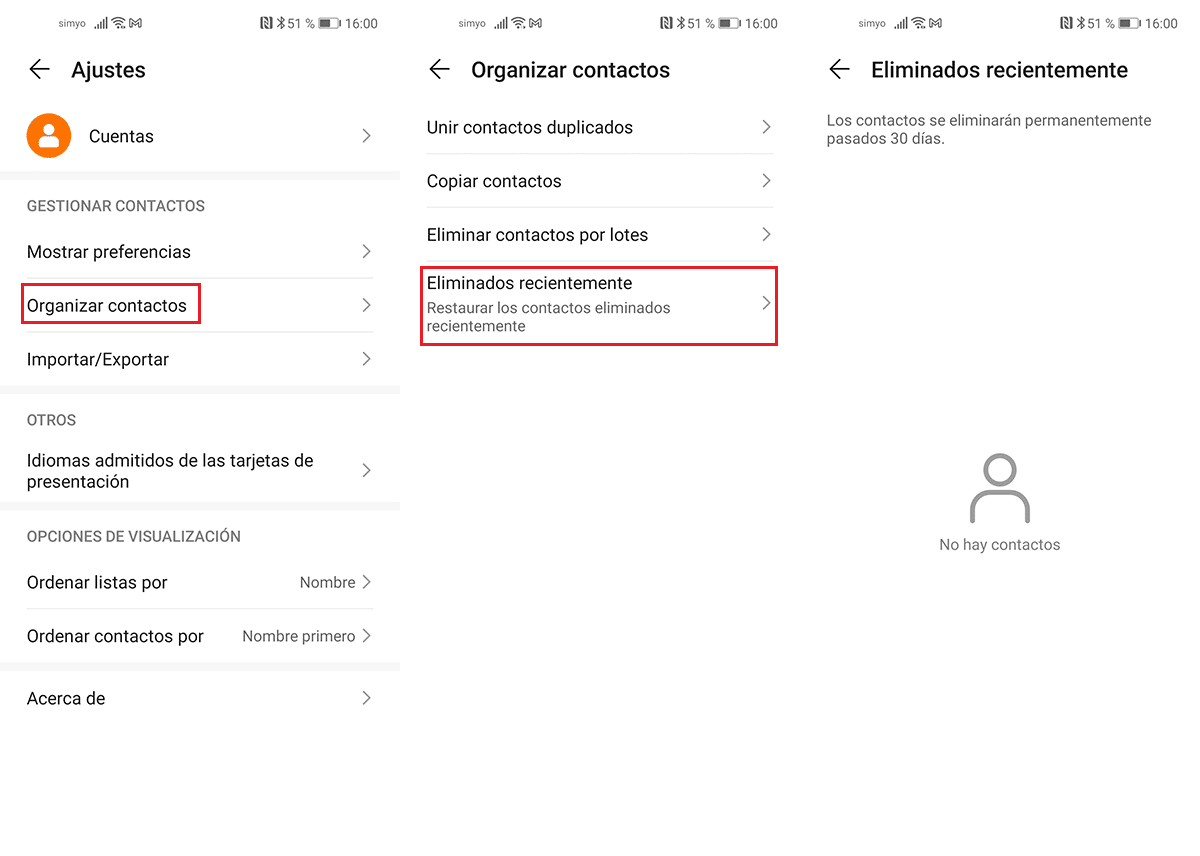
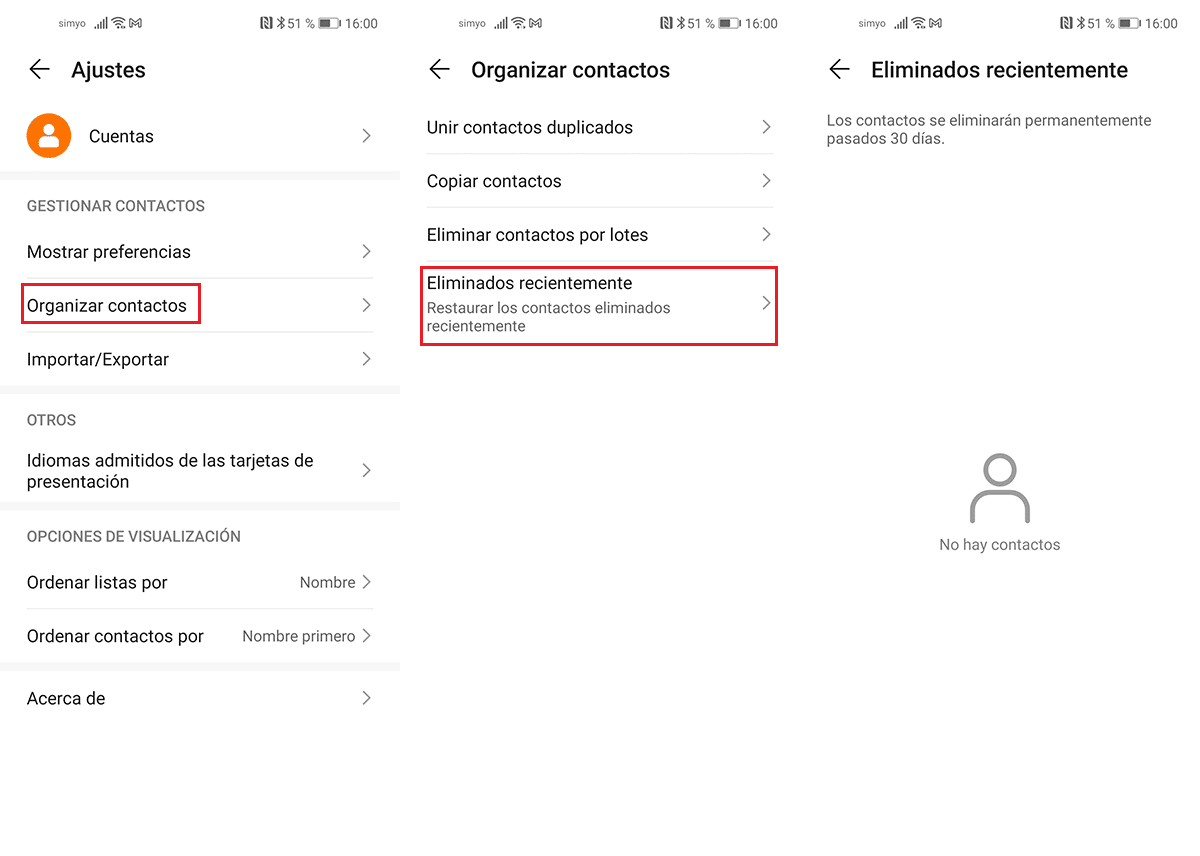
Some devices, when we delete a contact from the phonebook, it is not completely and forever deleted from our device, but rather it is transferred to a kind of recycling bin, a folder where they are stored for 30 days.
After those 30 days, the contacts are completely deleted from our device and there will be no option to recover them.
How to prevent contacts from disappearing from our mobile
There is no infallible solution for our mobile to make all the stored contacts disappear, however, we do have at our disposal a series of tools that will help us to recover them quickly and with little effort.
Activate backups
Google through Android allows us to make backup copies of the most important data stored on our device. In this way, if we lose our terminal, it stops working or it is stolen, we will not lose absolutely all the data, but only the data that was added to the terminal after the backup was made.
Google makes backup copies of our device every time we load it, so we do not have to worry about the data that the backup may consume, as long as we have a Wi-Fi connection available while we charge the device.
Export the contacts
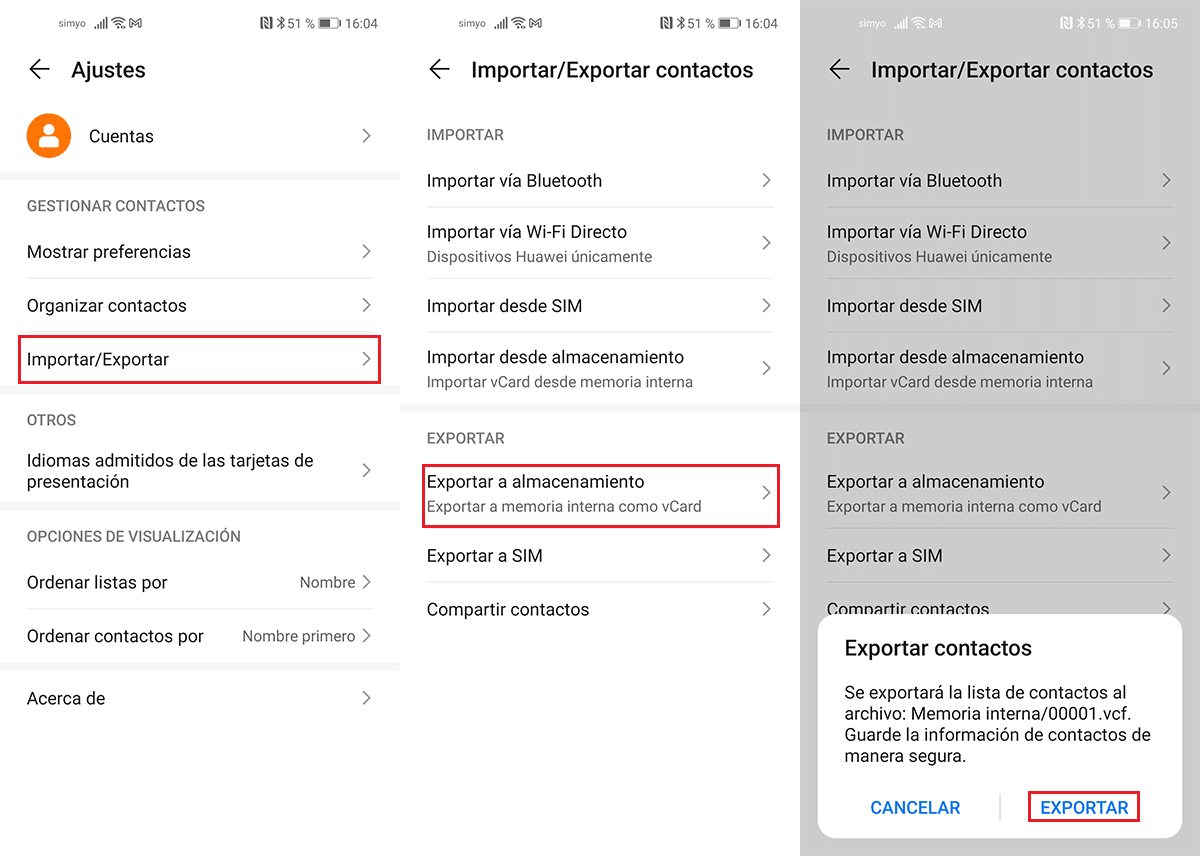
If you don't like to depend on other platforms such as Google to make a backup copy of the contacts on your device, the best option we have is, periodically, export all the data from our calendar to a file.
We must store this file on the memory card of our device or send it by email to always have it at hand if we need to restore or consult them in the future.
