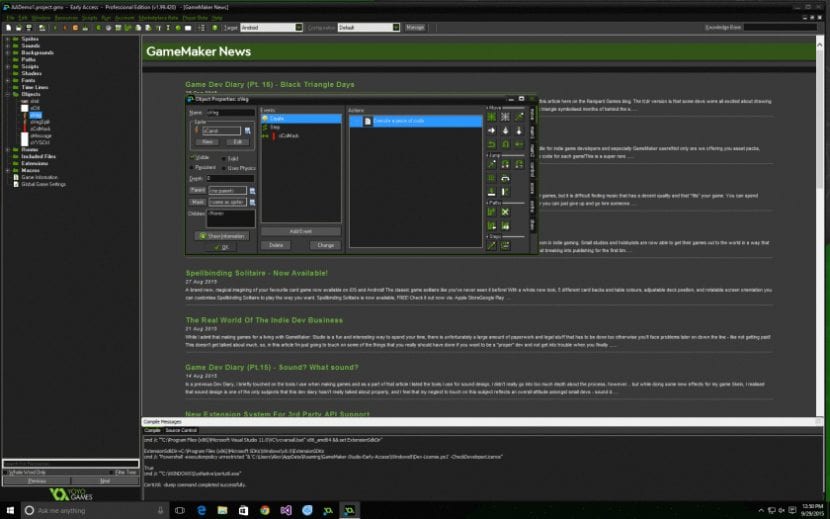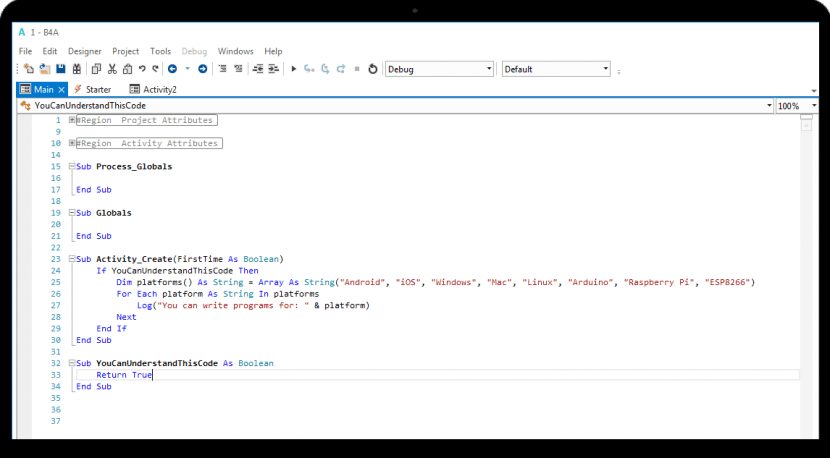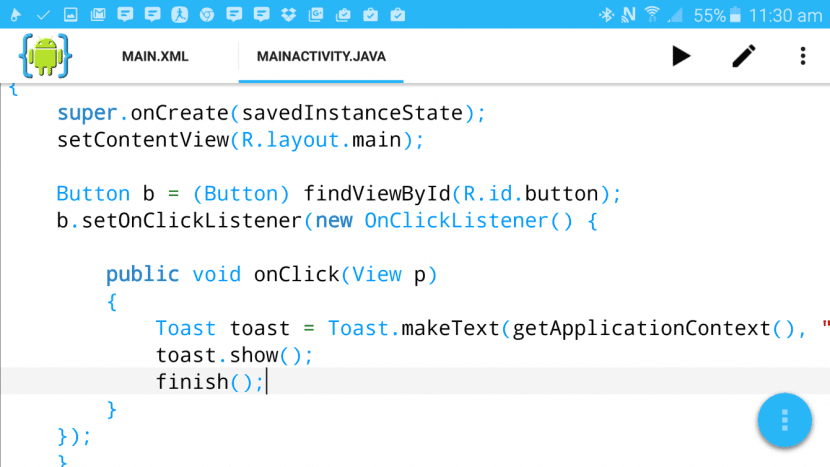We all use dozens of applications on our mobile devices every day. From checking email and sending and receiving messages, to surfing the internet, managing our daily tasks, playing our favorite games, listening to music, watching videos, and much more. We do all of this through applications that have been made possible thanks to the hard work of the developers. Indeed, what for us is as simple as "click here", hides a laborious process for which it is necessary to know and know how to handle very different tools.
If you are an application developer, you may skip this post, because you actually know much more than we can even say. However, if you are a "normal" user, like myself, you may be curious to know what tools developers use to create the applications that they offer us every day in the Google Play Store. With this idea, today we show you the best tools for Android application developers, a compilation that has been prepared by Adam Sinicki, editor of Android Authority who knows much more about these things than a server.
Android Studio
Android Studio It cannot be missing from any list of tools for Android developers. Its about Integrated Development Environment (IDE, for its acronym in English) for Android, being the most used by most developers who seek to create basic applications in accordance with Google's Material Design and with access to all the advanced features of the platform. The IDE is the place where any developer will spend most of their time; acts as an editor for the chosen programming language (Android Studio supports Java, C ++ and now also Kotlin, although Java is the official language of Android), a compiler that allows you to create APK files and a file system to organize his project. It also includes an XML editor and a "design view" that allows you to organize the elements on the screen.
Android Studio offers a complete set of additional tools, some of which we will mention below; most are included as a single download (in fact, it comes bundled with the Android SDK, although the Java JDK will need to be downloaded and installed separately.

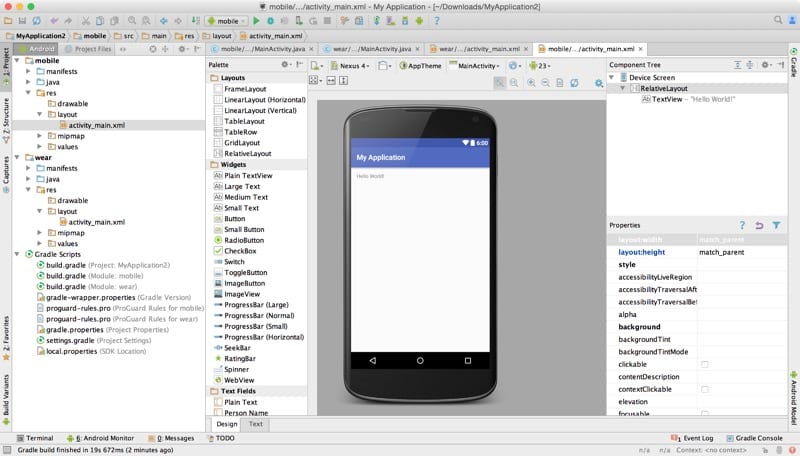
AVD Manager
The tool AVD Manager (Android Virtual Device) is included in Android Studio and basically it is a emulator that allows you to run Android applications on your PC. It is, therefore, a very useful tool as it allows you to quickly test applications without having to install them on physical devices. In addition, it allows you to simulate various screen sizes, specifications, Android versions ... All this, and more, allows you to optimize the app for execution on any desired device.
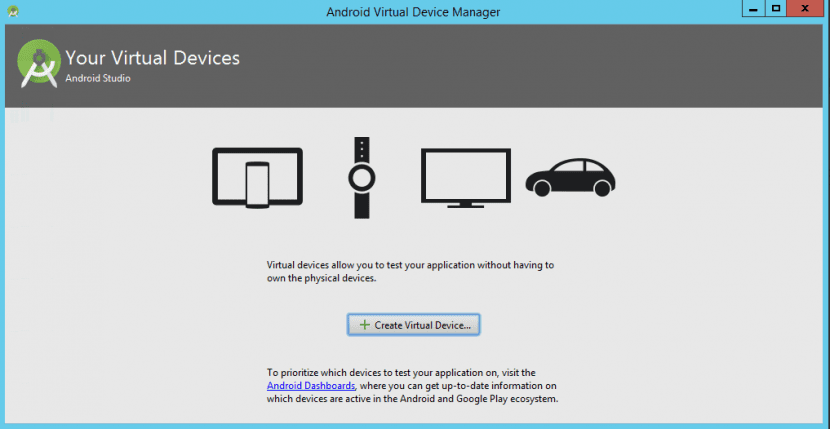
Android DeviceMonitor
Is another tool integrated Android Studio That works for test application performance as it allows you to monitor the device or virtual device during execution and gain access to information about processes, network statistics, LogCat and more.
Android Debug Bridge
It also comes with Android Studio and it is a command line tool to communicate or execute commands on a connected Android device (virtual or physical).
U
U is one of the tools for Android application developers outside of Android Studio. U is a Integrated Development Environment, this time, dedicated to the development of multiplatform games. It is a tool with which developers can create games in 2D or 3D in a "simple" way, optimize it and spread it to other platforms. It is also used to create virtual reality applications for Daydream, Cardboard or Gear VR, and some say that it is "easy to learn."
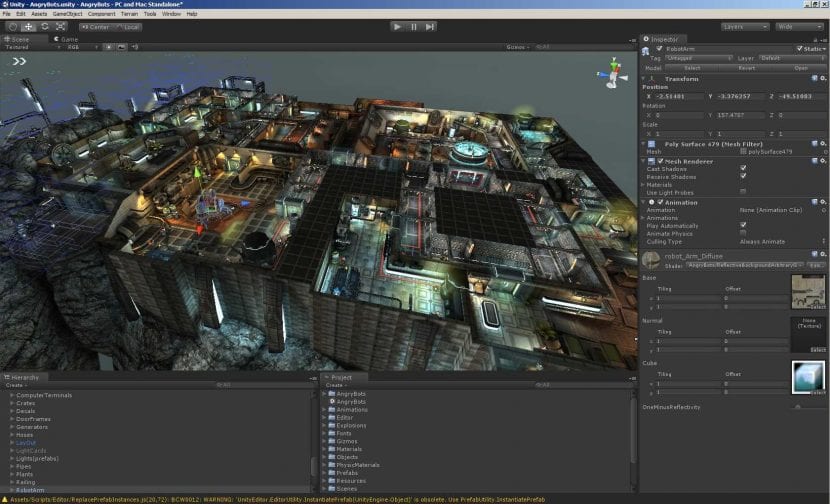
Other important tools for Android developers
- Unreal Engine, another alternative environment for the cross-platform game development.
- GameMaker Studio, tool for 2D game development which is somewhat easier to use than the previous ones.
- Basic for Android (B4A), an IDE that allows developers create applications using the BASIC programming language.
- HELP, a tool that allows create apps with your smartphone or tablet and test them right there.
- Visual Studio With Xamarin, Microsoft IDE, free, that offers support for a wide variety of languages, allowing you to create cross-platform applications that can later be tested on devices connected in the cloud.
- Eclipse, General IDE that was the main tool for Android developers before the appearance of Android Studio. It supports several programming languages, including Java with the Android SDK, however, it is no longer supported by Google.
- GitHub, is the tool most used by developers to share projects, track versions of those projects, backing up work, working as a team, finding code samples and tutorials, and more.
These are some of the most popular and widely used Android developer tools yet they are not the only ones. As I said at the beginning, if you dedicate yourself to this, you know much more than what is exposed here, can you tell us which are your favorites?