
Android is an operating system for smartphones that stands out for offering many privacy and security options. To this must be added what mobile manufacturers add with their respective layers of customization, as Samsung does with its secure folder, for example, an application in which you can store and hide files, photos, videos and more in a secure and confidential so that no one, except you, has access to them.
As well. The Google Play Store is full of many applications focused on the privacy of mobile phones and, therefore, users, and in this compilation you will find several of the most popular and used. Here we present you the 5 best privacy apps for Android.
Before going to it, it is worth noting that all the applications that you will find below are totally free. Some may offer paid versions of themselves or advanced and premium features that require internal micropayments. However, it is not mandatory to pay any monetary amount for the use of these.
AppLock - App Lock
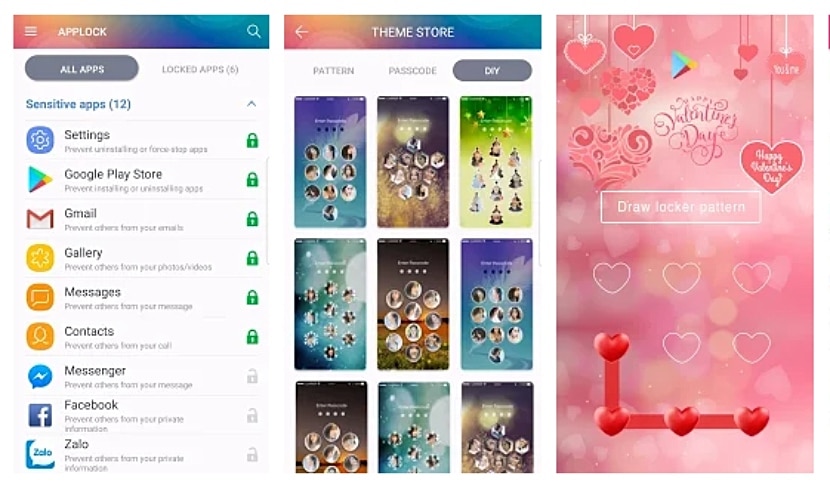
We start this compilation with one of the most outstanding apps in its category. App Lock or AppLock, as briefly and explicitly described on its behalf, is a privacy and security tool used to block access to applications. You can only enter these with a password that can be applied through a pattern. In addition, the unlock pattern screen is fully customizable, with numerous themes and designs that make launching an app somewhat eye-catching.
It happens that many times friends, family and acquaintances ask us to make a call or use it differently, and for this we have to give the mobile unlocked. In this type of case, the person may only give him the use that he anticipated, but some others may use other functions and apps indiscreetly and without prior consent or, what may be worse, review our photos and images in the gallery , and private messages from social media apps. That is why we can feel somewhat uncomfortable, nervous and / or worried when we lend our mobile, and with good reason, since There are many private things that, for some valid reason or other, we do not want to share, much less have someone see without permission.
To avoid this type of thing, AppLock is there to serve. With this application, as we have already said, you can restrict access to anyone you do not want to see your precious things, unless you give them the password or that person finds out in some way. You can block apps like Gmail, WhatsApp, Facebook, Instagram, Twitter, games like Free Fire, Call of Duty Mobile, PUBG and practically any other app, including those of the system and those that are pre-installed. Also, you can customize the lock pattern to be invisible and leave no trace while you slide your finger on the screen.
Another good function of this tool is to hide files like photos and videos, so that only you have access to these through the vault, which is inside the app. With this you can make the images and videos disappear from the phone gallery.
At any time you can unlock the applications through AppLock, so that you do not have to enter an unlock pattern every time you want to open them.
App lock
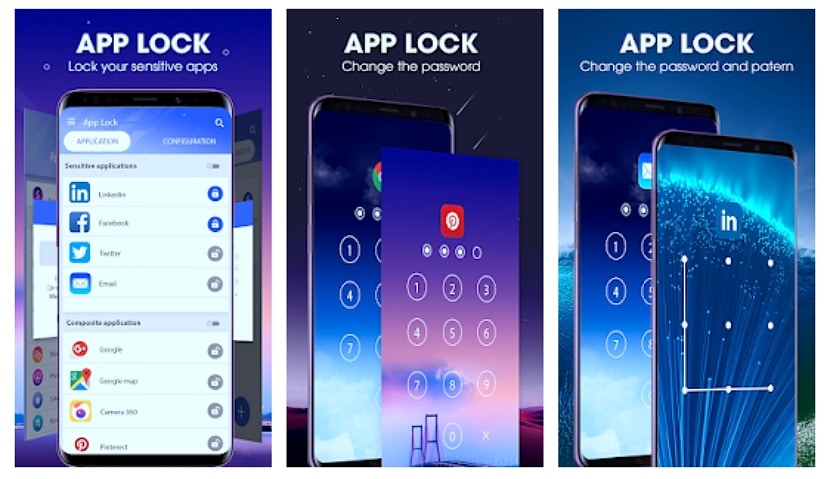
As blocking applications are the most popular in the privacy and security category, we return with another one that, although it does not stand out for having the most original name of all, but a generic, simple and straightforward name, it does so because of its functions and the good it has to offer.
And it is that this app works in a similar way to the one already described, thus providing blocking access to applications previously added to the app's lock box. With this, you have to enter a pattern, pin or password to access the app you want at the moment. Something that is also wonderful is that the unlocking method can be added through the fingerprint, with the respective sensor for detection (only if the phone has it, of course).
Something interesting that this tool also presents is that various app lock themes and designs can be applied with it, which you can choose and change at any time and as many times as you like. You can also block messages and calls with this app, something that can be very useful for more than one.
Like most and practically all apps of its kind, it allows blocking of social media and instant messaging apps such as Facebook, Instagram, Twitter, WhatsApp, Telegram, Line and more. It also supports blocking of system applications such as the camera. On the other hand, it is one of the apps that consume less RAM and battery resources, something very important in these cases for better autonomy and performance of the mobile since it is a tool that is always active in the background. In addition, it supports several languages, in which are included, how could it be otherwise, Spanish and English.
Hide private files and images - PRIVARY
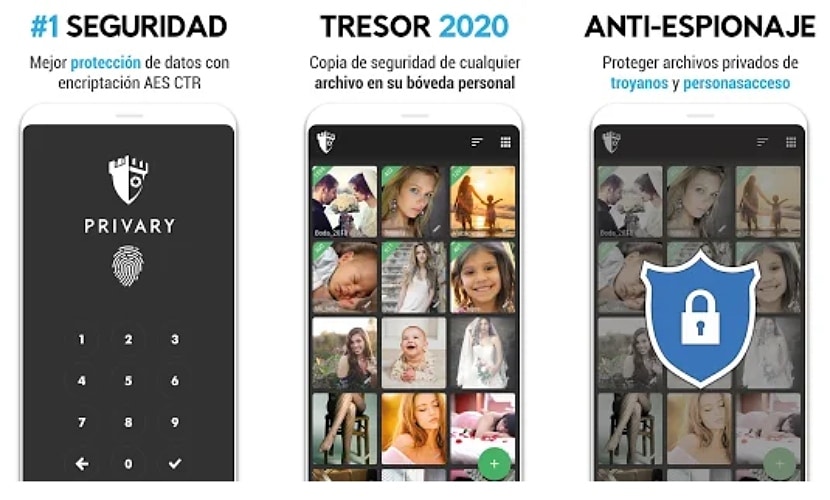
This may be the best file hiding app on Android, by far. And it is one of the most reliable, safe and effective for "Disappear" files from their original places, so that only you can access them and see them whenever you want.
Its operation is simple and practical. If you want a file such as a photo, video and document (PDF, Word, Excel, etc.) not available to anyone who picks up your phone, just add them to the app's trunk and, immediately afterwards and automatically, they will be encrypted in a totally secure way so that you can view them and make them whatever you want at all times within it.
To give you a more exact idea of how it works, if, for example, you hide a photo, it will no longer appear in the gallery, which is where all the photos normally are, but in PRIVARY, which, by the way, you can access only by entering a password or unlock pattern. Herein lies the security and privacy of this tool.
All files, photos and videos added to the app chest are removed from the public gallery and then encrypted using the AES CTR system, an encryption method that promises to offer foolproof protection which, according to the developer, is the same one used by banks to ensure the safety of their customers, which is saying a lot.
In case everything described is not very interesting or not at all interesting, something that will possibly catch your attention is the FakeTresor function. This will prevent anyone who forces you to access the vault from entering the real one since you have a fake vault, which is the one you would enter to mislead. This feature can be very useful and, without a doubt, it is quite interesting.
Calculator - Photo Vault hide photos and videos
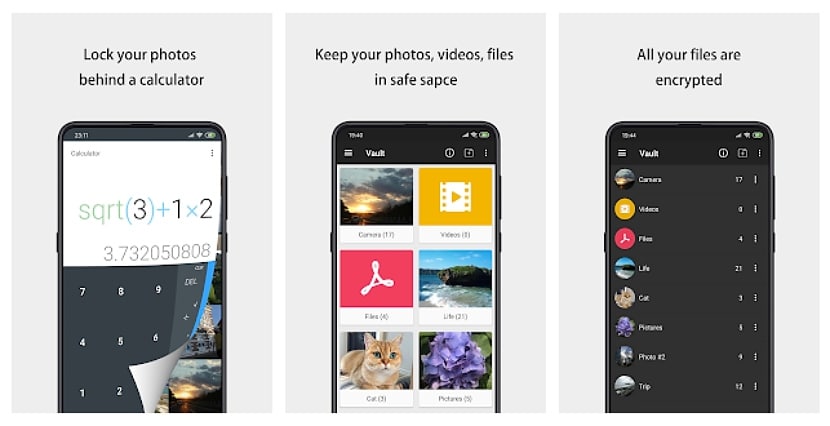
If you want extra security and privacy for your Android phone, This "calculator" app, which is not, in itself, a calculator, works like a trunk to store and hide your photos, images and videos that you have in the gallery easily, quickly and simply. It also serves to hide other types of files.
To access this calculator you just have to click on the app icon and enter a pin, which would be an equation that you have previously programmed, and click on the equal sign, which would be «=». It also supports the use of fingerprint as an unlocking method.
The encryption system or logarithm used by this security and privacy tool is AES, which guarantees total protection of all files, photos, images and videos hidden in this interesting application.
Another thing that is also very interesting is that, if you don't want others to know that you use this app, you can hide its icon. The other thing to note is that it has a private web browser that does not leave any kind of trace after finishing the sessions. Also, for completeness, you can block apps easily. And finally, it offers the functionality of a fake vault.
DuckDuckGo Privacy Browser

There are many browsers in the Play Store for smartphones, some more popular than others, but few are characterized by offering as strong security and privacy as DuckDuckGo Privacy Browser does.
This browser guarantees private sessions that do not allow third-party tracking. It is also responsible for requiring security certified sites up to date for safe browsing, which makes it a good option to surf the net in a calm and carefree way.
