Today I am going to be the most resounding, and as you can see in the title of this article, today I bring you what is the best Windows Phone Launcher without any doubt.
A Launcher that over the years has been getting better and better and which, even having a paid version of € 4.29 that I highly recommend if you like this style of launchers, from its free version of the application and without the inclusion of any type of advertisement, it will be fully functional and more than enough for the vast majority of Android users. What do you want to know about the sensational Launcher that we are talking about? Well then I invite you to continue reading this post….
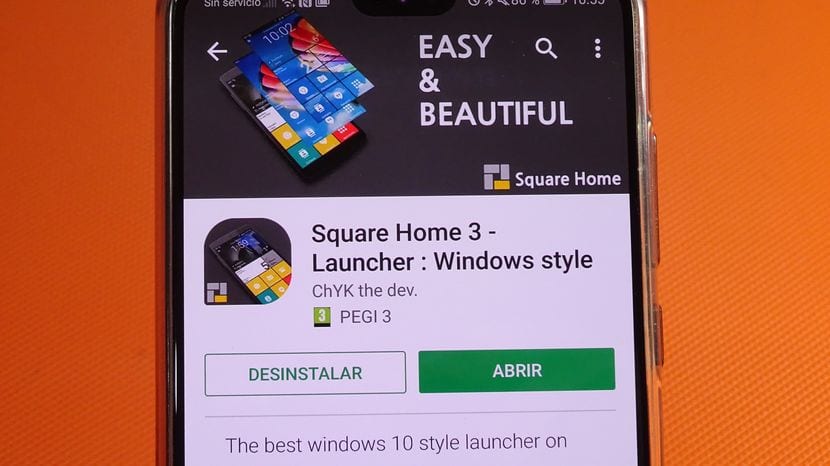
To begin, tell you that the fabulous and fantastic Launcher I'm talking about is an app that goes by the name of Square Home 3 and we will be able to get it, as it could not be otherwise from the Google Play Store, which is the official application store for Android. (At the end of the article I leave you direct links to download the application and for free and for its PRO version)
Everything that Squarte Home 3 offers you to be considered the best Windows Phone Launcher for Android
Design traced to that of the extinct Smartphones with Windows Phone operating system

A Launcher that, thanks to its careful design, will transform your Android terminal, at least in terms of appearance, into the image and likeness of the now defunct Smartphones with Windows Phone operating system.
And I mean only its design since although it nails the so-called "tiles" or Windows Phone tiles, these tiles are much more configurable than those of the Redmond operating system, as configurable as the Android operating system itself, I would dare to say.
Fully configurable tiles
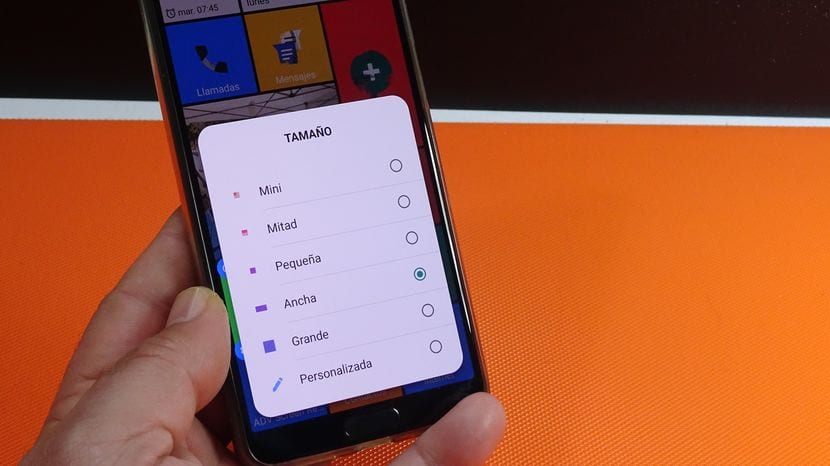
Some tiles or Tiles in which in addition to being able to change size and color according to the desire or personal interests of the user, they also allow us to configure shortcuts to applications, shortcuts, launcher actions, desktop Widgets, separators, folders or group of tiles , cubes, list of applications and even direct access to contacts from our agenda.
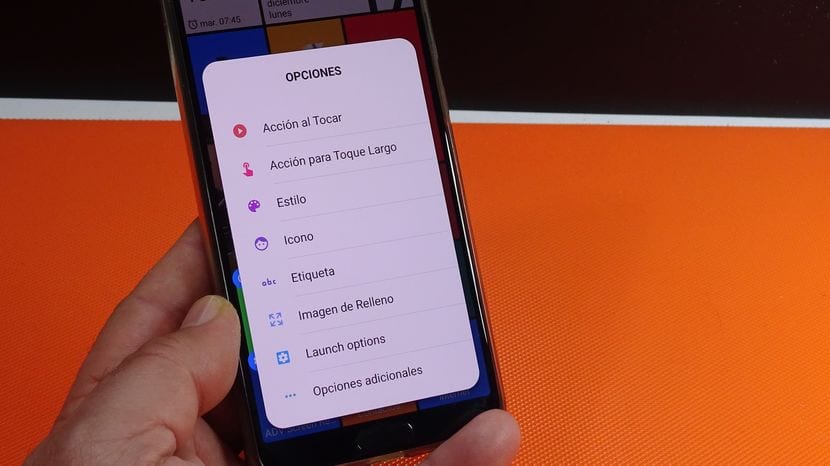
If we add to this the possibility of being able, individually, to change the style of each tile, choose an icon from an icon pack or image from our gallery, select the fill image or actions to the short touch and long touch or actions to animate the tile, we are without a doubt before one of the most configurable Launcher for Android.
Folders, Cubes and Desktop Widgets coexisting with the shortcuts to applications

One thing I love about the folders in this Windows Phone-style Launcher, some folders here called group tiles, is that these merge with the main launcher's own user interface opening or unfolding on the main desktop itself as a continuation of it.

In addition to these folders or groups of tiles, we also have a new option that we could include within the range of icons / folders with which in cube mode, each tile will incorporate the eight faces of a cube or dice for each of them to host the application that interests us. A very, very cool, visual and comfortable way to group up to eight applications of the style or applications that we are interested in having on hand or turning the cube.
Own contacts application

Another thing that I can't stop talking about is the own contacts application that this Windows Phone-style Launcher has, a user interface of its own from which to manage and access our contacts in a way that fully integrates with the Windows-style Launcher.
Lots of internal settings
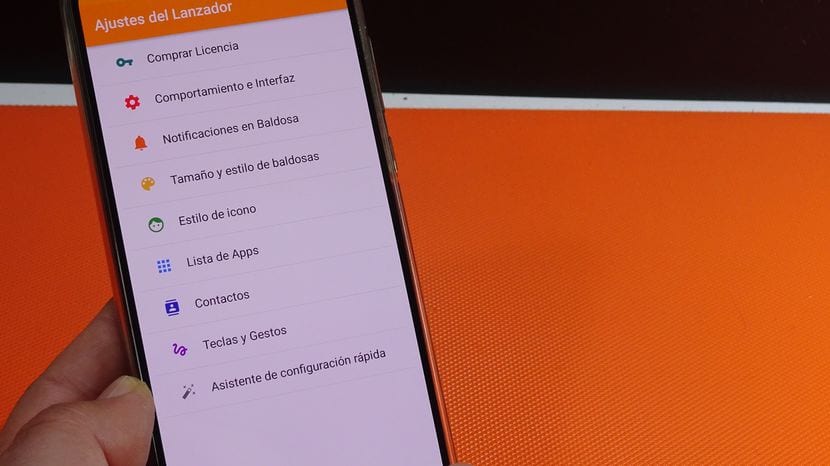
Like any Launcher that boasts of being on Android, From the internal settings of Square Home 3 we can access a lot of configuration settings and customization of the application's user interface.
Thus, we can apply icon packs that affect the entire user interface, access a mode specially designed for Android Tablets, change the background color, hide the status and navigation bar, color the user interface, change the background of screen, enable the word OK Google, keep the state when returning to the main screen, mode to save battery and data, management of notifications, size and general style of each and every one of the tiles of the user interface, customization of the application drawer, assign actions to the buttons of our Android or compatibility with gestures among many other configurations that we can find just by pinching on the main desktop of our Android.

Tried and the truth did not convince me as the original version from a windows phone, for now the only launcher that I use and that offers many options in the free version is the total launcher (it is highly customizable, it allows adding new sources without being root and for now it works quite well)
I have been a Windows Phone and Windows Mobile user until very recently and I quit because I had no alternative to being abandoned by Microsoft.
This is the launcher that I use (paid version) and I must say that it is excellent, indeed it seems that I continue to use Windows with improvements (the cubes, the different gestures that you can configure, the special clock, compass and system tiles, etc) and In the paid version you keep the functional tiles (which show information about each application, notifications included when there are any), using the Whicons icon pack to make it exactly the same as if it were Windows (without colorines, all blank with tiles completely transparent and space between the tiles a bit opaque so they are noticeable).
The truth, if there are old Windows users, I recommend that configuration and this launcher to avoid having to walk around with the strange and unhelpful Android desktop with those horrible widgets.