
For three weeks you can be testing the Xiaomi Mi9 first-hand, in principle to perform a video review and analysis of the terminal, which I finally did not decide to do since I opted for this another method of analysis that I think can be much more interesting for the blog reader and YouTube viewers. So in the next post, I have compiled a series of videos as guides, tricks and / or comparisons, in which the integral protagonist is the Xiaomi Mi9 and its MIUI10 user interface.
A Xiaomi Mi9 with which I show you solutions to common problems that are presented to us Xiaomi devices, such as the problems of notifications on devices with notch, problems with applications that are put to full screen, I show you the performance in games, or even a comparison of cameras and even a tremendous video tutorial in which I explain how to tune the screen navigation gestures so that you can do more actions than those allowed in the system. So I recommend that you do not stop reading, rather watch this video post.
Solution to common problems in Xiaomi devices
Solution to problems with notifications on Xiaomi devices with notch
If you have the well-known problem that the terminals of the popular brand of Chinese origin, Xiaomi have, that problem that comes to us from the hand of the notch that does not allow the notifications received to be shown in the notification bar, then the practical video tutorial that I leave you just above this paragraph will come to you that neither painted nor like a glove, this according to the popular saying that you like the most.
So I recommend that you do not miss a detail of the video. A video in which I give you the solution to this annoying problem that I had the three weeks that I was testing the Xiaomi Mi9.
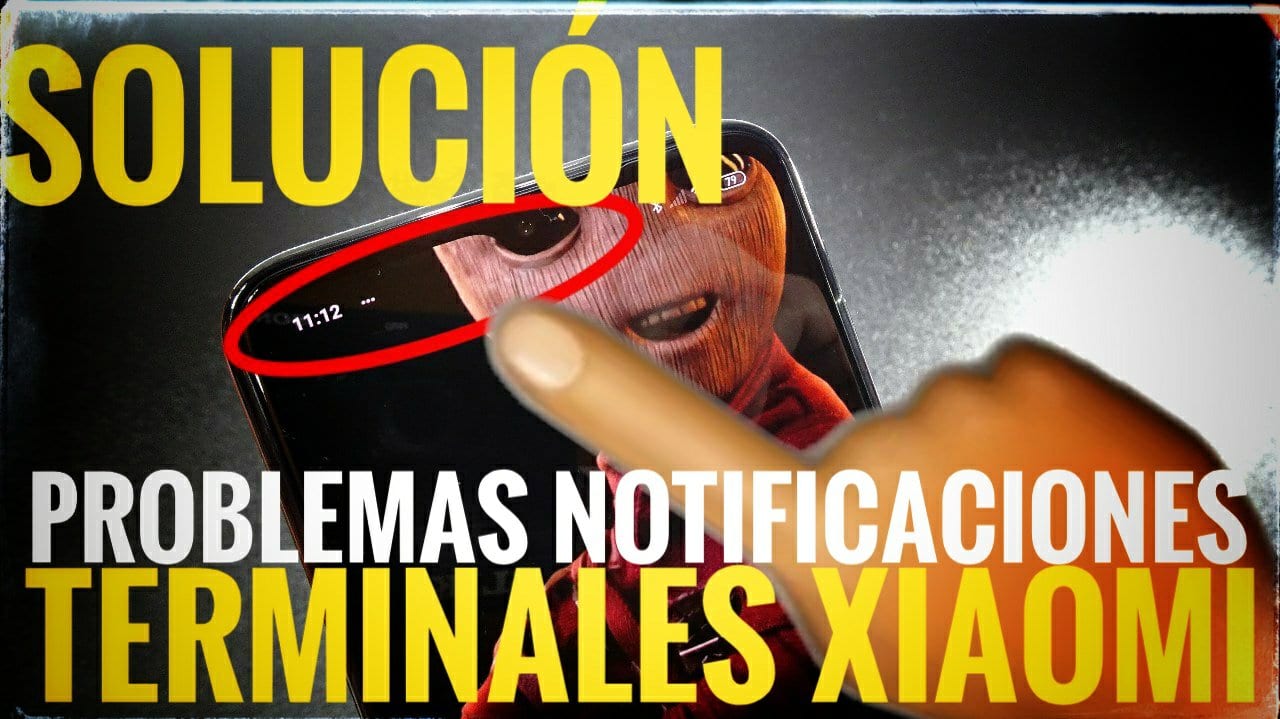
Fixed problem that some applications are not displayed in full screen
In the video that I leave just above these lines I comment on the simple solution to those applications that are rebellious and do not let us see them in full screen to take advantage of the tremendous pantallion that the Xiaomi Mi9 has. A solution that does not require the installation of any third-party application or utility.
How to enable a new keyboard on Xiaomi with MIUI10
The arrival of MIUI10 has brought many good things to Xiaomi terminals, although precisely the way to do the default keyboard change It is not one of them since now it is much more hidden than before and you have to do something or other different than in previous versions of MIUI.
The video that you can see in a few lines above, it occurred to me to do it, first when I realized that the process to enable a new keyboard like Gboard, Swiftkey or any other, had undergone a notable change, so much so that at first I had a hard time finding the right fit. A few days later I had just decided when more people via private messages asked me the same question.
So there you have the steps to follow to achieve switch keyboard on Xiaomi under MIUI10 layer.
Spectacular tricks
Customize the on-screen navigation gestures or enable them on any Android 5.1 or higher, including Xiaomi
Although I consider that the navigation gestures on the screen that implement the new Xiaomi terminals such as the Mi9 or the Mi Mix3 are among the best that I have been able to test on an Android terminal, everything is always improvable as I show you in the video that I have left you just above these lines.
And it is that with the simple download and installation of an application in its free version, we will get tune and fully customize the actions to be performed when interacting with the navigation gestures on the screen that almost all of us have already tried on Android.
An application that from its FREE version, will allow us to carry out a lot of configurations and actions that They will make the on-screen navigation by gestures that you knew until now, seem like a thing of the very distant past.
comparative
The fingerprint unlocking system of the Mi9 versus that of the P30
To start this post in which I have compiled a series of videos in which the protagonist is Xiaomi with his Xiaomi Mi9, nothing better than to show you a duel of the titans in which We put the biometric security system of the Xiaomi Mi9 VS Huawei P30 to the test, two of the best-selling terminals since its launch on the market.
So in this video I show you in real time how both the on-screen fingerprint readers work, directly facing the Mi9 VS Huawei P30.
We have done the same with the Android facial recognition system, Smart Lock, which is the facial security system used by both Android devices. A video that I advise you to watch and that before doing so, make your bet to see who wins in each of the unlocking systems that I just mentioned.
Leave me your comments on the YouTube video itself or in the comments of this same post. Yes, do not cheat and do it before watching the video please !!

We face the cameras of the Xiaomi Mi9 VS Huawei P30
In the video that I leave you just above these lines, you will find a comparative cameras in which the only thing we want is that you watching both recordings at different qualities, draw your own conclusions from the cameras of both Android terminals.
The comments I make in the video in real time are comments referring to what I saw at that precise moment on the screens of both Android terminals, and that is why I comment several times that: «We will see the actual final results when we pass to the computer".
Likewise in the video you can check the real sound without manipulating the recording made by both Android terminals. The sound corresponds at all times to the terminal in which the icon is displayed on the top of a speaker.
Performance in games
Playing Fortnite on Mi9
As in this game it is better to see it than to read it or to be told, just above these lines I leave you a video in which we play a game of Fortnite from the Xiaomi Mi9, a game without cuts or stops in which we also test the performance to the maximum since, in addition to playing Fortnite that there are few resources that it requires, we also force it more to the limit since at the same time we make a screen recording with sound using the ADV Recorder app.
It is thanks to this screen recording that we get that Immersion effect in the game so cool that I show you in the video, right when I start to play the game of Fortnite in the team fray mode. A video that I advise you not to miss!, Whether you are thinking of buying a Xiaomi Mi9 or not.
And well so far this mega post in which I have wanted bring together all these tips, solutions and use and performance comparisons that I have found interesting for people who are thinking of acquiring a Xiaomi Mi9 to know or those people who already have a Mi9 or another device of the Chinese brand and have been able to take advantage of the solutions, tricks or tips that I have left here.
