Although this is a post that I already made in its day, for a long time I think I remember if my memory does not fail me, I have decided to create it again, this time in video-post format since There are many people who are asking me with which application I usually make screen recordings that I share with all of you in the Youtube channel Androidsisvideo lesson.
So in this video-post I am going to share with all of you what in my personal opinion is the best application to record the screen of our Android completely free and with a lot of added functionalities such as the possibility of recording the screen by adding recording from the camera of our Android both front and rear among many other things.
The application is none other than ADV Screen Recorder from developer ByteRev, an application that you can download for free from the Play Store by clicking on the direct link that I leave you right at the end of this post
All the functionalities that ADV Screen Recorder offers us totally free
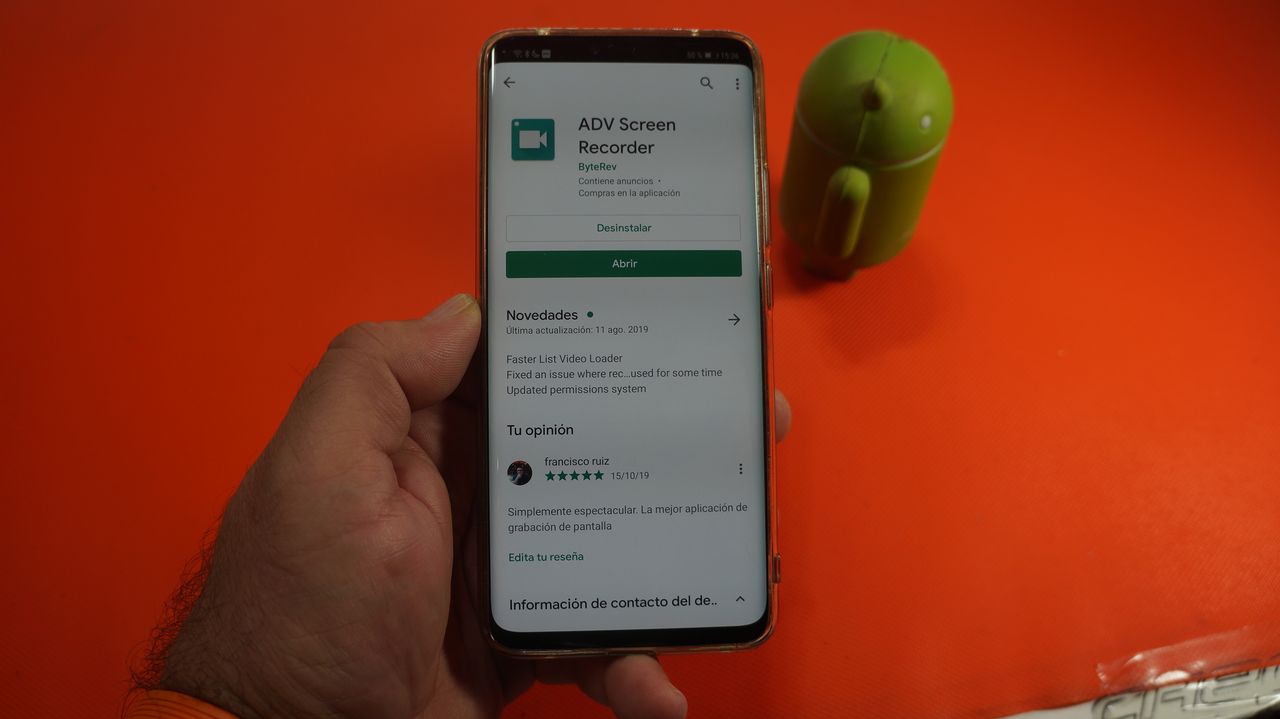
In the video that I have left you right at the beginning of this article I show you in detail everything that the one that for me offers us the best application to record the screen of our Androids, whether these are Smartphones or Tablets.
An application that has a lot of added functionalities and configuration options that I will list below, although as I said, If you want to go deeper into these configurations and functionalities that ADV Screen Recorder offers us, I advise you to watch the video.
- Completely free application without limitation of recording time or advertising watermark.
- Function to be able to record the screen while seeing a box with the image of the front or rear camera of our Android.
- Possibility to adjust the size of the camera window.
- Magic button for total control of the recording from any screen we are on.
- Supports pause.
- Interesting option to draw on the screen while recording the screen. A very good option especially for practical video tutorials.
- Possibility of activating microphone recording.
- Options to adjust the quality of the recording both in resolution, FPS or bit rate.
- Possibility to adjust the orientation of the video.
- Possibility of adding your own watermark using text from the application itself or your personalized image.
- Option to show touches on screen.
- Possibility of changing the save path of the default videos.
- Option to cut the videos directly from the app.
- The only functionality that I have found that is in the PRO or paid version is the option to edit the recorded videos without leaving the app.
