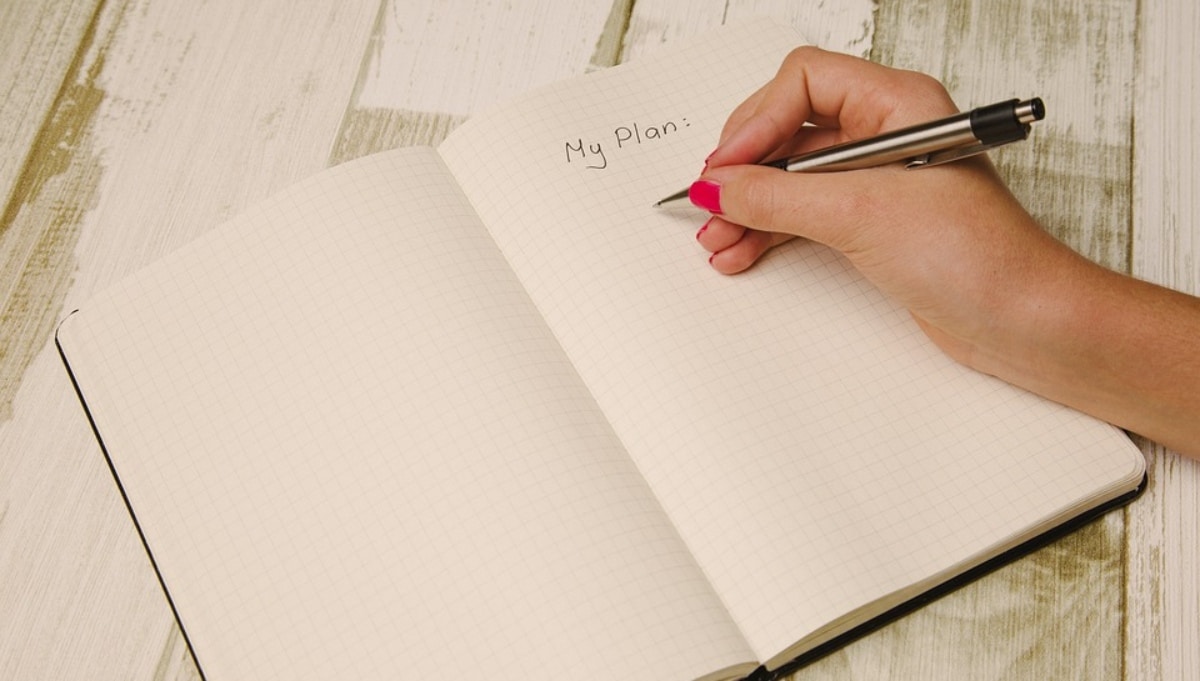
It never hurts to have a diary to write down events, day-to-day anecdotes, quotes, thoughts and stop counting. It can be anything that you want to write down in one, and for that reason they have several purposes and, fortunately, there are several newspaper applications available in the Google Play Store.
We present you a post in which we have listed the 5 best journaling apps for Android. All are in the Play Store and, at the same time, they are free and one of the most popular, downloaded and used, given their diverse functions and everything they have to offer.
On this new occasion we give you a compilation of the 5 best newspaper applications for Android mobiles. It is worth highlighting again, as we always do, that All the apps that you will find in this compilation post are free. Therefore, you will not have to fork out any amount of money to get one or all of them.
However, one or more may have an internal micro-payment system, which would allow access to more premium content, such as advanced functions and exclusive features. Similarly, it is not necessary to make any payment, it is worth repeating.
Personal diary

It is always good to have a personal journal app, and that is why we have placed this one first. If you plan to start the habit of writing everything about your life, from successes to falls and everything that can occur to you, Personal diary it's a good option, especially if you previously had a physical diary or a basic app for it.
And it is that, in question, with more than 50 million downloads on his back, we are talking about one of the most popular apps of its kind, with which you can write daily notes, progress, tasks, programs, appointments, activities to do and those already done, and more. In addition, for guaranteed security and privacy, you can block access to this app natively, with which you will have to enter a pin to access all the entries in this diary.
Text input allows the use of emojis (emoticons) to express emotions, feelings, and more. Otherwise, you can give all your anecdotes a title to identify them later. The other thing is that you can change and adjust the size of the text, the color, style and practically everything you can think of so that your notes are the most colorful and personalized.
Personal diary too has cloud storage. In this way, the data, information and all the previously recorded notes are not saved on the phone, but on the application server, so that, in this way, you can access your diary through any Android smartphone.
Finally, this app also supports email support, so you can send your tickets to your e-mail. It also has a calendar, search bar, options menu, and more. It is, without a doubt, one of the most complete of its kind, which is why we have included it in this compilation post.
My Diary - Diary, Diary with lock

Another excellent diary alternative to keep your daily life written down in an app is this one. Its interface is one of the cleanest, tidiest and most complete. In this sense, we have an app that also has a text editor with many options to edit and create creative entries, with emoticons, images, stickers and even videos, something that not all apps of this type support. Also allows you to change the font type and style, for more complete customization of all entries, annotations, appointments and agendas.
Like others in its category, this journal protects information and offers security and privacy about its content, so you won't have to worry about putting down your phone and having someone pick it up to take a look at everything you have saved. Just set a pattern or lock pin so that it needs to be accessed. If your mobile has a fingerprint reader under the screen, it is also compatible with the My Diary lock.
Synchronizing your journal with Google Drive or Dropbox is the order of the day. With this, you can access the diary through other Android devices easily, so your mobile will not necessarily store the data and everything registered in its sheets. Therefore, if your mobile is lost or an accident occurs, your diary will remain safe in the cloud with everything you have previously written down.
Regarding the customization of the interface of this app, also you can change the background color or choose, if you want, night or dark mode, with which you can protect your sight in conditions of little or no light. Another interesting feature is that this app allows the export of the newspaper in txt formats. and PDF, while also offering the use of calendar and more.
Unicorn password diary (fingerprint)

If you are looking for an a diary app with a more feminine touch than anything else, Unicorn diary with password is the one that will fit you like a ring to your finger. As its name suggests, this diary is protected through passwords and even fingerprints (only if your mobile has a physical fingerprint sensor, of course). If you forget your password, the security question in this app will help you remember it; just set it previously.
Its design, in addition to being very feminine, is also perfect for the girls of the house. A journal is one of the most effective ways to distract yourself, encourage reading, imagination and stimulate the habit of writing and writing in the little ones.
This app has everything you need to write down memories, anecdotes and everything you can think of. If you tend to forget all the tasks you have for the day, it is also perfect for remembering things to do and scheduling appointments for later, as it has reminders, notifications and more.
You can organize the interface as you prefer to view your diary notes, with tile and list views. It also has statistics that allow you to view your daily, monthly and annual entries, and allows you to share memories through social networks like Facebook and apps like Messenger or Gmail. The other thing is that the entries allow the creation of drawings, with brushes of various colors and more to make colorful and quite creative annotations, as well as with sounds that make them fun.
My Diary - Mood Diary with Lock
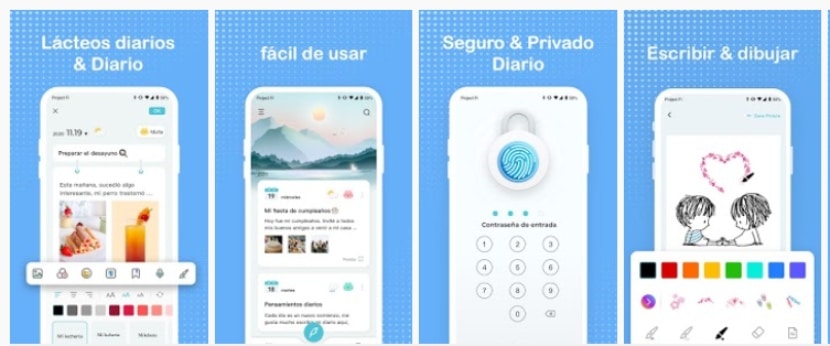
Another diary that is listed in the Google Play Store app store as one of the best and most colorful is My Diary - Mood Diary with Lock.
It is also another excellent alternative to the previous applications that we have listed in this compilation, as it is an app with numerous functions that include a lock, which can be unlocked through keys and the use of the fingerprint through the sensor of the Android mobile.
Forget about creating traditional notes in your journal. In this app you can create text entries with different styles of themes, types of fonts and stickers to make memories and anecdotes more fun and creative. You can also add images, videos, and audios, in order to make it more dynamic.
The fund themes that there are to select in the catalog of this newspaper for each entry include some with themes of annual seasons, unicolored and many others that adapt to the taste of each one and, at the same time, to what the entry refer, so you can let your imagination guide you when editing an anecdote in the journal. You can also record voice notes in this app, so not all the time you will have to write what happens in your day to day.
Intimate diary with password
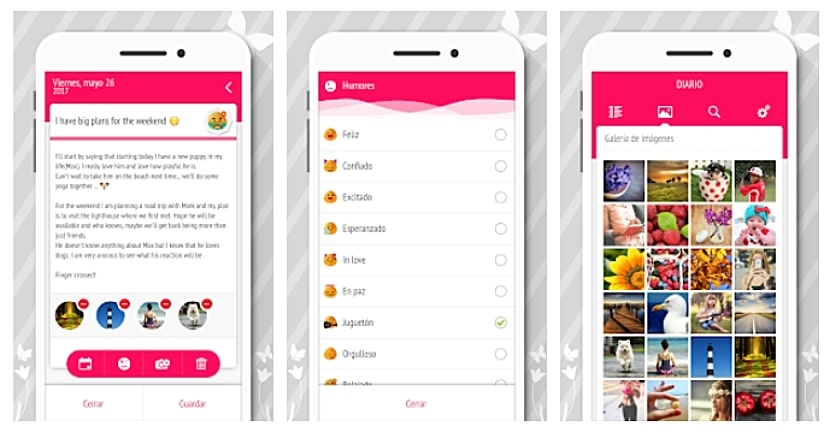
To finish this compilation post of the 5 best diary apps for Android, we have Intimate diary with password. This diary, like the others we have listed above, takes security and privacy seriously, so in this case we have blocking through a four-digit pin. There is also a function for updating, recovering and deleting passwords, as well as automatic locking after more than 5 minutes of inactivity.
It's great for women and storing secrets, happenings, to-do's and whatever. Its interface is easy to understand and, at the same time, very organized, so you can get hold of any entry in a matter of moments.
It is also a one of the lightest, with a weight of about 7 MB. The other thing is that it is one of the most popular, with more than 5 million downloads in the Play Store and a reputation of 4.5 stars.
